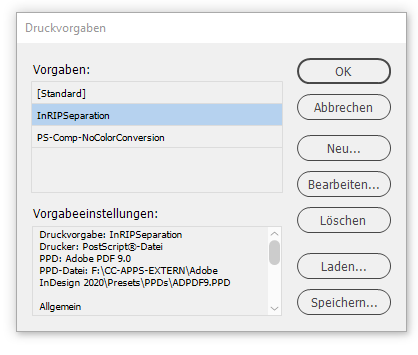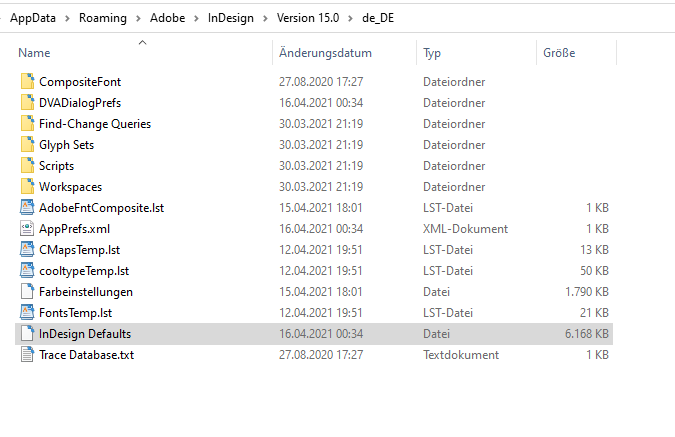- Home
- InDesign
- Discussions
- Re: Where is the folder for customized printer pre...
- Re: Where is the folder for customized printer pre...
Copy link to clipboard
Copied
Where does 2021 Creative Cloud store the customized printer presets (.joboptions) on my local Mac? I have searched through finder, and searched through postings to no avail. I can find every other support file, but not the custom printer presets I have created. They exist, b/c I see them through my Print menu in the application/s but I need to find them on my Mac.
 1 Correct answer
1 Correct answer
If you want to remove Printer Presets, and that is independently of having *.prst files saved somewhere, visit:
File > Print Presets > Define…
Screenshot from my German InDesign 2021 below.
"Druckvorgaben" > "Print Presets"
with buttons:
"Neu…" > "New…"
"Bearbeiten…" > "Change…"
"Löschen" > "Delete"
"Laden" > "Load…"
"Speichern…" > "Save…"
Then select one or more of the presets stored there, change or delete them.
Or save it with the "Save…" button to a *.prst file.
InDesign will ask fo
...Copy link to clipboard
Copied
Hi PJ 88,
printer presets are not *.joboptions files.
You could save and load custom printer presets with suffix *.prst
All printer presets could be saved to one single *prst file, select all custom printer presets and save.
Or you could do them individually if you select one and save it to a *.prst file.
Regards,
Uwe Laubender
( ACP ).
Copy link to clipboard
Copied
My apologies if I have called them by the wrong name. When I create a custom print preset (from the print dialog box) and save it -- I used to be able to go to the folder where these are stored, and remove ones that were obsolete, or needed a name change. These are the files I am looking for. Even searching for the filename on my Mac I cannot locate their folder, and I have looked in the hidden folders as well. Searched on internet as well, but can't find any info for Adobe's 2021 version of the CC Suite.
Copy link to clipboard
Copied
Hi PJ 88,
printer presets are stored in the "InDesign Defaults" file since at least CS6 (don't know about before that). There are no special *.prst files unless you save them out – Uwe already has mentioned this.
If you indeed meant joboptions – which are the PDF presets you can create on PDF export – those are stored in some subfolder in the InDesign Application folder (-> Resources -> Adobe PDF) in macOS - this was changed in CC (previously they were in the "Applications Support" folder).
Copy link to clipboard
Copied
No offense intended, but this is not my question. I don't mean joboptions (I wrote the original question in a hurry, again, my apologies). I'm looking for the location of the Custom Print Preset files that are saved from the Print Dialog box, with all the print setting such as the name of th eprinter, the profiles used for color management, etc.
Copy link to clipboard
Copied
Hi PJ 88,
if you never used the Save button for defined custom Print Presets all the defined presets are stored ONLY inside the "InDesign Defaults" file. You cannot extract them out of this file that is burried in your preferences. If you e.g. trashed preferences the presets are gone.
To give you an idea where the InDesign Defaults file is stored on a Windows 10 system:
AppData > Roaming is Windows 10 specific. On Mac OS this should be:
User[Username] > Library > Preferences >
However, you could save selected Print Presets to *.prst files.
Anywhere.
There is no preferred location for *.prst files.
Regards,
Uwe Laubender
( ACP )
Copy link to clipboard
Copied
I appreciate the info, however, I'm using a Mac. And, when you save a printer preset you are not presented the option to choose the location. I used to be able to find these all the time in previous versions -- not sure when the change was made, but using CC I can't find the files. They have to be someplace .... searching by the customer preset name doesn't locate them either. So, perhaps there is no answer, it is impossible to manage them. The problem is I want to clean up the old presets for printers we no longer use; how does one do that?
Copy link to clipboard
Copied
If you want to remove Printer Presets, and that is independently of having *.prst files saved somewhere, visit:
File > Print Presets > Define…
Screenshot from my German InDesign 2021 below.
"Druckvorgaben" > "Print Presets"
with buttons:
"Neu…" > "New…"
"Bearbeiten…" > "Change…"
"Löschen" > "Delete"
"Laden" > "Load…"
"Speichern…" > "Save…"
Then select one or more of the presets stored there, change or delete them.
Or save it with the "Save…" button to a *.prst file.
InDesign will ask for a location in your file system.
Regards,
Uwe Laubender
( ACP )
Copy link to clipboard
Copied
Oh. My. Goodness. That's it. I generally don't go through that menu routine, I create them from the actual document. I am SO appreciatetive! I feel a little silly for having missed it -- and really am thankful for the answer. Thanks!
PJ
Copy link to clipboard
Copied
Well, here it is more than two years later and I feel silly, too, having the same question. @Laubender, thanks for the help!
Find more inspiration, events, and resources on the new Adobe Community
Explore Now