- Home
- InDesign
- Discussions
- Re: Where is the Undo Button in InDesign?
- Re: Where is the Undo Button in InDesign?
Where is the Undo Button in InDesign?
Copy link to clipboard
Copied
I am using the most recent version of InDesign. When I click on <Edit> there is no <Undo> option. Where is the Undo Button in InDesign? Thanks -
Copy link to clipboard
Copied
It is the very first command in the Edit menu.
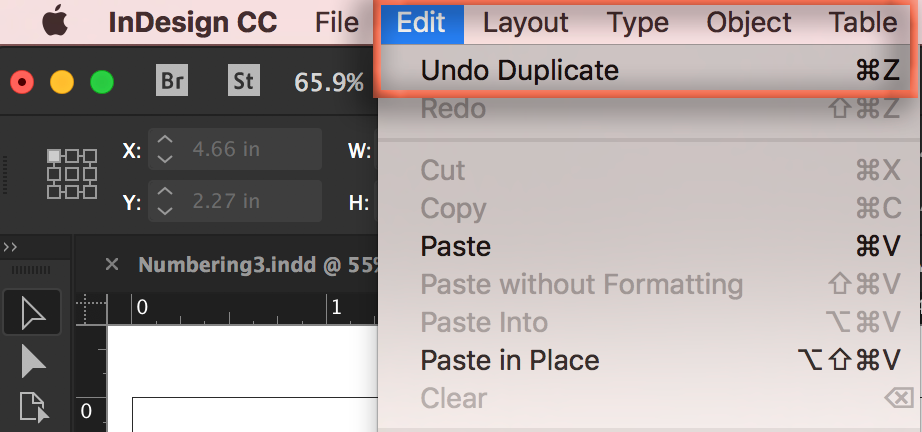
Control+z (Windows) and Command+z (Mac) will also work.
~Barb
Copy link to clipboard
Copied
While unlikely, it can be hidden, so if it isn't there, check Edit > Menus and be sure the visibility icon (the eyeball) is on.
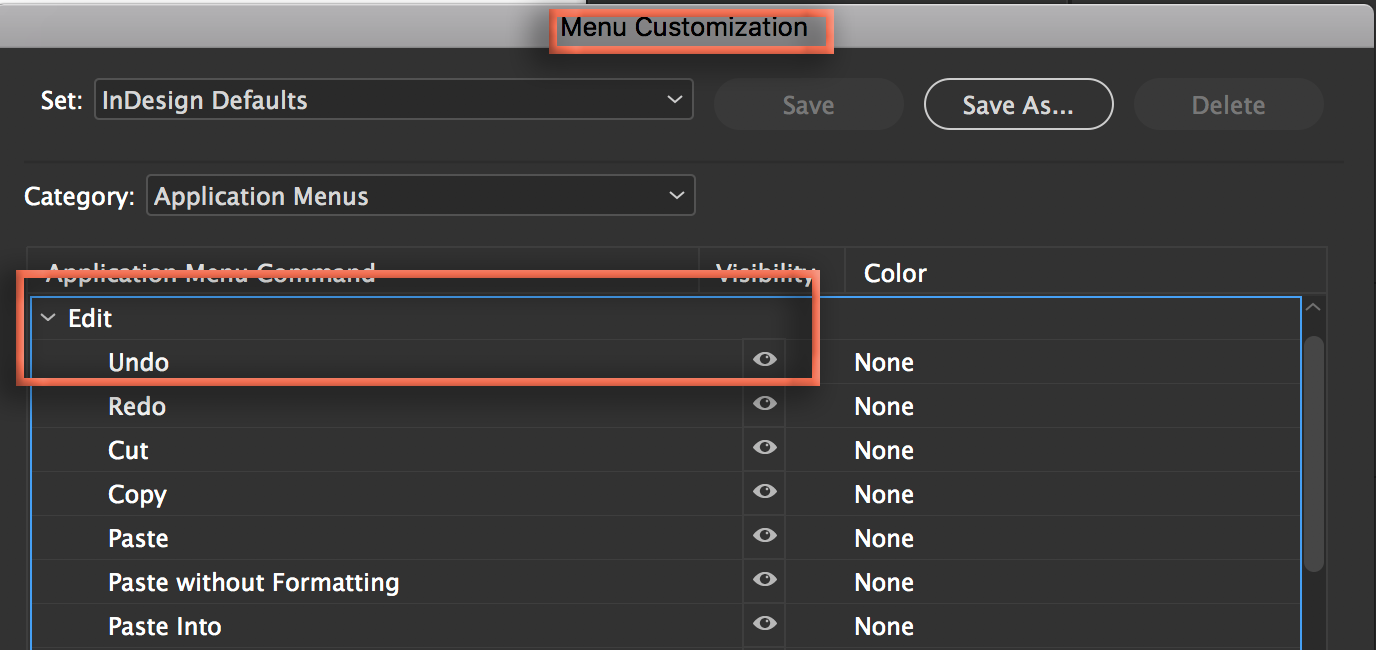
~Barb
Copy link to clipboard
Copied
Is it missing or just greyed out? If the latter then it should “activate” when you do something within the program which you want to undo. If it is missing and the information in Barb’s second post doesn’t work then you may need to delete your InDesign Cache files (which is not the same as deleting preferences). Deleting caches can restore items missing from the interface. To delete caches follow the instructions in the last section of the following post: CC 2018 InDesign—Don't Import previous settings and preferences .
Find more inspiration, events, and resources on the new Adobe Community
Explore Now
