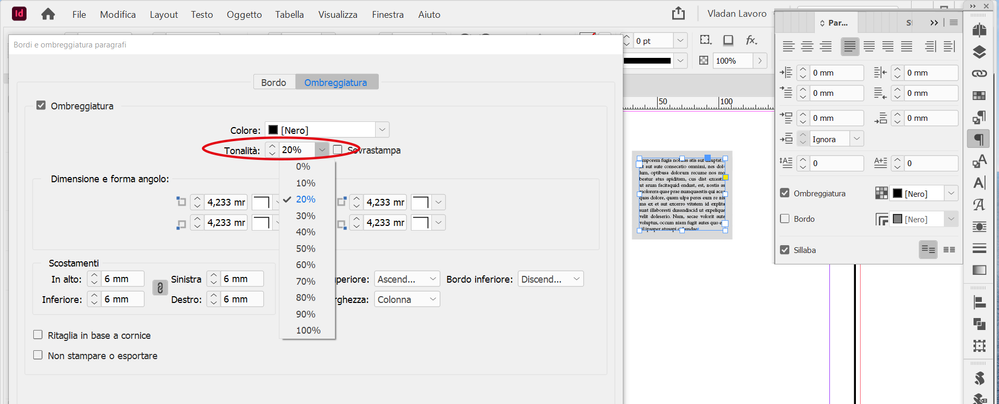Copy link to clipboard
Copied
I'm editing an INDD created by someone else. I can't figure out where the gray color behind the selected textbox shown in the screen shot is coming from. As you can see, there is no fill or stroke for the box showing in Appearance, and I've also check the object style, and there is no fill or stroke there, either. Where else can I look? CC on a Mac.
 1 Correct answer
1 Correct answer
Take a look as im my screenshot: "Paragraph Shading"
Copy link to clipboard
Copied
Take a look as im my screenshot: "Paragraph Shading"
Copy link to clipboard
Copied
Bingo! Thanks very much.
Copy link to clipboard
Copied
When I use that feature to change the color of the box, I do not get the exact color I ask for. I have "tint" set to 100%. Whether overprint is on or off makes no difference. Is there another aspect to this hidden somewhere?
Copy link to clipboard
Copied
"Paragraph Borders and Shading" and check the percentage of color