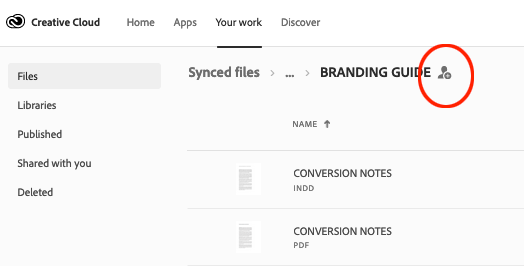- Home
- InDesign
- Discussions
- Re: Which is the BEST method to work together on t...
- Re: Which is the BEST method to work together on t...
Copy link to clipboard
Copied
Hi community guys!
Probably a stupid question for experts, but I never collaborated with other designers on the same .indd file.
So, like I wrote in the subject/topic: using > Adobe Cloud <, which is the BEST method to work together (online) on the same .INDD file ? For working together, I mean working on: graphics, styles, layout, text, images etc... everything! Not only limited to the normal collaborative duo designer+copywriter / Indesing+Incopy.
I'm very curious to understand also, if 3-4 persons are working on the same file at the same time (a complex book for example) how is possible to have "the final result" that includes everybody's modifies and edits without no problems (edit overlay for example).
Thank you so much !
Dan
 2 Correct answers
2 Correct answers
Depends on what each person is in charge of. If it's only content editing then InCopy would be the answer by putting the entire project in either a Dropbox or Onedrive folder and giving everyone access.
If they all actually need to work on the layout, then you really need to be careful since InDesign lock files do not sync and if more than one person opens the file you'll wind up with a mess.
The Creative Cloud app also installs a syncing folder in everyone’s user folder—Creative Cloud Files. If you save the InDesign file and its assets into that folder, you can invite all of the users in the group to collaborate on the sync’d files. Right click the folder and choose View on Website to invite the team to sync:
You will have to schedule editing, if the file is worked on simultaneously the conflicts will be resolved by writing conflicted copies—YourFileName(Conflicted copy from us
...Copy link to clipboard
Copied
There is actually a Book feature within InDesign which allows multiple InDesign files to be brought together and synchronised within a single book. Designers will often have a different file for each chapter. When creating the final book a single InDesign file can be nominated as the source from which things like Paragraph Styles and Master Pages can be synchronised. A great advantage with this method is that you don't have multiple people trying to share and edit the same file(s).
Copy link to clipboard
Copied
Thank you so much Michael, I perfectly know the book feature, but my "real" problem in this moment is that we have a very large format single file, format 400 cm x 400 cm, and we have to work on it all togheter (via online naturally, due to covid related problems). We are about 7-8 designers, and we need to interact with the same big file all together. I can try to estabilish different timing (=hours) to access the file (ex: person1 = access at between 10-11 o' clock // person2 at 11.30-12.30 etc...) but in every ways I really don't know which is the "system" to do/try this.
Thanks for your patience.
Dan
Copy link to clipboard
Copied
Depends on what each person is in charge of. If it's only content editing then InCopy would be the answer by putting the entire project in either a Dropbox or Onedrive folder and giving everyone access.
If they all actually need to work on the layout, then you really need to be careful since InDesign lock files do not sync and if more than one person opens the file you'll wind up with a mess.
Copy link to clipboard
Copied
The Creative Cloud app also installs a syncing folder in everyone’s user folder—Creative Cloud Files. If you save the InDesign file and its assets into that folder, you can invite all of the users in the group to collaborate on the sync’d files. Right click the folder and choose View on Website to invite the team to sync:
You will have to schedule editing, if the file is worked on simultaneously the conflicts will be resolved by writing conflicted copies—YourFileName(Conflicted copy from username on date).indd
Find more inspiration, events, and resources on the new Adobe Community
Explore Now