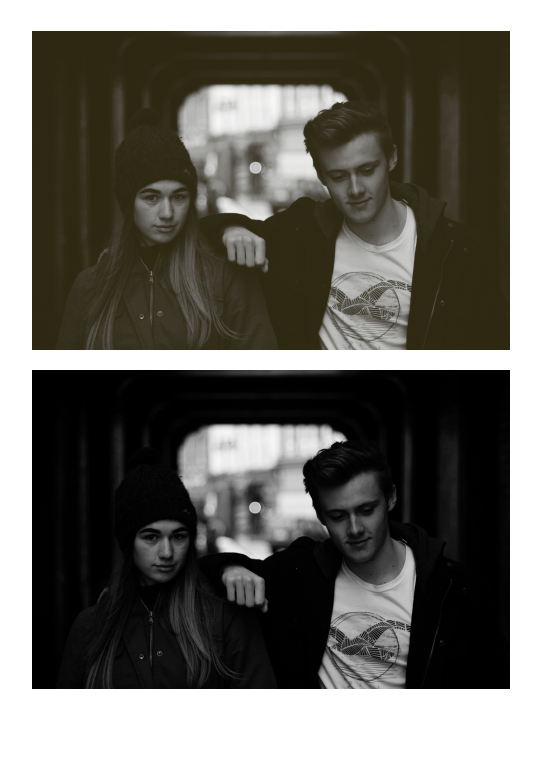- Home
- InDesign
- Discussions
- Re: Complicated issue: am I paranoid?
- Re: Complicated issue: am I paranoid?
Copy link to clipboard
Copied
The issue that I will discuss now is a bit complicated and since you can't see my test prints, I doubt that you can give me an accurate answer.
Of course, it's not your fault that you don't have enough information to give such an answer. But if you have similar experiences or you have some idea about the following issue, I would like to hear it. Thanks in advance.
I prepared material for offset printing in Indesign and I exported it to PDF/X-3 with a PSO Uncoated v3 (FOGRA52) profile. Most of the content is grayscale (Black Ink of the required CMYK profile). Before export, Indesign was set to "Display All Blacks Accurately" and "Output All Blacks Accurately" (if this is important to mention). There were some live transparencies in the document, but not that many and they were flattened during the export to PDF/X-3.
Today the printer called me to show me a printed test-sheet (only black was used), but it looked nowhere near to what I see on my screen. My monitor is not professionally calibrated, so, of course, it can't be accurate, but the test print looked quite strange.
The strangest thing is that it didn't even look like an offset print, but it looked a little bit as a digital print. In offset, black is not so black and everything looks a bit dim as opposed to digital prints, where black is darker and more intensive. Also, the test-print looked very sharp.
I even became paranoid that the printer is trying to trick me by substituting apples for oranges (digital for offset), but since I'm not an expert, I kept this to myself. The printed surface was not shiny, but "dry", which is typical for offset, but still, something was strange there.
Please check the image that I attached below. That's not my actual work, but it's just my attempt (and not a very good one) to illustrate the problem. It's a public domain image (or at least I think so) that I picked up online.
The upper image represents what I see on my screen and the lower image represents what I got on paper. But this is not an accurate recreation. The print was not that dark, but still, it was significantly darker than the PDF.
Basically, the print looked as if you view the upper image without proper color management.
<Title renamed by moderator>
 3 Correct answers
3 Correct answers
Sampling the gray output values in your file I’d say the proof could be close—all of the shadow detail is in the high 90s close to 100%, and even the 3/4 tones in the faces are in the mid 80s. If they are printing just black on press they might push the black density in order to get a better black on the uncoated sheet. In any case if the proof is a press proof or contract proof don’t expect much change in the press run.
But are you viewing this image "through the prism" or "through the lens" of it's embedded (Black Ink) profile or the CMYK profile? This should be viewed and evaluated with the PSO Uncoated simulation.
I’m looking at the output numbers.
If the printer is telling you they will match their proof on press then you have to view the contract proof as accurate and adjust accordingly.
You are assuming the two color profiles needed for a color managed preview are accurate, but both could easily be
...Of course you are right, I'm printing in 1 color, but the machine is nominally 4-color and so is the simulation.
Now, if this simulation is misleading, then I don't know what to say.
It could be. I think you are assuming offset profiles are always accurate, but the press profile changes depending on choices made on press—the profile could even change somewhat during the run. If the press operators decide they want a better black running black only on an uncoated sheet, then they might run m
...Copy link to clipboard
Copied
They "showed" you the print or mailed you a printed sample? Unless you're looking at the actual printed sample there are too many variables to go into. If you're looking at the printed sample and it's that darker/muddied, it looks plugged. Too high a line screen for the quality of the images. Often what I was viewing on my calibrated monitor was different from the proofs I received. Every vendor was different, so I would either have the vendor adjust the files to get to where I wanted, or I would make a 2nd set of my images for that specific vendor and adjust them until they printed how I wanted.
Copy link to clipboard
Copied
Hi @sd5e8a , Is the printer saying the proof is a contract proof—a proof they can match on press? Unless they are actually running a press proof, or they have capability of outputting a contract digital proof that imatates the press conditions, I doubt you can trust the proof.
Keep in mind offset profiles are not exact—the actual profile of the press would change depending on the black ink density they are running.
If you are using an uncoated press profile, I assume you are printing on an uncoated sheet? Did the printer recommend the PSO Uncoated v3 profile? Is the digital proof on an uncoated sheet which is similar to the sheet you will be running on?
Can the printer show you samples of 1 color grayscales printed from their press on an uncoated sheet? That might tell you how 100% gray is actually going to print. An untrimmed press sheet would have color bars with 100% black.
The Appearance of Black Print/Export Preference only comes into play when you export or print to an RGB destination—with Output All Blacks set as Rich Blacks 0|0|0|100 CMYK converts to the RGB Destination as 0|0|0 RGB (absolute black).
Copy link to clipboard
Copied
They "showed" you the print or mailed you a printed sample?
Often what I was viewing on my calibrated monitor was different from the proofs I received. Every vendor was different, so I would either have the vendor adjust the files to get to where I wanted, or I would make a 2nd set of my images for that specific vendor and adjust them until they printed how I wanted.
Thanks for the reply, @davecourtemanche. I'm not that experienced, so I'm sorry if my answer is not very detailed. They showed me the print at their office, I don't have it at home.
I prepared the material according to the standard that they are certified for and I expected that I will automatically get on paper what I see on my screen without asking them to manually tweak something.
My screen is not professionally calibrated, so I was ready for some differences, but what I saw was quite different.
If you are using an uncoated press profile, I assume you are printing on an uncoated sheet?
Thanks for the reply, @rob day. Yes, it's an uncoated sheet (just ordinary offset paper).
Did the printer recommend the PSO Uncoated v3 profile?
Yes, they did and they are certified for that profile.
Is the digital proof on an uncoated sheet which is similar to the sheet you will be running on?
Yes, it is.
Is the printer saying the proof is a contract proof—a proof they can match on press? Unless they are actually running a press proof, or they have capability of outputting a contract digital proof that imatates the press conditions, I doubt you can trust the proof.
As far as I understood, the sheet was from an actual offset press and it was not a digital simulation. Since they asked me to approve it, I assume this means that they can match it on press.
Keep in mind offset profiles are not exact—the actual profile of the press would change depending on the black ink density they are running.
They did mention something about the ink. They asked me should they make it not so strong, so that the prints would look brighter (I don't know the exact terminology). I don't know if they were refering to ink density, but it was something like that.
I didn't know what to answer, since I'm not so experienced and I didn't expect that I will have to tell them what to do. I expected a fully automatic process.
Can the printer show you samples of 1 color grayscales printed from their press on an uncoated sheet? That might tell you how 100% gray is actually going to print. An untrimmed press sheet would have color bars with 100% black.
The sheet was untrimmed and there were color bars, but the 100% black there looked too intensive and too dark for offset, at least for my expectations.
I don't know the exact size of the sheet, but it allows 8 x A4 format pages per side, the paper was of offset type and the print looked "dry". Overall, it resembled an offset print, but something was strange.
The Appearance of Black Print/Export Preference only comes into play when you export or print to an RGB destination—with Output All Blacks set as Rich Blacks 0|0|0|100 CMYK converts to the RGB Destination as 0|0|0 RGB (absolute black).
Thanks, I understand. You explained this to me before, but I though that I should mention it anyway.
Basically, the print did not look like the CMYK simulation - the one that you can see in Acrobat's Output Preview.
And it did not look like what you can see when Acrobat is set to overprint preview (Edit > Preferences > General > Page Display > Use Overprint Preview > Only for PDF/X Files). I expected to see that on paper, but I saw something different.
What I saw looked like a "Black Ink / CMYK Black" type of image, but viewed without proper color management, without the proper CMYK profile.
Now I'm thinking what if this "Black Ink" thing confused them? I've told them that I converted my images in Photoshop to "Black Ink - the name of the profile". I hope that this didn't create a misunderstanding.
Is it possible that this misled them to use a grayscale profile to process this job? This can't be real. I sent them a PDF/X file with a CMYK Output Intent. And their machines are supposed to be profiled for that. I asked them: is this going to a profiled 4-color (CMYK) press and they said yes.
I also wonder is it possible that the embedded ICC profile got ignored or something.
And I'm thinking would it be better if I sent them CMYK (K-only) images, instead of grayscale images.
Can you share the top profiled grayscale you placed in InDesign?
Yes, I attached to this post the original (sRGB) and the "Black Ink" version.
If it is a true printer ask what the dot gain on the press is
Thanks for the reply, @Jumpenjax. I'm aware of the dot gain phenomenon. But I thought that the CMYK profile already includes that information, so I don't have to tweak anything on my side. Maybe I got it wrong.
Copy link to clipboard
Copied
As far as I understood, the sheet was from an actual offset press and it was not a digital simulation. Since they asked me to approve it, I assume this means that they can match it on press.
If that’s true then the proof is accurate, but it would be unusual for a printer to run a press proof without charging extra.
Copy link to clipboard
Copied
Sampling the gray output values in your file I’d say the proof could be close—all of the shadow detail is in the high 90s close to 100%, and even the 3/4 tones in the faces are in the mid 80s. If they are printing just black on press they might push the black density in order to get a better black on the uncoated sheet. In any case if the proof is a press proof or contract proof don’t expect much change in the press run.
Copy link to clipboard
Copied
Those percentages are all likely to bung in on an uncoated stock on an offset press, the rule of thumb is that next to 100% to keep the detail you want it below 85%, there is only so much you can do with calibration and profiles.
You should definitely talk to prepress at the printer. I'd trust the numbers rather than the screen.
Having said all that a digital press is a different beast, I'd brighten the output until you could see a little detail in the girls jacket but you'd then have all your images in the print run at the same brightness.
Copy link to clipboard
Copied
Thank you very much, @rob day. I appreciate it.
But are you viewing this image "through the prism" or "through the lens" of it's embedded (Black Ink) profile or the CMYK profile? This should be viewed and evaluated with the PSO Uncoated simulation.
Also please note that I'm not actually using this image for my project. I just picked it up online as an example. There're plenty of grayscale images in my project, some darker, some brighter.
All of them appear very differently on paper in comparison to what I see on my screen in PSO simulation. I intentionally choosed a darker example, so you can concentrate on the appearance of black. I expected a less intensive black on paper.
Copy link to clipboard
Copied
But are you viewing this image "through the prism" or "through the lens" of it's embedded (Black Ink) profile or the CMYK profile? This should be viewed and evaluated with the PSO Uncoated simulation.
I’m looking at the output numbers.
If the printer is telling you they will match their proof on press then you have to view the contract proof as accurate and adjust accordingly.
You are assuming the two color profiles needed for a color managed preview are accurate, but both could easily be wrong. You have not calibrated your display so you have no idea if the system‘s monitor profile (normally generated during a calibration) is accurate, and you are assuming the printer is going to print exactly to the PSO Uncoated profile on a one color press.
It’s more likely that they will push the black ink density to overcome the grayness of the black ink by itself on the uncoated sheet. On a 4-color press they might run less black density because there would be CMY fortifying the deep shadows and that lower black ink density has been captured in the PSO Uncoated CMYK profile.
If they do run a higher black density everthing is going to print darker and there will be less separation in the 85-100% range.
Copy link to clipboard
Copied
But are you viewing this image "through the prism" or "through the lens" of it's embedded (Black Ink) profile or the CMYK profile? This should be viewed and evaluated with the PSO Uncoated simulation.
I’m looking at the output numbers.
If the printer is telling you they will match their proof on press then you have to view the contract proof as accurate and adjust accordingly.
You are assuming the two color profiles needed for a color managed preview are accurate, but both could easily be wrong. You have not calibrated your display so you have no idea if your system’s monitor profile is accurate, and you are assuming the printer is going to print exactly to the PSO Uncoated profile on a one color press.
It’s more likely that they will push the black ink density to overcome the grayness of the black ink by itself on the uncoated sheet. On a 4-color press they might run less black density because there would be CMY fortifying the deep shadows and that lower black ink density has been captured in the PSO Uncoated CMYK profile.
By @rob day
No, I asked them clearly before making any agreements or advanced payments: will this go to a profiled 4-color (CMYK) press? The answer was yes. I keep the email correspondence. I also asked them which simulation should I rely on, the answer was: the CMYK simulation.
If they lied to me about all this, then this explains the whole problem.
You're right that my monitor is not very professional, neither it is professionally calibrated, but I could feel that the print is nowhere near what I could see on the screen and that the appearance of black was very very different. As I said, the black looked almost like on a digital print. I could print that at home. It didn't have the old school charm of an offset print at all.
Maybe I'm not good with percents, but I see things.
Copy link to clipboard
Copied
But are you printing 4-colors?
Copy link to clipboard
Copied
If you look at the proof under a loupe is it a black only halftone screen or a 4-color stochastic (dithered pattern)?
Copy link to clipboard
Copied
Thanks,@rob day, I'm sorry I got confused. Of course you are right, I'm printing in 1 color, but the machine is nominally 4-color and so is the simulation.
When you look through its "prism" or through its "lens", you get a different picture than with a grayscale simulation. I expected to see that effect on paper.
Our monitors are different, yours is probably much better, but I assume that you can see that effect. If not, please describe what do you see in Acrobat's Output Preview.
This visual effect looks like this. The blacks look like dark grays and some monitors might add some color cast to them, so this might appear warmer (with PSO) or cooler (with Euroscale). It depends on the profile. The image looks smoother and not that sharp, and it looks a bit 'creamy'. Do you see this effect on your screen? If the answer is yes, that's quite similar to what I see.
I relied on this for all these months while I worked on the project, both in Indesign and in Acrobat. Maybe it was all wrong, I don't know.
But I asked the printer to see the document on their monitor and it didn't look radically different. To be honest, the particular monitor was not the best that they have, they admited that it is not perfectly calibrated, but they said it is good enough. The guy with whom we viewed the document is the boss of their quality control and this was at his desk.
Now, if this simulation is misleading, then I don't know what to say.
Copy link to clipboard
Copied
Of course you are right, I'm printing in 1 color, but the machine is nominally 4-color and so is the simulation.
Now, if this simulation is misleading, then I don't know what to say.
It could be. I think you are assuming offset profiles are always accurate, but the press profile changes depending on choices made on press—the profile could even change somewhat during the run. If the press operators decide they want a better black running black only on an uncoated sheet, then they might run more density. It’s not necessarily like a composite printer where the profile doesn’t change.
If I had a choice I would not want the weak gray 100% black the PSO Uncoated CMYK profile displays, but to get a "better" black without the benefit of CMY underneath, they will have to run more ink (changing the press profile).
Copy link to clipboard
Copied
Can you share the top profiled grayscale you placed in InDesign?
Copy link to clipboard
Copied
If it is a true printer ask what the dot gain on the press is, if it is 20 percent or higher, that would cause the black to plug up the dark shadows. I would ask the printer. You can lower the dot gain on your side too.
https://screenprintingmag.com/predicting-and-managing-dot-gain/
Copy link to clipboard
Copied
You're better off showing the printer what you are expecting compared to the results you were shown.
Explain your concerns to them - they can help you out much better.
There's a lot of variables at play.
@rob day hit the nail on the head with the Display Rich Blacks and Output Rich Blacks setting you mentioned.
100% of the time it's best to communicate directly with the printer regarding output expectations.
Copy link to clipboard
Copied
I agree with Eugene, the printer can give you specs they need to capture your goal. We all seem to agree, check with your printer.
Copy link to clipboard
Copied
The printer recommended the PSO Uncoated profile, I’m not sure they can do much more than that.
The image is very difficult for 1-color printing where they would likely be running more black density to prevent the 100% black from going too gray. This could easily be a case where the monitor and the assigned press profile are not accurate—both profiles affect the grayscale preview.
Copy link to clipboard
Copied
Then sd5e8a should go back to the dot gain and adjust how much will give him the desired effect.
Copy link to clipboard
Copied
I just thought of one more thing to try. Can you turn the color black into a one color black?
Copy link to clipboard
Copied
@Eugene Tysonand @Jumpenjax, thank you for your replies.
I do communicate with the printer, but the communication is not so good.
The 1st thing that I asked them for (before making any agreements) was a test-sheet, but they demanded too much money for it. But maybe this was a misunderstanding. The salesperson seemed to confuse that with a test-print of a complete book. That's how bad the communication was. Sometimes you have to speak to people who have never worked on a press (they are the ones who answer the calls).
The communication improved after I met their tech people. They were kind and helpful and they assured me that everything will be OK. They also promised free test-prints if I become their client. But after I gave them an advance payment, the communication gradually worsened. Now I can't leave the money behind. Huge mistake.
Now whenever I (politely) complain about something, they say: this is how things are done; you need a $20,000 calibrated monitor to judge that; we can't change our modus operandi especially for you; it's too late - the stuff is sent to the press; and so forth. They even use exclamation marks in their emails as if they're blaming me or something.
The only thing I was allowed to choose was whether the print will be darker or brighter. I guess that this has something to do with the ink density. I choosed brighter. But when I went to see the test-sheet, it was quite black. Everything is wrong, but they are assuring me that this is it, this is how it should be. That's why I didn't know how to react. Also I expected that everything will go smooth and automatic, without the need for any interventions. I'm very confused.
I also showed them some old prints that I got in a cheap non-profiled printery, which (in some ways) looks better than their prints, but they dismissed that.
They also refused to print the book cover and the color tipped-in page that I asked for on offset. They said that this is a low-volume job and that digital is a better and cheaper solution, so I accepted, but the price I got was still high. I guess that they do this to save money or other resources for themselves. You are constantly reminded that your order is small, which means that you can't complain much.
Something is wrong here, but I'm not an expert, so for now I avoid arguments. What you need in such situation is a 3rd party - a competent and impartial observer or a judge (sort to speak).
Always make test-prints before you make any agreements or payments.
Copy link to clipboard
Copied
@rob day, thank you for your effort and your detailed explanations. You are probably the most informed and most helpful member of this community.
But before I mark your answers as correct, please allow me to make a conclusion (not a very optimistic one, I'm afraid).
You said that the softproof might be misleading and unreliable and that's very serious and it can ruin months or even years of hard work.
I even checked the PDF at the printery, on their monitor, but even that didn't help me. So something is very rotten in all this. This misled me and ruined my hard work.
In the past I had to deal with some cheap unprofiled printeries, which was a real nightmare, but ironically, now I understand that some of them were not that bad. Now I regret choosing this super-duper printery. I got no benefit from it at all.
Also, I saw no benefit from converting my images to that "Black Ink" thing. Everytime I learn something new on this forum, I apply it to my work in order to improve it, but in the end, I gained nothing from that.
This printing process is not so orderly and full auto as I expected. I thought that it is sufficient to prepare the document in accordance with a certain standard, so the printer can accurately reproduce it. But there're other variables in the process, and also, the human factor is not fully excluded from it.
The test-sheet that I got recently was bad. The blacks were too intense, everything was too contrasty, some details were lost, you can print that at home. I was given like 5 minutes to visualy evaluate it and to sign it. I wish I could do something at this point, but I don't have the necesary knowledge.
I asked the tech guys to help me, I showed them prints from other places as an example of what I want to achieve, but it was futile. As I said before, the communication with them is not that good.
I also don't know whether there're some losses or other problems during the CTP (computer to plate) transfer. And I don't know how much the human factor plays a role in that. Maybe they messed up something at that point.
So, as I said: always ask for a test-print before making any payments or agreements. If the printer refuses that, if they charge too much for it or if they try to lure you with promises - just run away. It's not worth it.
Cause, in the end of the day, if something goes wrong, no one will blame the printer and everyone will blame you.
Copy link to clipboard
Copied
Cause, in the end of the day, if something goes wrong, no one will blame the printer and everyone will blame you.
In the end you are making the color corrections and providing a file with the final plate output values, there’s not much any printer can do to help you with that, it just takes a lot of experience.
Copy link to clipboard
Copied
they say: this is how things are done; you need a $20,000 calibrated monitor to judge that
Also, I think there can be a general misunderstanding about monitor calibration—for color management it’s the monitor profile that’s important not the calibration itself. You don’t need a $20K monitor, a $200 hardware calibrator would be better. There are even software calibrators that will write monitor profiles—MacOS’s Display prefs has one.
All color in the Adobe color management system gets converted into your monitor profile for display. Part of a calibration routine is writing a new monitor profile to the OS that reflects that calibration. If you have never run a calibration, and your default monitor profile has the display at 2.2 Gamma, but you push up the brightness of the display so the Gamma is actually 1.5 without creating a new profile, your Adobe previews would be off.
There could be a combination of the press running bit more black ink density, and your monitor displaying at 1.8 Gamma when the profile has it at 2.2 that would produce a misleading soft proof.
-
- 1
- 2
Find more inspiration, events, and resources on the new Adobe Community
Explore Now