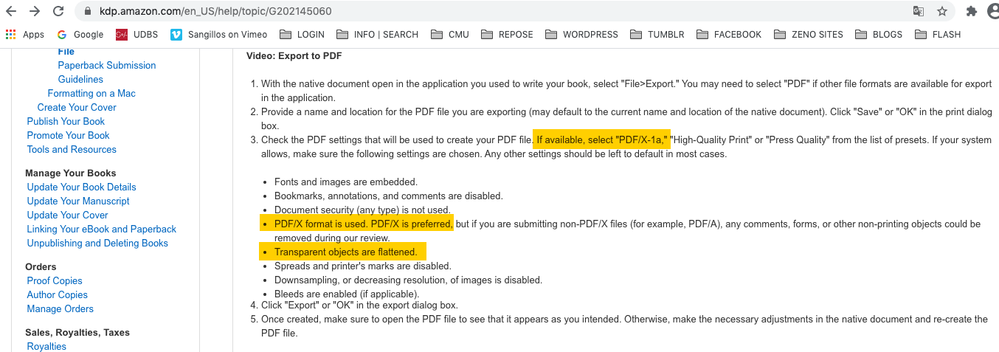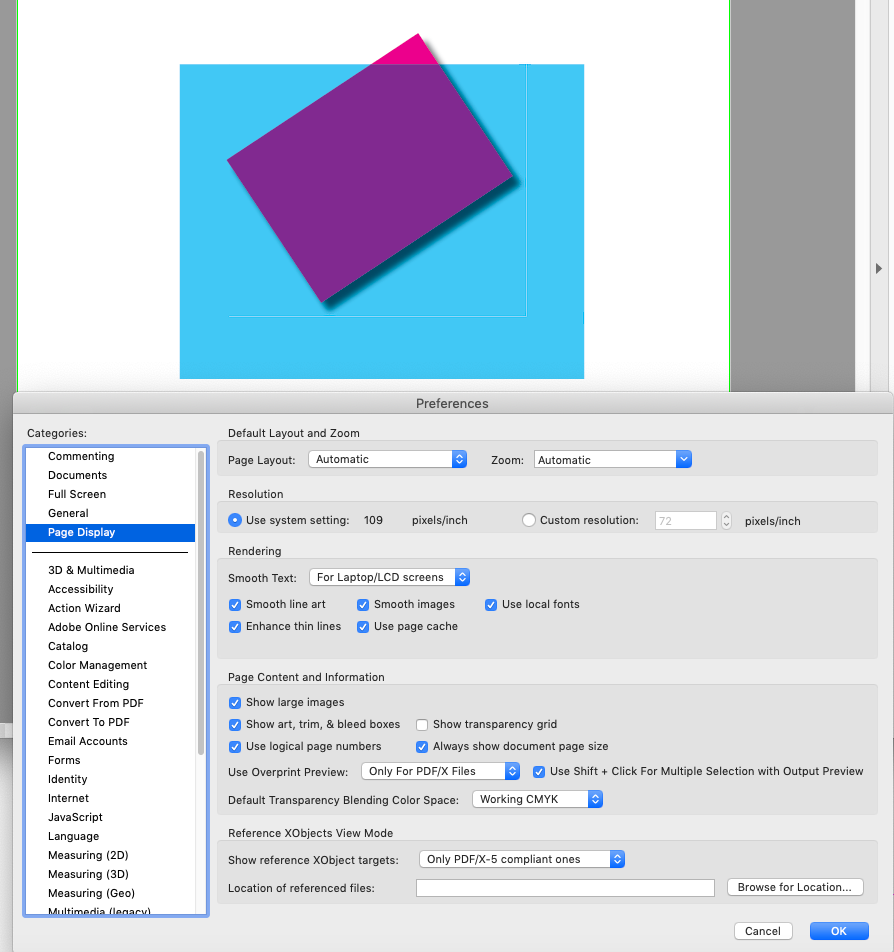- Home
- InDesign
- Discussions
- Re: white stripes after exporting pdf cover for pr...
- Re: white stripes after exporting pdf cover for pr...
Copy link to clipboard
Copied
Hi,
I have a trouble understanding the white lines in the pdf cover after I export from InDesign. They are supposed to be not seen when I Zoom in. But, I still can see them. Client asking for a technical reason. Couldn't explain more when I still see them at 200% Zoom.
Can anyone explain or is there a solution not getting them?
Thanks and Regards
Eswari
 1 Correct answer
1 Correct answer
The cause for these and similar imaging artifacts have to do with premature “flattening” of transparency in your content.
As others have suggested, the solution to this problem is to totally discontinue use of PDF/X-1a and use PDF/X-4.
And yes, InDesign (as well as Illustrator and Photoshop) offer PDF/X-4-based PDF export/save options!
PDF/X-4 maintains live transparency and ICC color management all the way to the final RIP/DFE/renderer. This is current best practice in the graphic arts /
...Copy link to clipboard
Copied
Do they still appear when you select PDF/X-4?
Copy link to clipboard
Copied
I don't see PDF/X-4. Can we use PDF/x-4 for print export?
Copy link to clipboard
Copied
Copy link to clipboard
Copied
The cause for these and similar imaging artifacts have to do with premature “flattening” of transparency in your content.
As others have suggested, the solution to this problem is to totally discontinue use of PDF/X-1a and use PDF/X-4.
And yes, InDesign (as well as Illustrator and Photoshop) offer PDF/X-4-based PDF export/save options!
PDF/X-4 maintains live transparency and ICC color management all the way to the final RIP/DFE/renderer. This is current best practice in the graphic arts / publishing industry. PDF/X-1a was great for late 1990s workflows in which all content is opaque and created in device-dependent CMYK color. Regrettably, there are Luddite print service providers and publications that have not kept up with reliable publishing workflows of this century and continue to foist use of out-of-date workflows. If you are encountering an absolute requirement for submitting PDF/X-1a, it may be time to find a new print service provider!
Copy link to clipboard
Copied
I have a feeling this is not a flattening issue so much as an edge of a mask showing. If you have a mask on your "person climbing the mountain", check it and make sure it's right to edge of the graphic*. Even if it is, if you are downsampling when you make your PDF, the background mask may have just enough anti-aliasing to let something from the background through.
Try this: pull your object's container in a bit (i.e. crop) on all four sides and see if it happens again.
* Another possibility is: if you upsampled your image that had a mask on it, even if your original mask was right to the edges in Photoshop, when you upsample, the mask is upsampled as well, and this creates an incorrectly anti-aliased outer edge on the mask for just a pixel or two JUST ENOUGH to allow the background to show through. It's very hard to see this in Photoshop, but it's there.
Copy link to clipboard
Copied
It's stitching. Look at the lines under the text where the dropshadow is.
Copy link to clipboard
Copied
I agree. Sorry, I was only looking at the upper example. Based on the drop shadows, yes, it's stitching in this case. My answer was to posit another possible source if the issue didn't go away even with the PDF/X-4 export.
I had a client send me a job where there were lines (that I thought were stitching), which turned out to be a PS graphic that was upsampled from one that had a mask, but after the upsampling, the mask no longer was solid to the edges of the image... it had been anti-aliased by just one pixel all around the outside edge, causing what I described before: a sliver of the background showing ever so slightly, even with proper PDF export paramaters. It drove me crazy until I figured out the culprit.
Copy link to clipboard
Copied
Pdf X/4 export working without any lines display. But the thumbnail from the KDP proof shows the lines clearly. May be I need to check the mask and upsampling issues.
Thanks and regards
Eswari
Copy link to clipboard
Copied
Amazon’s KDP print guidelines request PDF/X-1a and flattened transparency—a common requirement with automated print systems. They probably flattened the X4 transparency to generate the screen proof.
Flattening stitching only occurs at low resolutions where there is anti-aliasing (i.e the displayed thumbnail in your capture)—it would not show in high resolution print output where there is no anti-aliasing. You can hide stitching in Acrobat by unchecking Smooth Line Art in the Page Display Preferences. There isn’t a page display option when the PDF is displayed in a browser.
Copy link to clipboard
Copied
Is there an option to download a full size proof and view it in Acrobat? If so try viewing in Acrobat with Smooth Line art unchecked. It looks like there is also stitching around the bottom text.
Copy link to clipboard
Copied
The images don't have any masks. No stitching around.
Copy link to clipboard
Copied
Ahhh, this is for Kindle. KDF is notorious for having issues with PDFs, with no real solution.
At this point, if you are able to get a decent PDF using PDF/X-4 without issues, the rendering issue is at Kindle's end as they are the ones that ae doing the ultimate flattening to fit their platform... obvioulsy with unexpected/unwanted effects.
What I would suggest now, is bypass the issue completely by rendering your entire front cover into an image (TIFF or high quality JPG) and place that in your ID file. A few ways you can do this. a) Export the page from ID at 300dpi, or b) take the print PDF you have made and open that in Photoshop and render it at 300dpi in RGB. Place that new image as your front cover instead of what's there (keep your original as a working file, obvioulsy, in case you need to change something).
This can also be a test for you. If the lines are still showing up in the resulting image file, you do have an issue beyond flatenning
Find more inspiration, events, and resources on the new Adobe Community
Explore Now