- Home
- InDesign
- Discussions
- Re: Why am I getting blurry pictures after exporti...
- Re: Why am I getting blurry pictures after exporti...
Why am I getting blurry pictures after exporting interactive PDF?
Copy link to clipboard
Copied
I'm using InDesign cc2017 now, and after I export in interactive PDF my logo and footer with 11 different interactive pictures are blurry. I've already tried exporting with Compression of JPEG 2000 (Lossless) and increasing the Resolution, but the pictures and logo especially are still blurry. I didn't have these issue with InDesign 2015.
Any other thoughts.
Copy link to clipboard
Copied
What is the Effective PPI of your images and which reader are you using?
Are JPG2000s compatible?
Copy link to clipboard
Copied
I'm outputting the document for all images at 300 PPI and I'm using Adobe Acrobat Pro.
Copy link to clipboard
Copied
What is the Effective PPI of your images in InDesign?
Copy link to clipboard
Copied
The photos and logos vary. I just increased the size of the logo, and its a little less blurry but still not as sharp as it used to be with InDesign 2015.
The logo is actual 72ppi
Effective PPI 7851.
Some of the images have 72 ppi or 180 ppi (not sure how to change this)
and some of the effective PPI: 2968x1775, 3773x3277
I have a PPI 300, and Effective PPI 7142x3793, and picture is blurry.
All these images and logos were fine exporting in 2015? I didn't make any changes except upgrade to 2017.
Copy link to clipboard
Copied
Do you think maybe there is a problem because these are 2015 designs converted to 2017?
Copy link to clipboard
Copied
The Effective resolution of 7851PPI is hugely too large – I'm not sure whether that would cause a problem.
Are you using the Acrobat Reader to look at them?
Copy link to clipboard
Copied
shannonm33467233 wrote
Do you think maybe there is a problem because these are 2015 designs converted to 2017?
No. When you export to an interactive PDF any image with an effective resolution over 300ppi will get downsampled. Your 7851ppi image will be downsampled to 300ppi so of course it will appear blurry if you zoom in on the image.
Copy link to clipboard
Copied
The designs are open with Adobe Acrobat Pro.
Copy link to clipboard
Copied
I had much smaller pictures but that didn't work. I had to bring in larger pictures to help with resolution.
Copy link to clipboard
Copied
Have you tried Placing native PSD images in InDesign?
Copy link to clipboard
Copied
I've still not sure why these pictures are blurry. or even why the pictures or logo with text is really blurry. It seems the smaller the image the worse it is. I have to import giant pictures or logos to get clarity. This just doesn't seem right.
Copy link to clipboard
Copied
As mentioned, JPG2000 is a format that no one uses today so perhaps that doesn't help.
Copy link to clipboard
Copied
JPG 2000 (Lossless) or JPG (Lossy) or Automatic are the only options that InDesign offers for the compression when Interactive PDF is used to export. So, if you look up these options, one or the other is used or you can select automatic and InDesign will select one for you.
As for the Effective Resolution... I'm sure the resolution will be not exceed 300 ppi as I've only seen where it can ever be selected to go to 600 ppi. But the Effective Resolution for all the images are different. I'm not sure about those numbers. But, not of them are around 300. How do you suggest I change the effective resolution on these images? I never had any of these problems until I started using the 2017 version. I thought going up would be an improvement.
Copy link to clipboard
Copied
As for the Effective Resolution... I'm sure the resolution will be not exceed 300 ppi as I've only seen where it can ever be selected to go to 600 ppi. But the Effective Resolution for all the images are different. I'm not sure about those numbers. But, not of them are around 300. How do you suggest I change the effective resolution on these images? I never had any of these problems until I started using the 2017 version. I thought going up would be an improvement.
Interactive PDF Exports have always enforced a maximum resolution. Here's 2014's dialog:
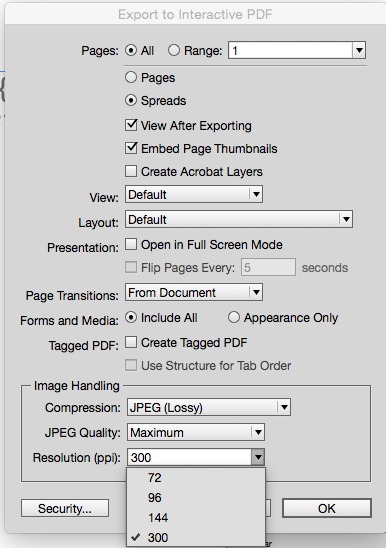
So any image with an effective resolution over 300 gets its resolution lowered. In your case there's a huge drop in res from 7851 to 300. The effective res (not the actual res) determines whether the image will be downsampled.
If you export your document to a Print PDF and turn off Downsampling in the Compression tab, you will see that the images don't change.
If you really thing something has changed you can install older versions via your CC account and test.
Copy link to clipboard
Copied
I need to print an interactive PDF not a print version. The document prints fine in Print PDF, but I need to use Interactive printing and that causes the problems.
Copy link to clipboard
Copied
You can check the exported resolution in AcrobatPro's Output Preview>Object Inspector.
So here my image is starting with an effective res of 985

Exported to interactive it is downsampled to 300ppi and the pixel dimensions are now 275x228. I can't stop the downsample with an interactive export

Find more inspiration, events, and resources on the new Adobe Community
Explore Now
