- Home
- InDesign
- Discussions
- Re: Why are InDesign files suddenly all marked as ...
- Re: Why are InDesign files suddenly all marked as ...
Copy link to clipboard
Copied
I have an InDesign CC2019 file, yet when I open it, it gets labeled as "Converted".

So I thought I'd open it in 2018, but then I get this message:
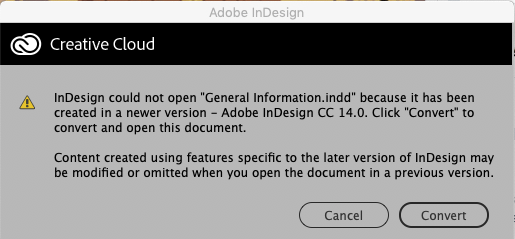
What gives? I am using InDesign 14.0.1.
I found this bit of info by Cmd = clicking on "About InDesign."
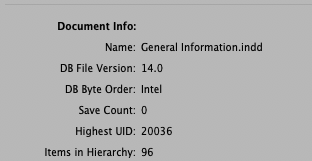
Do we get a "Converted" warning with each dot release now, in addition to each major upgrade?
 1 Correct answer
1 Correct answer
its an older file pre latest update, thats all. I have noticed that in certain . releases
Copy link to clipboard
Copied
its an older file pre latest update, thats all. I have noticed that in certain . releases
Copy link to clipboard
Copied
Not sure what's up with that. I've opened plenty of pre-dot release files with no (converted) issue. That said, I've seen other posts about this and it might be O/S specific. I'm on Windows here and I can see from the screenshots you're on Mac.
It's worth a guess, anyway.
Copy link to clipboard
Copied
On a Mac too. Hmmm
Find more inspiration, events, and resources on the new Adobe Community
Explore Now
