- Home
- InDesign
- Discussions
- Re: Why are rules showing up on text when importin...
- Re: Why are rules showing up on text when importin...
Why are rules showing up on text when importing Word files?
Copy link to clipboard
Copied
I'm using a Macbook Pro with an updated OS. I am importing text from Word files into a magazine. The Word files are from different people with different versions of Word. I am using style sheets in inDesign. Sometimes when I drop in text, intermittent underscores will appear on that text and the last couple of text blocks. Sometimes I can cut and paste the text vs. importing it, and that will solve the problem. This time several pages have been corrupted. I don't know how to undo this damage or how to stop it from happening again.
Copy link to clipboard
Copied
What version of InDesign? Could you attach a screen capture? You can do that with the "add graphic" button in the forum editor (it can't be sent in an email). It would help us identify the issue.
Copy link to clipboard
Copied
I'm using InDesign 2017. Here's the page. (I've added the blurring.)

Copy link to clipboard
Copied
before you place file word in indesign, select all in word and check "None" in "Borders and shadings"
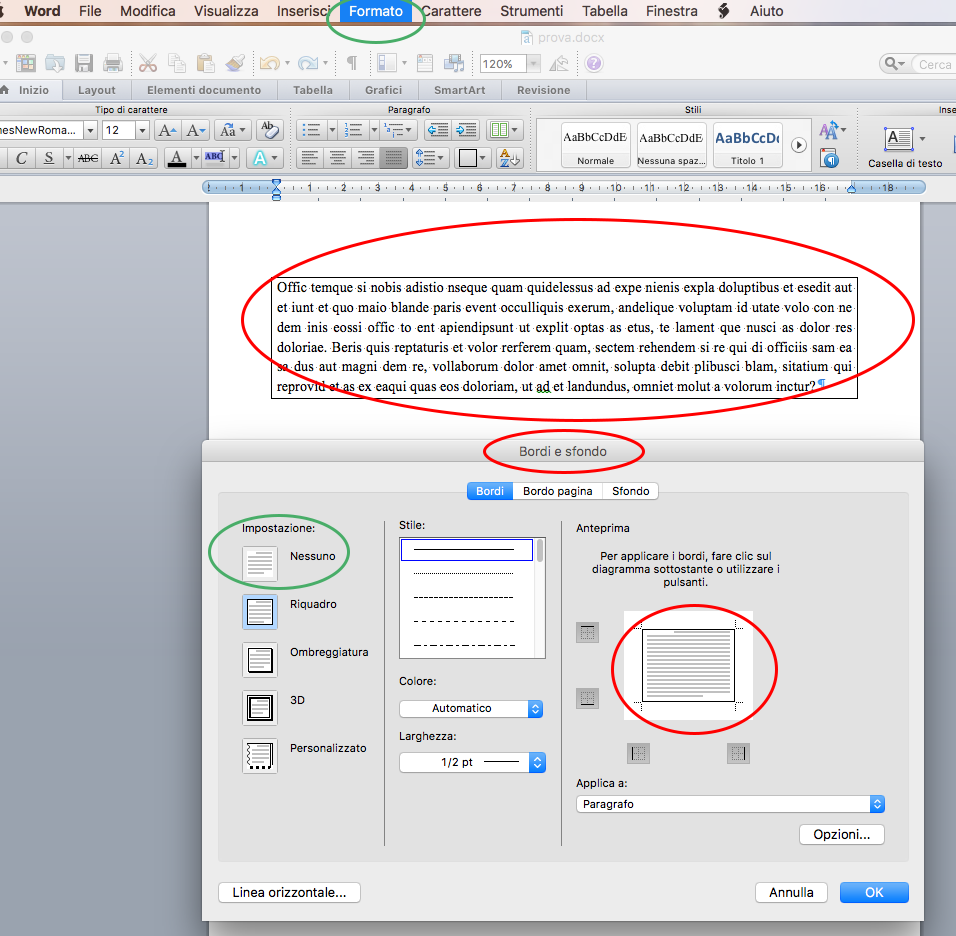
in indesign that borders becomes paragraph rules (see below)
and you can eliminate this very easy also in indesign
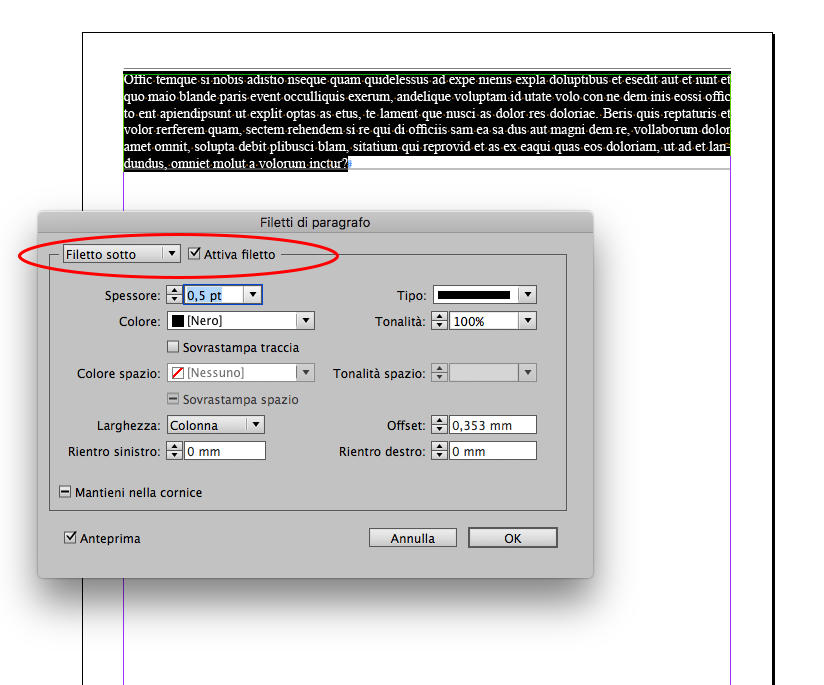
Copy link to clipboard
Copied
I experienced something similar in the past, sometimes when importing for different versions of Word, the text does not behave as expected.
Can you indicate what font is used in Word and in InDesign?
I worked around this issue by asking the users to not format the text in Word, use styles instead that use very standard fonts. When the text is imported in InDesign, the InDesign styles with the same names will take over the control of the text and apply your font and styles instead, removing unexpected characters.
I noticed that some characters will not be replaced and displayed as an empty vertical rectangle. I created a Find/Replace rule to remove these.
Copy link to clipboard
Copied
The font used in Word is Times Roman. I'm changing it to Palatino in InDesign. However -- I just noticed that there's a line of type in this Word document that I'm unable to highlight. I think that might be corrupting the import! Is that the case? Do you know what that kind of type is called in Word? Here it is:
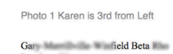
Copy link to clipboard
Copied
I'm not a very proficient Word user. It looks like there is what InDesign would call a "paragraph rule" applied to some of the text.
Copy link to clipboard
Copied
Could you make sure that the Paragraph Style applied does not have a + with it (in the Paragraph Style panel)? If it does, Select your text and apply the style again while holding the Alt key on your keyboard to remove any overrides.
As well, while the corrupted text is highlighted, make sure that in the Character Style panel, None is selected so nothing interferes with your styling.
Sometimes, when I get really annoyed with situations like yours, I select all the text (Ctrl + A) and apply the [Basic Paragraph] to purge any corruption. If you combine styles in nested styles, you can reapply the styles quickly.
Copy link to clipboard
Copied
Hi, thanks very much for replying. No -- the style sheet does not show a +. I also converted it to basic text & it didn't work. I finally cut and pasted this into an email to have it work! I do think that it's the light gray text that I couldn't highlight in the Word document that was corrupting it.
Copy link to clipboard
Copied
My Word is 2011. I don't know what the sender is using. (That's where things get confusing sometimes.) I don't use Word (other than for importing) ether. My window looks different, but I see that borders is not checked.
Copy link to clipboard
Copied
Hi,
I experienced similar issues using Word2011, where the text did not behave as expected. It all disappeared when I upgraded.
Have you tried to Save As different formats? I think one of them worked ok for me before, doc instead of docx or maybe rtf.
Find more inspiration, events, and resources on the new Adobe Community
Explore Now