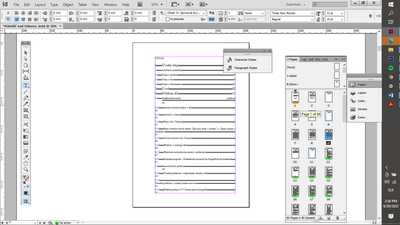Adobe Community
Adobe Community
Turn on suggestions
Auto-suggest helps you quickly narrow down your search results by suggesting possible matches as you type.
Exit
- Home
- InDesign
- Discussions
- Re: why do I have letter i in my footer indesign
- Re: why do I have letter i in my footer indesign
0
Community Beginner
,
/t5/indesign-discussions/why-do-i-have-letter-i-in-my-footer-indesign/td-p/13030927
Jun 26, 2022
Jun 26, 2022
Copy link to clipboard
Copied
Hello, I need some help with the footer. It appears a letter "i" in my footer, and I don't know how to get rid of it. It's on every page and it appears in the content too.
TOPICS
How to
Community guidelines
Be kind and respectful, give credit to the original source of content, and search for duplicates before posting.
Learn more
 1 Correct answer
1 Correct answer
Community Expert
,
Jun 26, 2022
Jun 26, 2022
- Did you put in a section marker on your master/parent page?
- When you double click twice on the black triangle above the thumbnail of page 1? Is there something in the section marker.
Community Expert
,
/t5/indesign-discussions/why-do-i-have-letter-i-in-my-footer-indesign/m-p/13031137#M482126
Jun 26, 2022
Jun 26, 2022
Copy link to clipboard
Copied
- Did you put in a section marker on your master/parent page?
- When you double click twice on the black triangle above the thumbnail of page 1? Is there something in the section marker.
Community guidelines
Be kind and respectful, give credit to the original source of content, and search for duplicates before posting.
Learn more
Alexandra22779675iotm
AUTHOR
Community Beginner
,
LATEST
/t5/indesign-discussions/why-do-i-have-letter-i-in-my-footer-indesign/m-p/13031158#M482127
Jun 26, 2022
Jun 26, 2022
Copy link to clipboard
Copied
Thank you very much.
Community guidelines
Be kind and respectful, give credit to the original source of content, and search for duplicates before posting.
Learn more
Resources
Learn and Support
Resources
Crash and Slow Performance
Copyright © 2023 Adobe. All rights reserved.