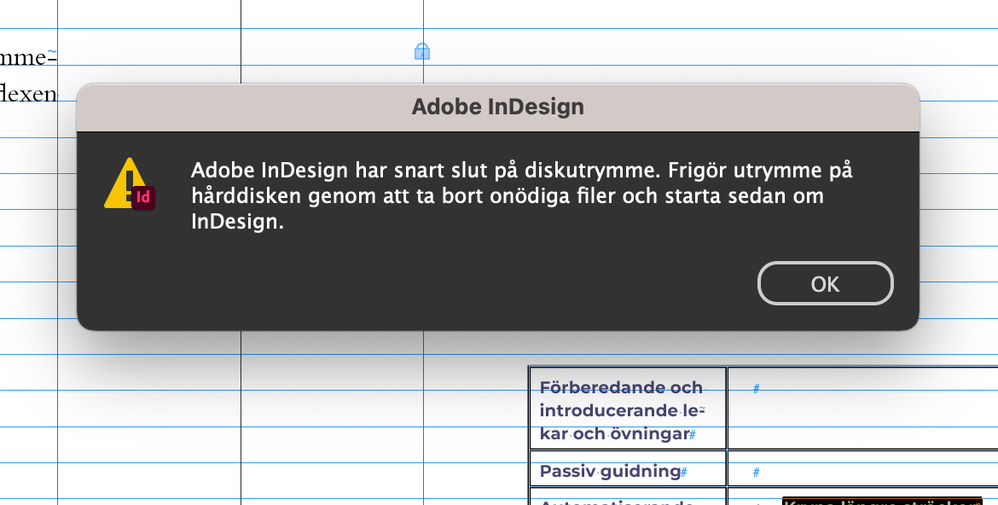- Home
- InDesign
- Discussions
- Why does Adobe Indesign warn me for lack of disk s...
- Why does Adobe Indesign warn me for lack of disk s...
Why does Adobe Indesign warn me for lack of disk space??
Copy link to clipboard
Copied
Could someone please provide me with an abc-explanation of how to resolve the issue of Adobe InDesign and Illustrator repeatedly warning me about insufficient disk space on my new iMac? I've opimized my storage multiple times and believe I have enough space available. I'm literally about to implode by this ongoing problem, it's disrupting my workflow! Your help would be greatly appreciated.
Copy link to clipboard
Copied
Are you on the latest OS update?
Copy link to clipboard
Copied
Yes, I am.
Copy link to clipboard
Copied
No one?
Copy link to clipboard
Copied
Can you provide some more info:
-When does InDesign show such messages? What operations trigger them?
-Can you attach a screenshot of this message.
I've never seen such messages from InDesign.
Copy link to clipboard
Copied
It pops up when I've worked in Indesign for a while. This time efter 20 minutes. I'm normaly working with book inserts of 100-200 pages, but I don't think that is the problem. I had somone from Adobe Support looking at my computer yesterday and he did'nt find anything strange.
I have now a screen shot of the message, it says:
Adobe Indesign is about to run out of disk space. Free up space on your hard drive by deleting unnecessary files and then restaring Indesign.
Copy link to clipboard
Copied
Strange.
I can only suggest what @Mike Witherell already suggested, especially creating a clean new user account and try to work from there.
Copy link to clipboard
Copied
Have you run any Disk Utility first-aid on your hard drive just to rule out macOS disk problems?
Have you experimented with making a new local user account and try to install the apps on that new user account?
Copy link to clipboard
Copied
No, I have not ... I don't know how to.
Copy link to clipboard
Copied
Copy link to clipboard
Copied
Thank you Mike! I really appreciate it. I'll try this.
Get ready! An upgraded Adobe Community experience is coming in January.
Learn more