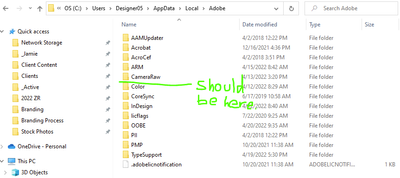- Home
- InDesign
- Discussions
- Re: Why does InDesign have so many CEP HTML Engine...
- Re: Why does InDesign have so many CEP HTML Engine...
Why does InDesign have so many CEP HTML Engines running at once?
Copy link to clipboard
Copied
I've beens struggling with InDesign crashing pretty much constantly over small things like copy-pasting, scrolling, saving, exporting, or deselecting text boxes. It will work for an hour or two at the most, and then it takes 30 minutes of crashing and relaunching to export a PDF of the final file. Then I have to restart and/or delete the entire cache manually to get it to work again. I'm working on Windows 10, with everything updated. (For the record, I've tried updating, down-grading, uninstalling, and reinstalling InDesign, CC, and pretty much every single Adobe product on the computer. I've swapped out cables, updated GPU drivers, tried both the "Design" and "video game" version of NVidia's driver, and dozens of other things. Nothing helps.)
Anyway, because this is an ongoing thorn in my side (more like a lance in the gut), I've started monitoring the Task Manageer to see if there's something funky going on. Here is one such funky thing: 15 Adobe CEP HTML Engines going on at once:
Is this normal? It doesn't feel normal.
Copy link to clipboard
Copied
Hm. I see the 15 instances of Adobe CEP HTML Engine as well on my German Windows 10 machine when running InDesign 2022. But I do not have that much Power Usage going on like in your case. So, well it could be "normal" to see the 15 instances, but its not normal that your InDesign is crashing so much.
How much memory do you have available on your machine?
I have 32 GByte installed.
Regards,
Uwe Laubender
( ACP )
Copy link to clipboard
Copied
I also have 32 gigs.
Shortly after I posted this, I double-checked and I got 30 instances of the CEP HTML Engine. It seems to switch betwee running behind InDesign (as pictured above) and running in the background like this:
Copy link to clipboard
Copied
Hi @Zebra Jamie,
See the article at the link below, it might help
https://helpx.adobe.com/lu_en/x-productkb/global/high_cpu_usage_cephtmlengine.html
-Manan
Copy link to clipboard
Copied
Hi Manan,
I already checked out that page, but I don't have any of the folders listed in either solution. For solution 1, the "%USERPROFILE%\AppData\Local\Adobe\Creative Cloud Libraries\Logs" folder doesn't exist. (The Creative Cloud Libraries folder doesn't exist either.)
For solution 2, all those file paths are for 2015 versions of the programs, which I don't run, and there is no corresponding 2022/most recent version folder that I can find.
Copy link to clipboard
Copied
Perhaps it would help if you create the missing Creative Cloud Libraries and logs folders.
Copy link to clipboard
Copied
I had the same thought--but would InDesign use the folders if it didn't make them in the first place? It re-populates everything else in the cache when I need to delete it/rename it.
I'll give it a shot, but I don't have much hope.
Copy link to clipboard
Copied
The other option, in my mind, would be to uninstal and run the CC Cleaner tool before reinstalling.
Find more inspiration, events, and resources on the new Adobe Community
Explore Now