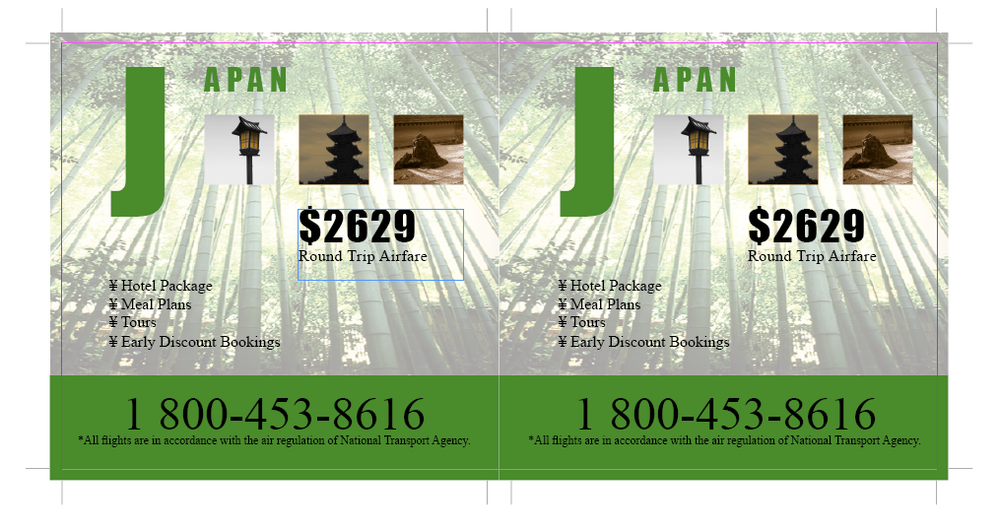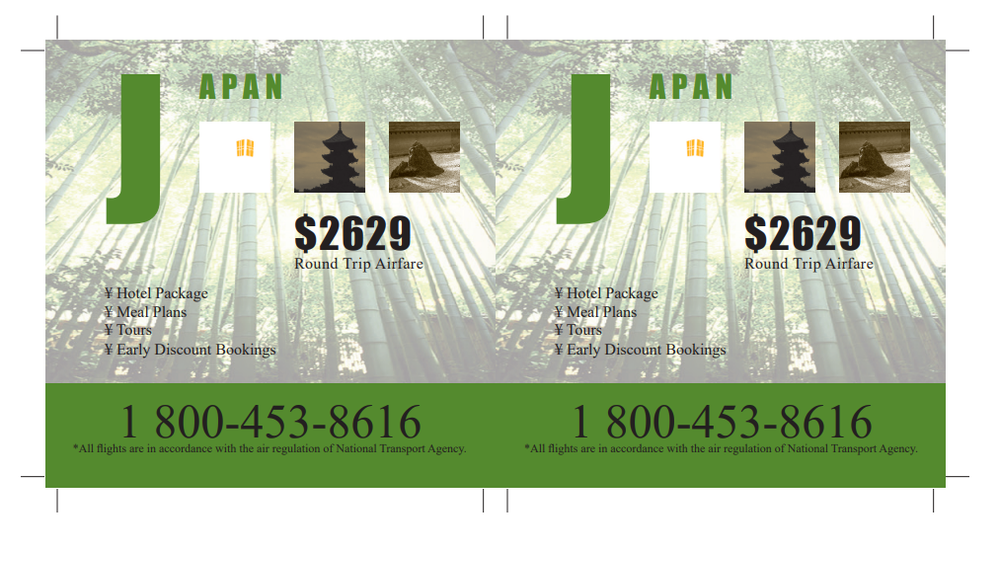Adobe Community
Adobe Community
- Home
- InDesign
- Discussions
- Why does my image change on my InDesign project?
- Why does my image change on my InDesign project?
Why does my image change on my InDesign project?
Copy link to clipboard
Copied
Hi,
I am posting because I am working on a school assignment and I placed a DCS.2.0 file from photoshop into the InDesign file. When I export the file and package it the picture in the pdf changes. Please someone help.
What its supposed to look like:
What It exports as:
Copy link to clipboard
Copied
Why did you use DCS?
Save it as a tiff or psd.
Copy link to clipboard
Copied
Did you save the file yourself, or is it from an external source?
DCS 2, which is a form of encapuslated postscript, implies that there is at least one spot color channel in the image. Are you using spot colors in your file?
As Eugene said, you could resave the file in Photoshop. Both .psd and .tif formats support spot channels. If you ar not actually using spot color in your project you can edit the image in Photoshop by loading the spot channel as a selection, then turn it off and target the RGB or CMYK (depending on the file color mode) and fill the selection with an appropriate color. Editing a grayscale image with a spot channel or a duotone image would be a bit more complex, but could also be done. Even easier would be to leave the spot channel intact in the image and use InDesign's Ink Manager to convert the spot color to process.