- Home
- InDesign
- Discussions
- Why does my InDesign file now have gibberish text?
- Why does my InDesign file now have gibberish text?
Copy link to clipboard
Copied
This text was real text, but now it is just gibberish. What is going on here, and how can it be fixed?
 1 Correct answer
1 Correct answer
Gremlins.
I think there may have been a simple glitch that caused ID to read a font file wrong, so that the character indexing was off by some value. (Ever use the ROT-13 encryption technique, where it just jumps each letter 13 places along the alphabet? Something like that.)
Glad you fixed it, or scared it into fixing itself. 🙂
Copy link to clipboard
Copied
It looks like a font or language mapping error. Did you work in or import from another language? Are each of those paragraph styles set to use English? Does the problem remain if you substitute a vanilla font like Minion?
Copy link to clipboard
Copied
I've only worked in English and never changed to another language in any Adobe software. It looks the same even when switching to a default font.
Copy link to clipboard
Copied
I'm baffled, not by just the gibberish but that it's selective — your headings and lead-in style are fine. So it has to be something affecting only those styles (what appears to be body and the regular bullet text).
It's not likely to help, but try the overall "corruption fix" of exporting the file to IDML, then opening it and saving as a different INDD file. It might be some very subtle glitch in the style mapping that this might fix.
(I used to write about fax systems quite a bit... haven't seen anything about them for years!)
Copy link to clipboard
Copied
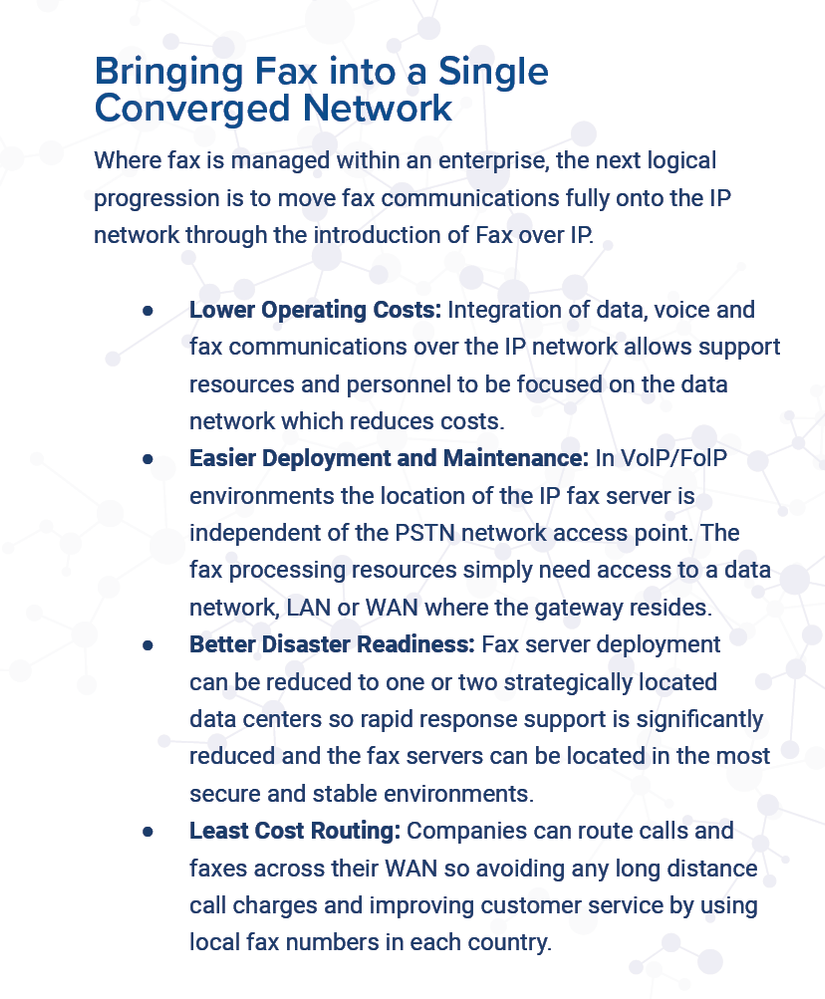
So this is strange, but when reopening the same file and updating the same text groups with the missing font, it worked this time without any issue. I didn't update Adobe programs or my computer. It just works now.
Copy link to clipboard
Copied
Gremlins.
I think there may have been a simple glitch that caused ID to read a font file wrong, so that the character indexing was off by some value. (Ever use the ROT-13 encryption technique, where it just jumps each letter 13 places along the alphabet? Something like that.)
Glad you fixed it, or scared it into fixing itself. 🙂
Copy link to clipboard
Copied
Hi @June Rabbit:
It happens to me on a regular basis. I just navigate ahead a page, and then back to check it. It's always fine. I'm starting to desensitize to it. Try disabling GPU Performance in Preferences > GPU Performance. That fixes other glitchy text stuff, so I tend to turn it off for teaching/demos. But I keep it on otherwise, so that may be a contributing factor.
~Barb
Find more inspiration, events, and resources on the new Adobe Community
Explore Now


