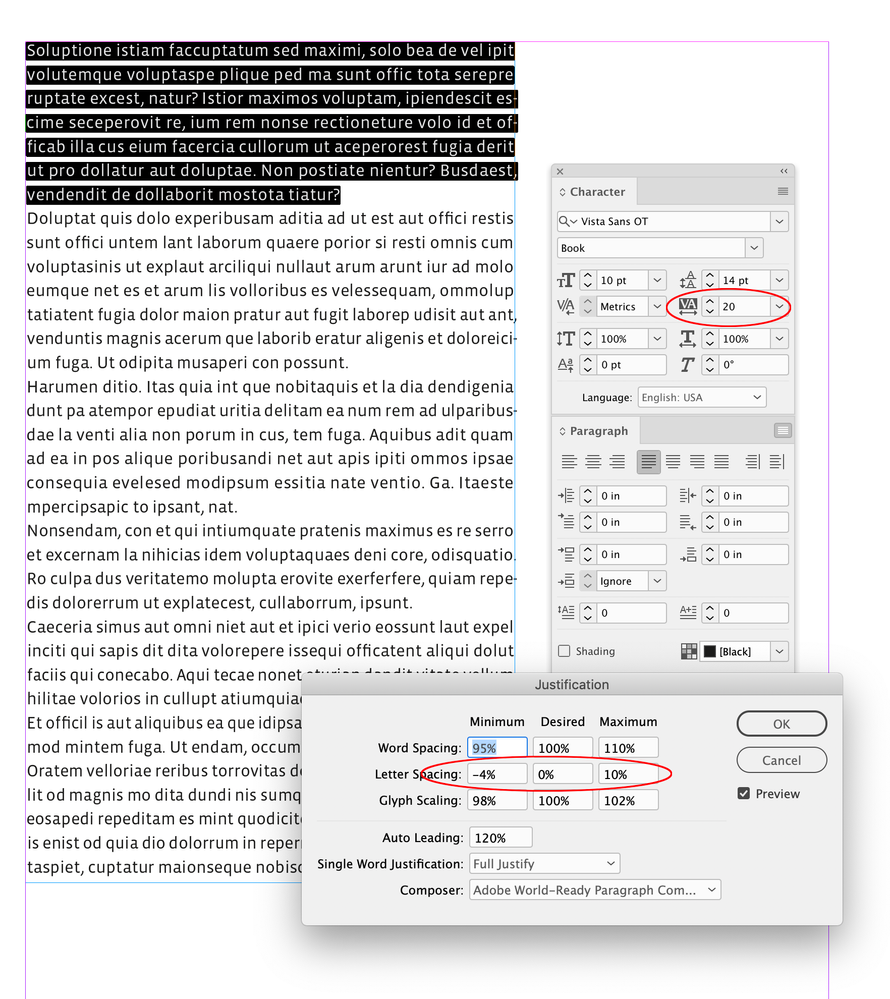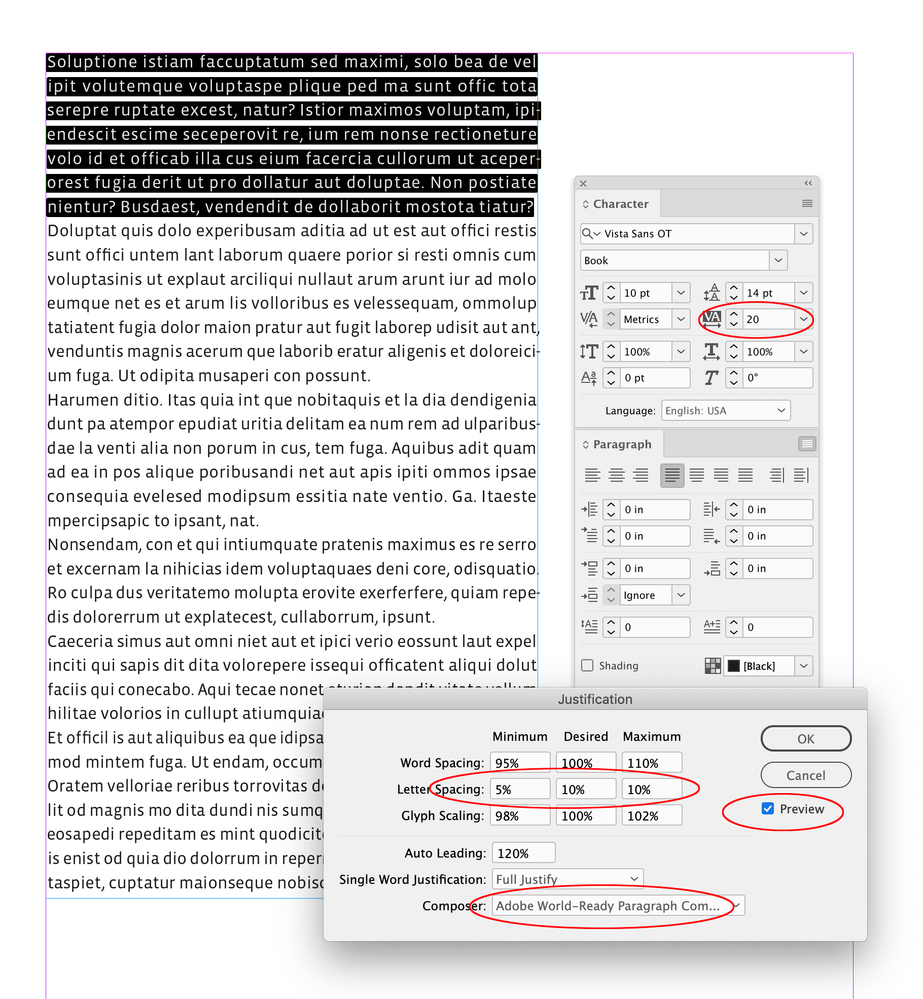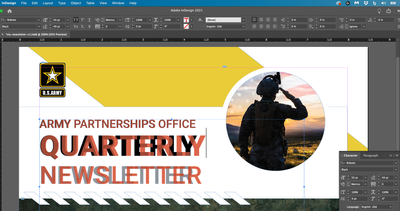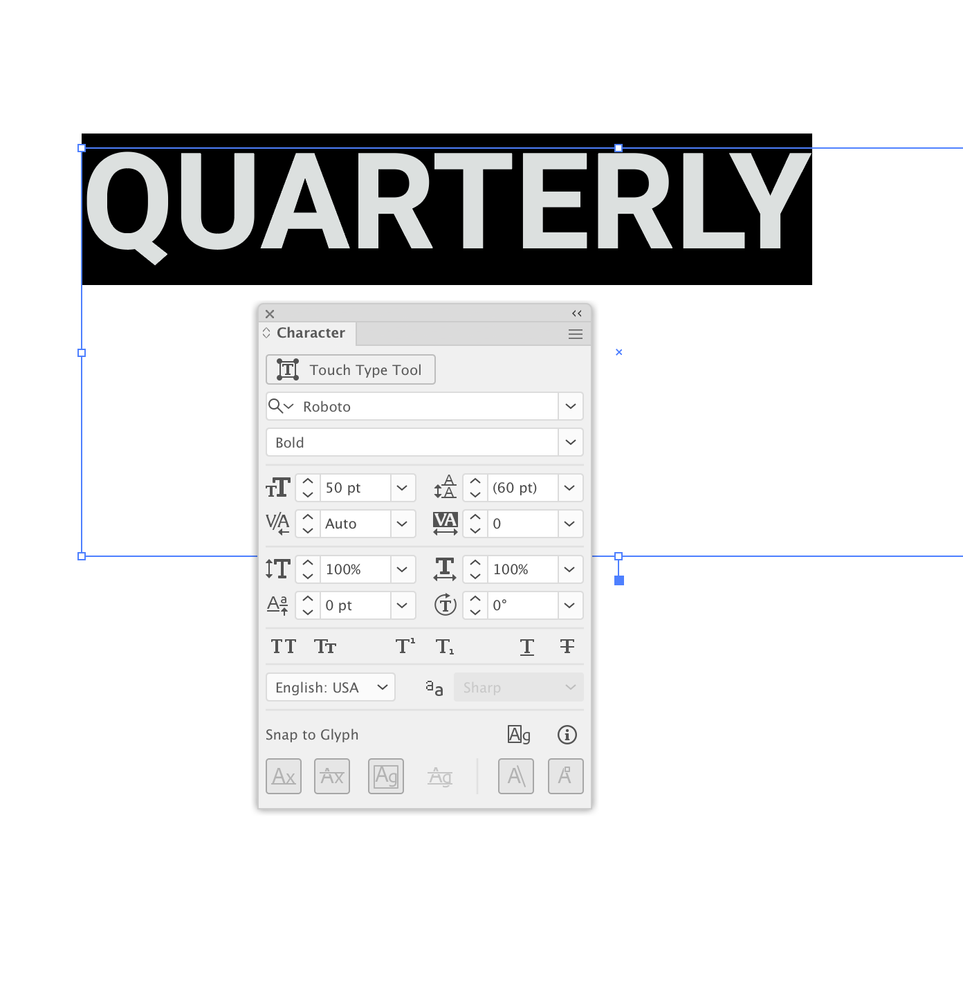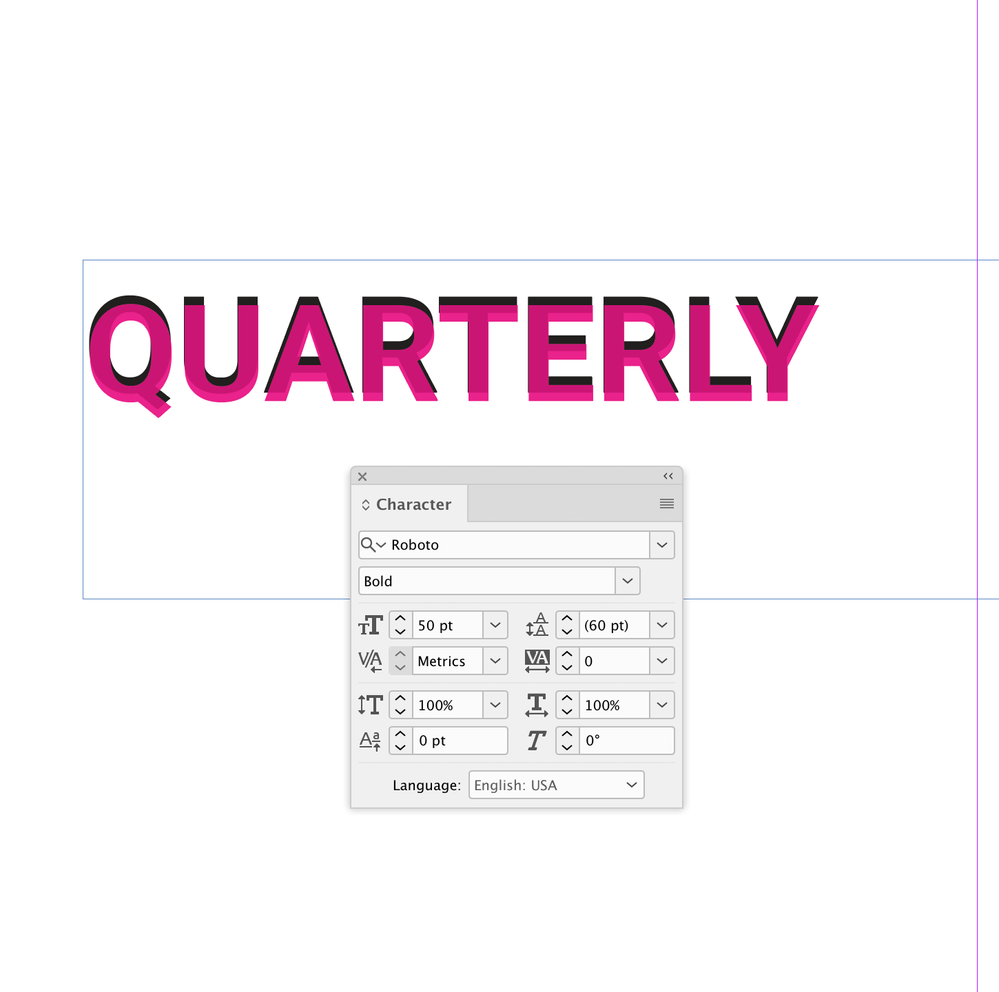- Home
- InDesign
- Discussions
- Why does my tracking in InDesign appear wider than...
- Why does my tracking in InDesign appear wider than...
Why does my tracking in InDesign appear wider than the exact same setting in Illustrator?
Copy link to clipboard
Copied
I am converting a newsletter from Illustrator to InDesign. When I set my text in InDesign I'm using the exact same tracking setting that I had in Illustrator, but the space is much wider. Does anyone know why?
Copy link to clipboard
Copied
Running through standard troubleshooting...the font is exact same and same size? Tracking is based on font size. Can you share screen grabs to illustrate?
Copy link to clipboard
Copied
The justification and composer setting would also affect letter spacing:
Copy link to clipboard
Copied
Illustrator controls text first by character style, then paragraph style attributes.
InDesign is the opposite.
You should be using essentially only a paragraph style in InDesign.
Check on this:
Paragraph style is based on No Paragraph Style.
You don't also have a character style applied on the entire text. It should be on None in the Character Panel) when a whole paragraph is selected (where no individual words are italic nor bold, for example).
On the other hand, when you make a paragraph style in Illustrator, make sure what character style is under it. I avoid Illustrator's basic Normal Character Style, or at least edit it to have sensible attributes.
Copy link to clipboard
Copied
Thank you all for your replies. This isn't necessarily urgent, it was just peculiar to me as I had never noticed it before. I also thought that a tracking measurement was a universal measurement. Didn't realize different programs would have different measurements for the same settings. To me it's as weird as if two different tape measures disagreed on the measurement of 5 inches when you expect them to be the same.
I attached some screenshots if you're interested. One is from Illustrator with the settings shown in the Paragraph box, and the other is from InDesign (the red text is the live text in InDesign with the same settings as Illustrator. The black text behind it has been outlined in Illustrator and pasted into InDesign for you to see the difference).
Copy link to clipboard
Copied
I’m not seeing it here, can you share the file?
Copy link to clipboard
Copied
Also it looks like you might have custom Kerning set in Illustrator. Does it happen if you select all of the text and set the Kerning to Auto or Metrics, which is what you have in ID?
Copy link to clipboard
Copied
Thanks rob, yes I noticed the kerning too. I tried it with the kerning adjusted, and it doesn't do it on my end. For now I will manually adjust the tracking down so that it matches the look from Illustrator, but I'd love to learn more if anyone comes up with anything.
Copy link to clipboard
Copied
I think you need to share the Illustrator file with live (not outlined) text via your CC acount or some other file sharing service.
Copy link to clipboard
Copied
I tried it with the kerning adjusted, and it doesn't do it on my end.
Also, just in case—you might have to select the actual text (not the text frame as you are showing in your capture) before setting Kerning to Auto. Kerning is applied to the insertion points between each character—not the characters themselves.
Copy link to clipboard
Copied
With InDesign, tracking is a setting that you precisely add or remove so-many-thousandths of em unit to the letter space width.
Not so with Justification letter spacing percentages of em width!
This latter does the same kind of work, especially in justified columns of text. But in this case, you are delegating a range of amount of tracking adjustment, trusting in the discretion of the InDesign typesetting engine to apply or not apply within a leeway as it sees fit.
Copy link to clipboard
Copied
If you could repost your example of InDesign it would tell the story if you were showing both the paragraph styles AND character styles panel.
Find more inspiration, events, and resources on the new Adobe Community
Explore Now