- Home
- InDesign
- Discussions
- Why doesn't editing corners work on tables?
- Why doesn't editing corners work on tables?
Copy link to clipboard
Copied
Hello,
I'm trying to style my tables and want some curved corners, I select the table, click the yellow 'Edit Corners' button, make the curve...then it throws the table outside the frame and when i click my frame to resize the table doesn't have the curved corner (Although the frame visible does.
Anyone know why and how I can easily fix this?
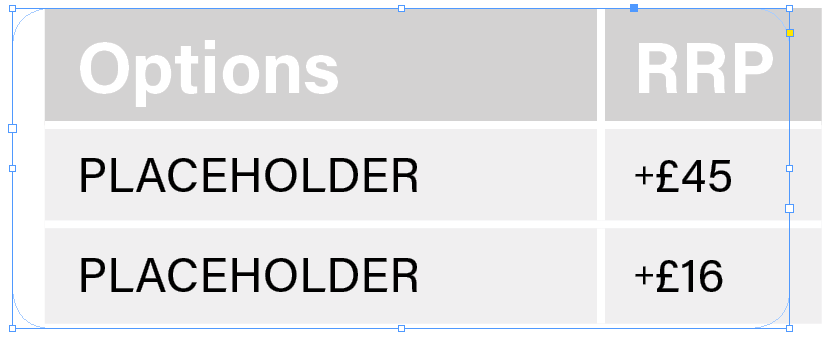
(the frame is not separate, it's the frame of the table - it's just acting weird)
 1 Correct answer
1 Correct answer
Hi Charles,
with InDesign CC 2018 you have the chance to use paragraph shading to create rounded corners.
That's a paragraph formatting option. So don't use a fill color for the cells, just the shading for the text in the cell.
From my German InDesign CC 2018.1:
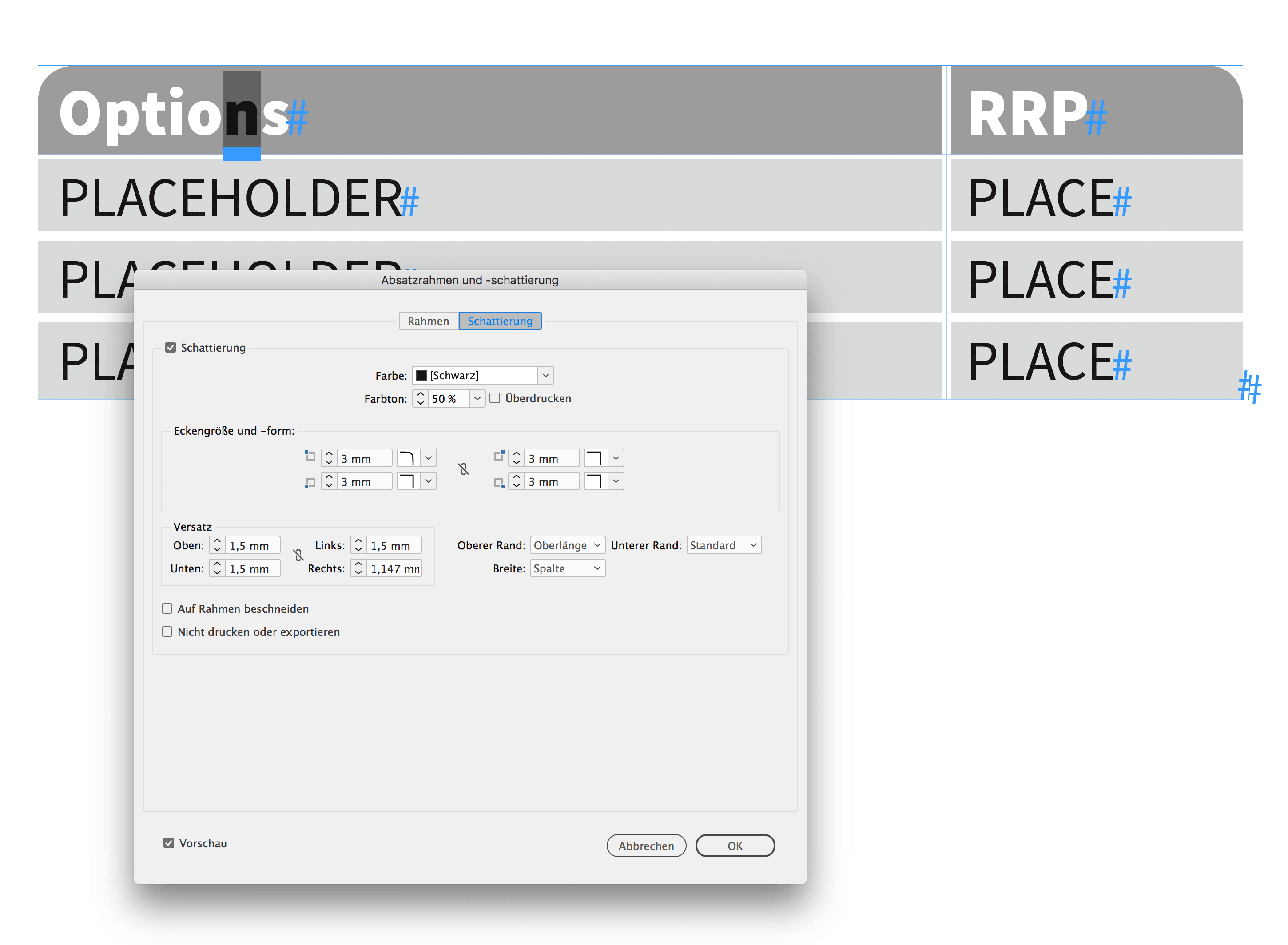

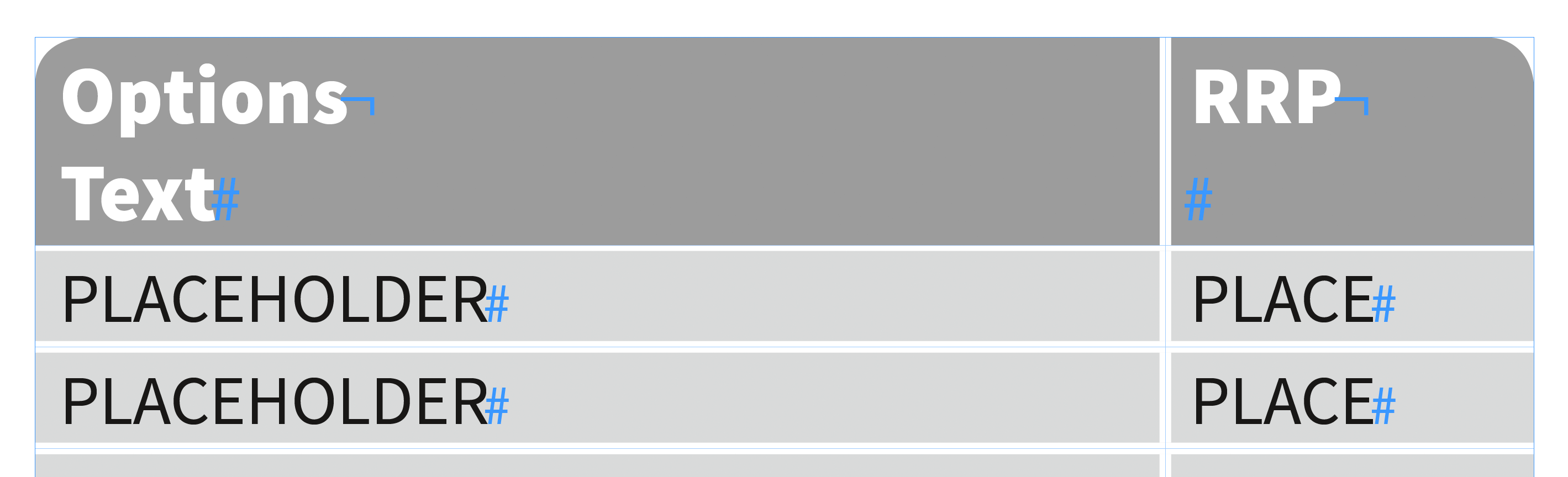
Regards,
Uwe
Copy link to clipboard
Copied
a table is a text element of sorts. when you adjust corners, you're changing the corners of the text frame that contains the table, not the table.
Copy link to clipboard
Copied
That’s just the way it is. Rounded corners only adjust the containing frame, not the contents.
Fit the frame to the table, cut it and then paste it into another frame. Adjust the corners of that.
Copy link to clipboard
Copied
Hi Charles,
with InDesign CC 2018 you have the chance to use paragraph shading to create rounded corners.
That's a paragraph formatting option. So don't use a fill color for the cells, just the shading for the text in the cell.
From my German InDesign CC 2018.1:
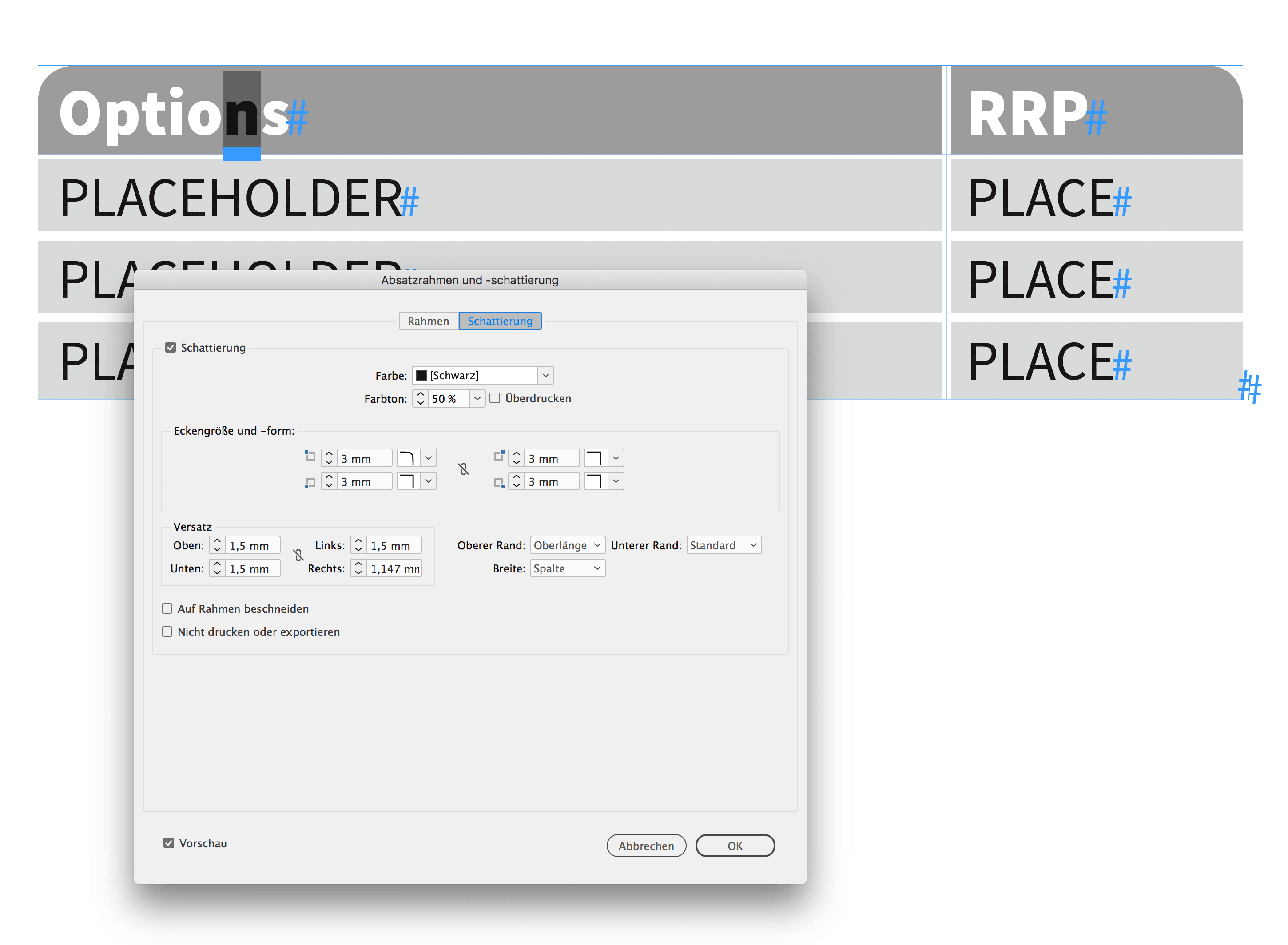

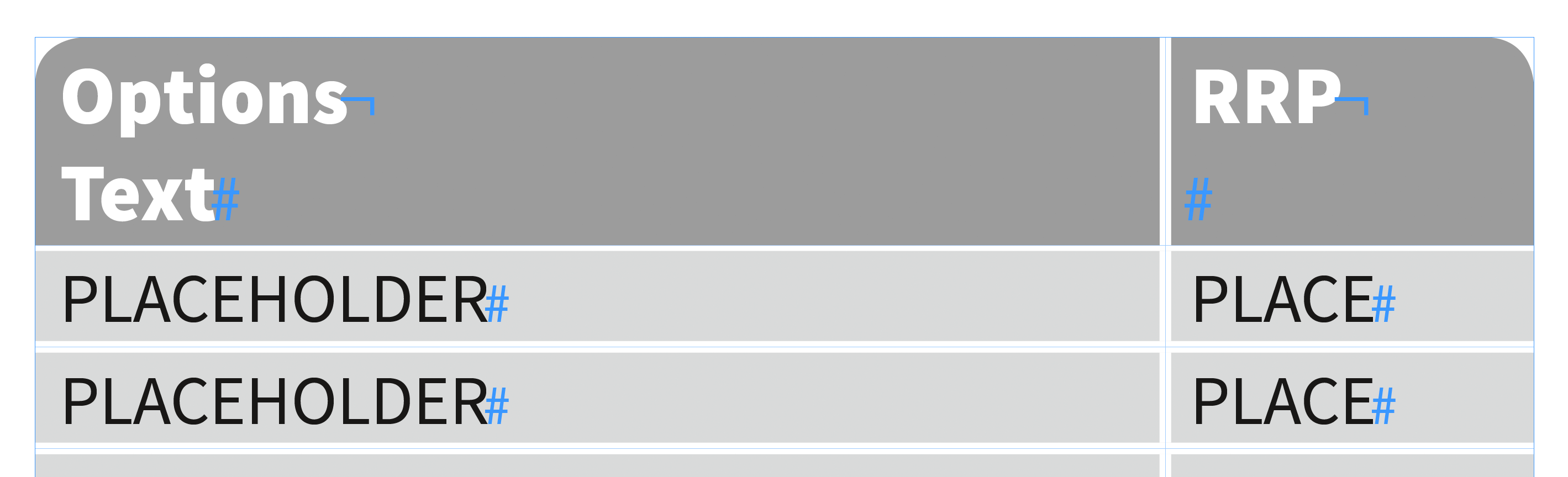
Regards,
Uwe
Copy link to clipboard
Copied
Excellent solution, Uwe!
Copy link to clipboard
Copied
Sorry, I'm not getting it. Can you provide for more settings. If is no cell color (but only the text is selected) where is the tint coming from behind the cell?
Copy link to clipboard
Copied
Hi Steve,
the tint is defined with Paragraph Shading. In my example above 50% of [Black].
That's for the first row of cells. The other cells in the rows below can be filled with a "normal" cell fill.
Exception is the footer row where we also need paragraph shading to do the rounded corners.
It's a bit tedious to set this all up, but it's doable without other tricks like anchored objects, additional graphic cells or pasting inside a rectangle with rounded corners.
Regards,
Uwe
Copy link to clipboard
Copied
I know I'm being dense, but Paragraph Shading is a paragraph attribute not a table cell attribute. I still don't see how you're setting up the Paragraph Shading for a cell.
Copy link to clipboard
Copied
Hi Steve,
you do not set it up for a cell but for a paragraph in a cell.
And if you want you can do a cell style with a paragraph style that is using paragraph shading.
Regards,
Uwe
Copy link to clipboard
Copied
I finally got it but it's exceedingly tedious. I had to switch between the Paragraph panel (which I don't usually use) and the Table styling and took a lot of fiddling!
Copy link to clipboard
Copied
You're correct. It becomes less tedious if you create paragraph styles and cell styles for each type of cell (as shown below). It makes it easier to replicate the table structure for sure. It's still a lot of work.
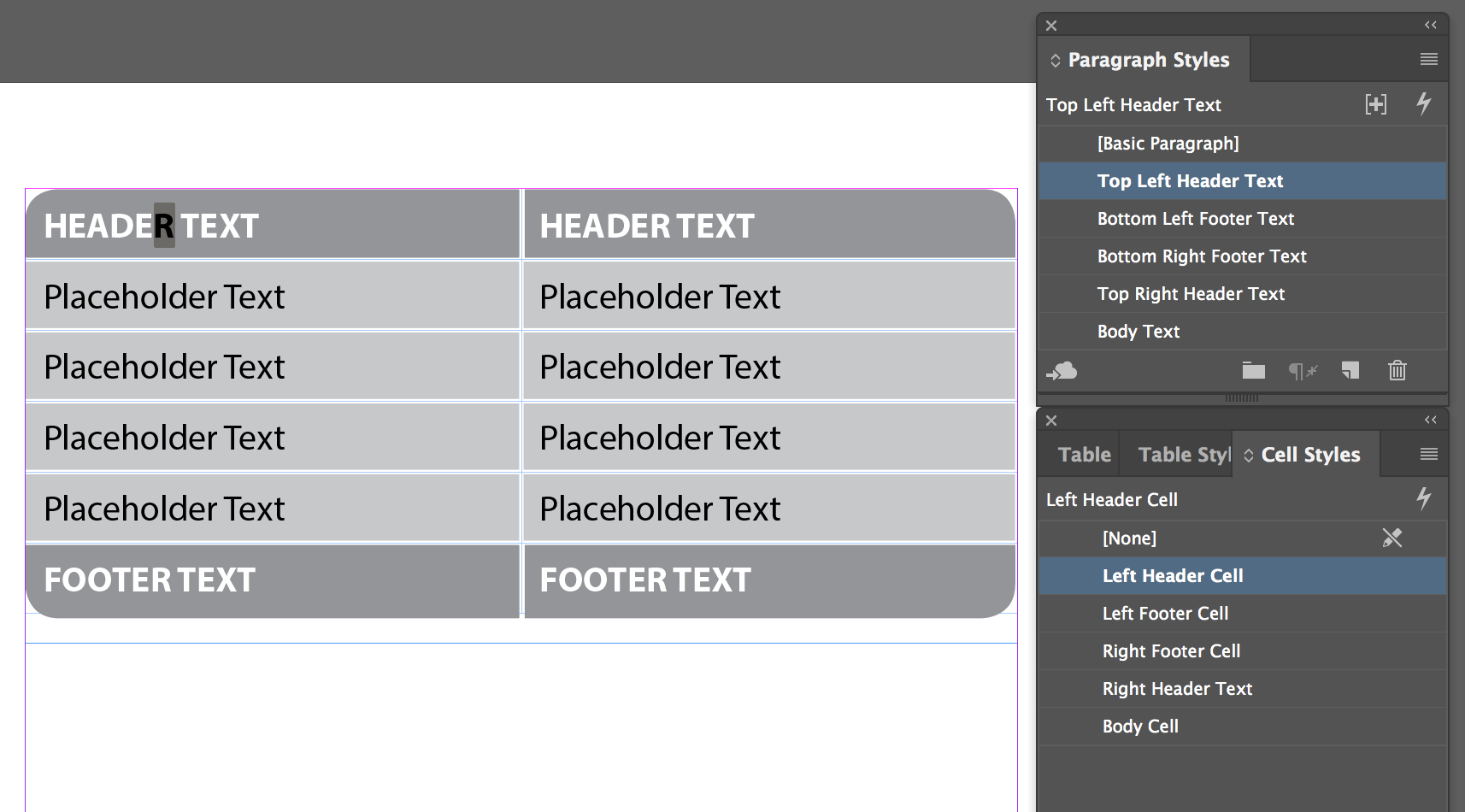
Copy link to clipboard
Copied
https://forums.adobe.com/people/Steve+Werner wrote
… It's still a lot of work. …
Absolutely!
Regards,
Uwe
Copy link to clipboard
Copied
Hi Uwe,
Nice and good way to play it! …
One year ago, I did it inserting tables in anchored text frames! … It was simple and it just needed 1 click! …
Now we have Shading with corners! … And the game will be really more interesting and cleaner, and always with 1 click! …
In the two cases, the user needed and will need scripting, not truly to treat one table, but hundreds in a book! … ![]()
Best,
Michel, from FRIdNGE
Copy link to clipboard
Copied
It's rather annoying to have to do a workaround when clearly they'd intended for Tables to function like a rectangle object, else they wouldn't have added the 'Edit corner' function to a tables frame in the first instance.
In fact, I'm rather confused why it exists if it serves no purpose?
Many thanks, Uwe, your solutions seem to be the best option as i'm certainly not going paste text on top of an object when i'm 160+ deep... In fact, i quite like the sharp corners after all this discussion!! ![]()
![]()
![]()
Copy link to clipboard
Copied
Incorrect assumption. All frames have the ability to be rounded, but tables act differently than other objects as they are not constrained by the frame. Hence my original response.
Find more inspiration, events, and resources on the new Adobe Community
Explore Now