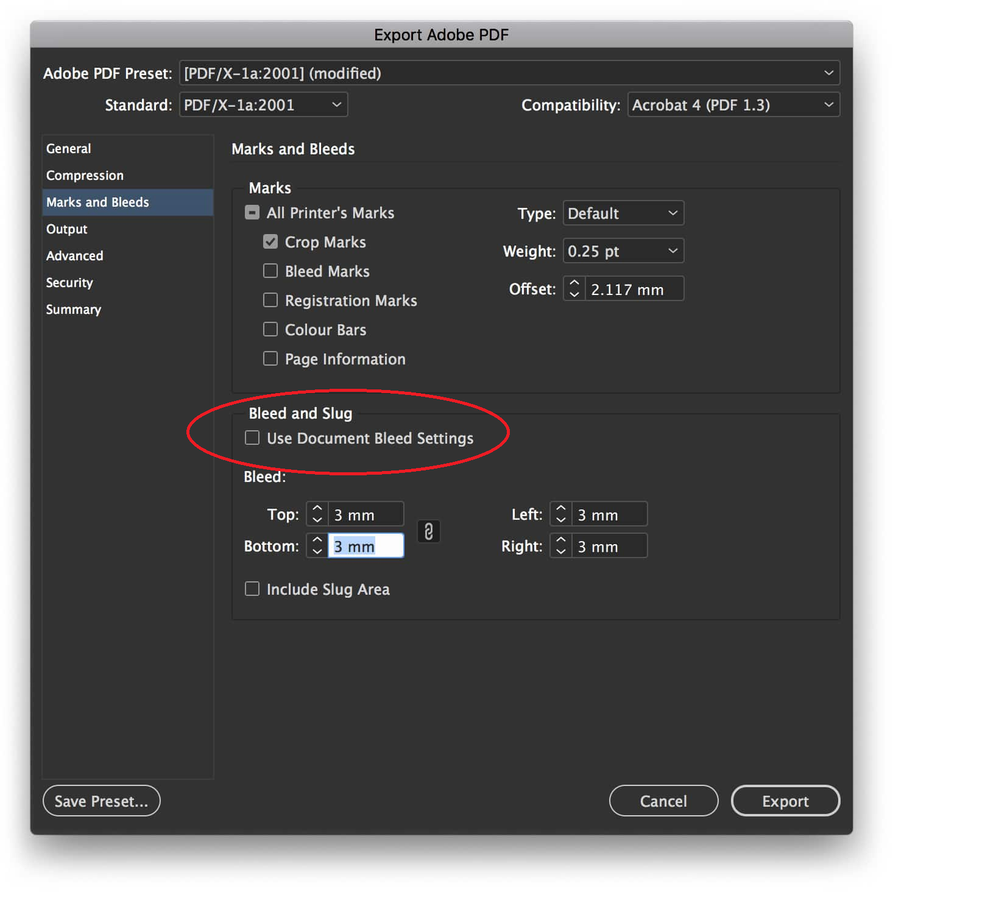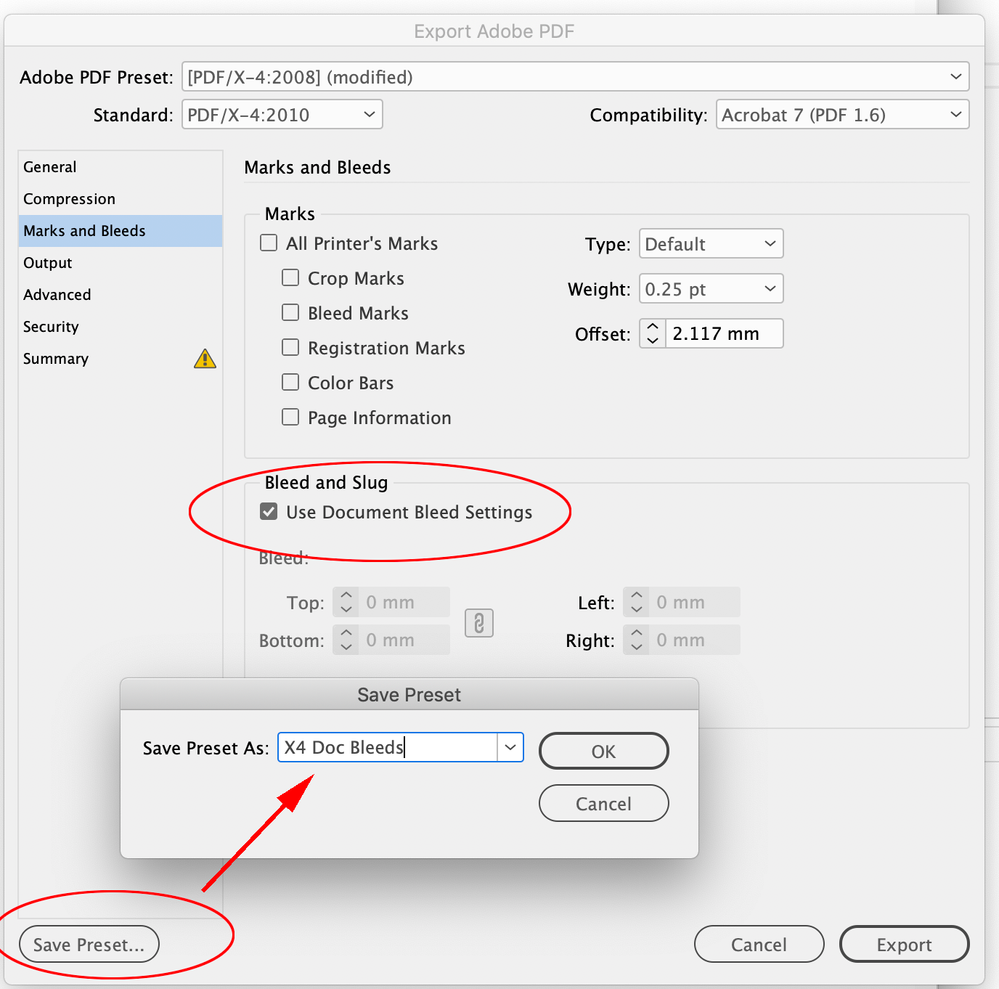Adobe Community
Adobe Community
- Home
- InDesign
- Discussions
- Re: Why don't my print settings get carried over f...
- Re: Why don't my print settings get carried over f...
Copy link to clipboard
Copied
I'm trying to send out a pdf to the printer for a file created in InDeisgn. When I set up the document I create it with a 0.125in bleed, however once that project is converted into a pdf, the bleed (print settings) revert to 0in.
This seems to be a recent issue as this has only been the case for the past couple months. Before, everything worked just like it always has; I set up the document, the output is exactly how it was set up.
 1 Correct answer
1 Correct answer
This sort of weirdness can be caused by correupt prefs and caches. See Reset InDesign Preferences and Other Troubleshooting and check if that helps.
Copy link to clipboard
Copied
Regardless of whether your Document Settings are correct, you have to specify bleed in whichever PDF Export Preset you are using.
Copy link to clipboard
Copied
I think that all of the generic PDF export settings that ship with ID leave the "Use Document Bleed" box unchecked. If you always want your PDF export to respect your document bleed settings, you'll want to make you own Adobe PDF Preset with your bleed settings box checked.
Copy link to clipboard
Copied
thank you for that. I'm wondering though, when I select the check box to use document bleed settings, the bleed area reverts to 0 and the individual top, botton, left and right options become greyed out. It's really frustrating!
Copy link to clipboard
Copied
That's a print setting, not a PDF export setting. You're not printing to PDF are you?
Copy link to clipboard
Copied
Ultimately, yes. InDesign used to allow me to export to pdf with the document settings of 0.125" bleed showing in the exported pdf for my printer. Now, for some reason, the document settings are not carrying over to the export settings or the print settings like they used to and I can't seem to figure out how to fix it.
Copy link to clipboard
Copied
Are you saving an Export or Print preset with Use Document Bleed Settings checked? With built-in Export presets it is unchecked by default. Check it and Save preset....
Copy link to clipboard
Copied
Thank you, and yes, I am saving a print preset since I use the document size frequently and need to send the pdf to the printer for printing and cutting. However, even with the print preset configuration set up like i want it:
once I package the document or export to a pdf, the bleed reverts to 0 and it never used to do that. So clearly, a setting or something changed with a recent program update as I have never had to go through this rigamaroll before. All I had to do previously (as in a couple months ago) is set the document settings the way I want them with bleed and slug included and when I exported the file to a pdf, those settings were carried over to the exported pdf. Now that is not the case. Ack! (I really appreicate everyone's help - thank you!!)
Copy link to clipboard
Copied
You are showing the Print dialog—save an Export preset with Use Doc Bleed Settings checked and Export the PDF
Copy link to clipboard
Copied
Thanks, and yes, I have that set up too. But alas, every time I print to pdf, export to pdf, or package (which includes a pdf) none of the settings are saved - by none, I mean in the document preset, print preset, or export settings. Anytime I try to get a pdf of my document, the bleed settings are not carried over to the pdf. I've tried so many different iterations of combinations of settings to get the bleed settings to transfer to the pdf.
Copy link to clipboard
Copied
I’m not seeing that for Exporting PDFs. If I choose file>Adobe PDF Presets...>Define, then select the saved preset with Use Document Bleed Settings checked I get this:
If I then Export a PDF and load the saved X4 Doc Bleeds preset Use Doc Bleed Settings is checked:
On a Package I can choose the Export preset:
Copy link to clipboard
Copied
Thank you for the screenshots. I have all my settings set up similar to what you show, with the exception whenever I try to click on the "Use Document Bleed Settings" box, it reverts all the bleed settings back to 0.0 and greys out the idividual top, bottom, left and right options so i can't moidify them. If the "Use Document Bleed Settings" box is unchecked, then the idividual top, bottom, left and right options revert back to the 0.125in as defined in the document setup dialog box. It's really strange and I don't believe that is supposed to happen.
Copy link to clipboard
Copied
Well, that's the behavior that I see over here. If I'm in the PDF Export dialog, and I check the "Use document bleed settings" then those boxes grey out (which makes sense, you're overtly saying "I'm not going to use these boxes to set bleed, use the values from Document Setup"). When I examine the exported PDF, the bleed settings I chose in Indy's Document Setup are respected. It's working as intended.
You should be able to prove this to yourself by doing something like starting a document with millimeters as the unit of measurement and then set the bleed to something extravangant, like 111 mm. Then, go to the PDF Export dialog, and check that "Use document bleed settings" box. Then the boxes will grey out, and the 111mm values will populate, showing you that in these PDF export settings, you want to not be able to specify 'em, but you want the Document Setup settings honored.
Copy link to clipboard
Copied
Thank you, that's what I thought it should be doing. My issue is that the document settings aren't being honored which is the mystery. I'll keep playing with it. I have a help desk ticket opened with my IT department and they're trying to figure it out as well. Honestly, I think it's just me 🙂 I can create gremlins in computer software programs that no one can duplicate - it must be my super power! LOL Thank you so much for your insights. You have all confirmed that the way I was setting up my document, PDF export, and print settings were correct, it's just the program doesn't seem to want to play nice with me.
Copy link to clipboard
Copied
This sort of weirdness can be caused by correupt prefs and caches. See Reset InDesign Preferences and Other Troubleshooting and check if that helps.
Copy link to clipboard
Copied
Thank you, Peter! I will check this out for sure! Appreicate the link. Be well!