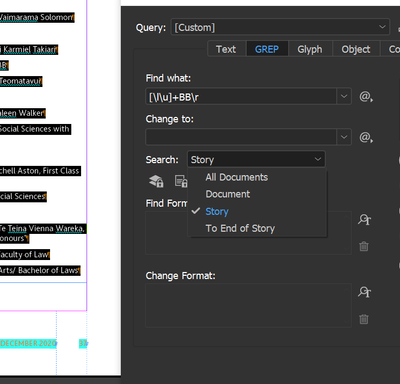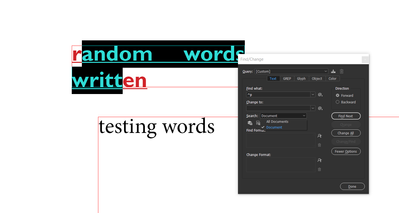- Home
- InDesign
- Discussions
- Re: Why is find/change missing "selection" as opti...
- Re: Why is find/change missing "selection" as opti...
Copy link to clipboard
Copied
I am working in Indesign CC 2019 on a document that will not show "selection" when perfoming find/change.
It only show document as the option to search. How do I restore all the options (selection, story, etc.). ?? Mike
 1 Correct answer
1 Correct answer
In Find/Change, the Selection option only appears when you have made a selection in text. It's working in InDesign CC 2019 for me as you can see in this screen capture:
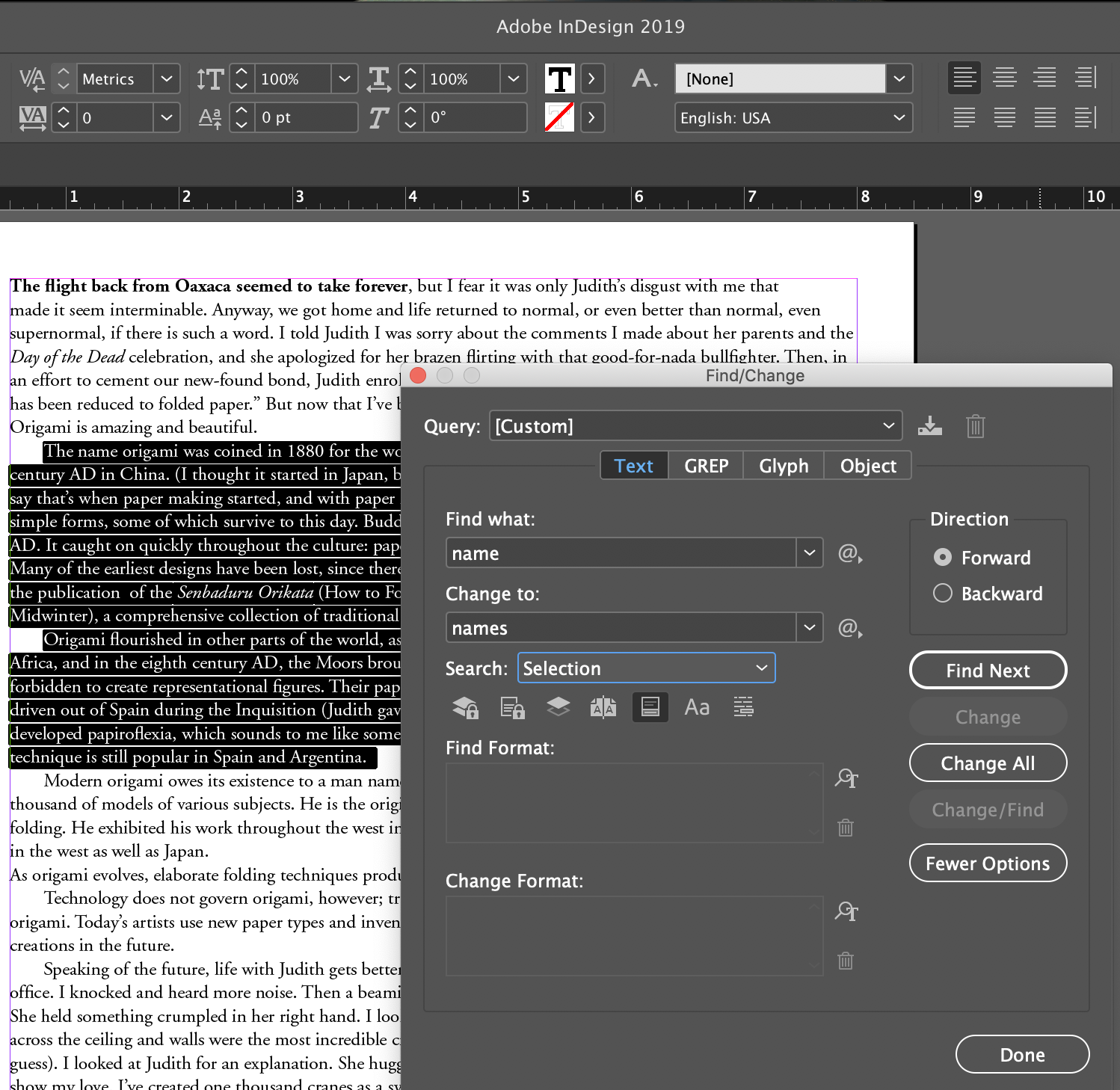
If it's not working, you might try restoring InDesign preferences:
Copy link to clipboard
Copied
In Find/Change, the Selection option only appears when you have made a selection in text. It's working in InDesign CC 2019 for me as you can see in this screen capture:
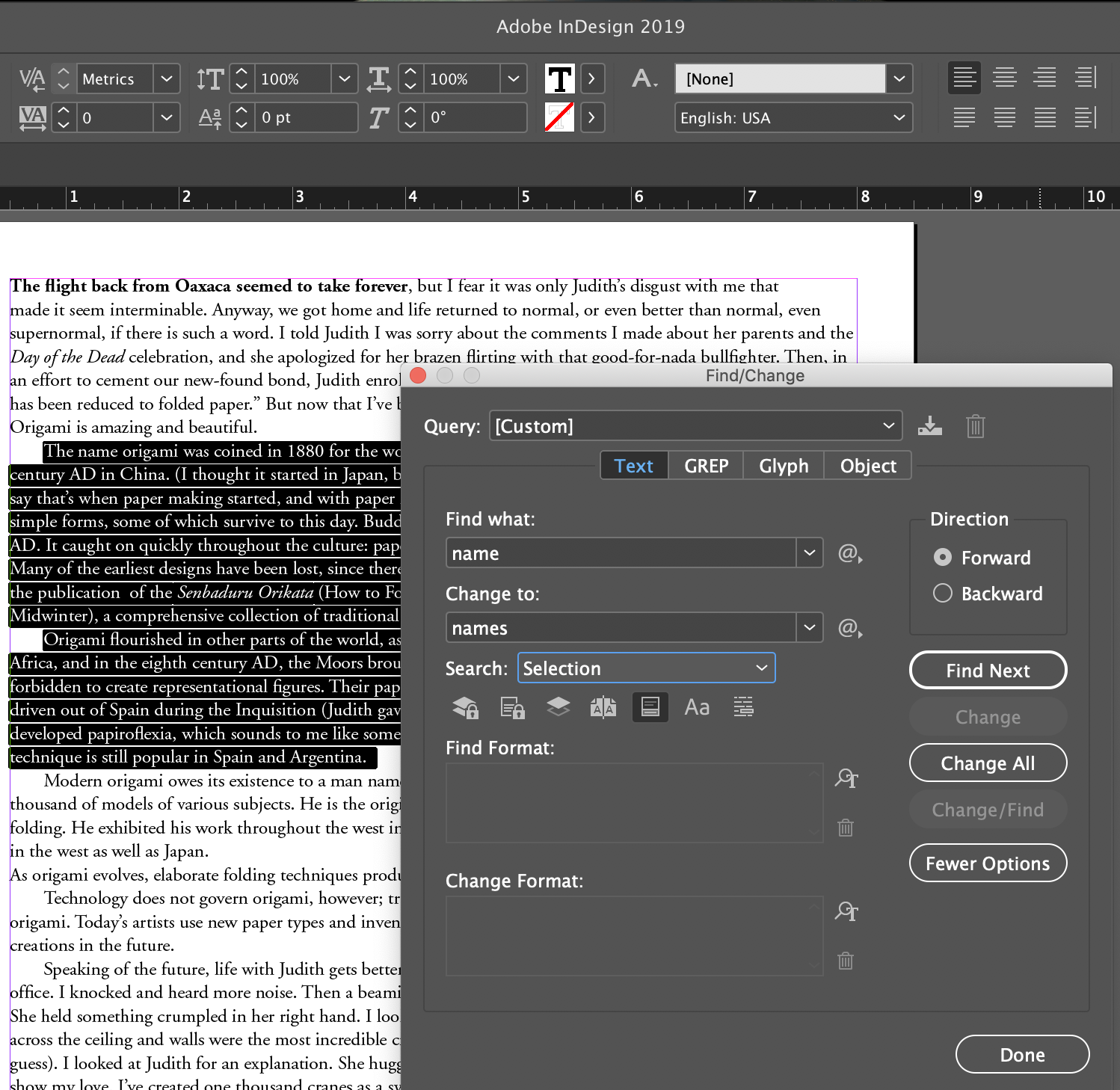
If it's not working, you might try restoring InDesign preferences:
Copy link to clipboard
Copied
Thanks Steve.
I think I tried that but certainly will when I get back to work Monday; maybe I didn't! On a deadline.
How do I restore the Indesign Preferences if I need to?
Mike
Copy link to clipboard
Copied
Oh I see the link in your reply. Thanks!
Copy link to clipboard
Copied
This behavior is super confusing in CC 2020. Spent 20 minutes try to figure out why story and selection wouldn't show. Thanks for another unnecessary change to something that wasn't broken for the last 20 years.
Copy link to clipboard
Copied
So you did figure it out? What has changed, exactly?
Copy link to clipboard
Copied
I have faced this multiple times in version CC2018, CC2019 and again today in CC2020. Even when the story or selection is selected, the find/change box doesn't show the respective option. Restarting InDesign always fixes the issue for me.
Copy link to clipboard
Copied
Ok. This worked. Thank you!
Copy link to clipboard
Copied
Years pass by, tons and tons of money are paid monthly by so many users across the globe, but this problem remains. Any other solution that doesn't disrupt the working process?
Copy link to clipboard
Copied
You seem to be complaining about either "restarting InDesign" or "restoring InDesign preferences" being disruptive to the working process.
This isn't an InDesign issue, it's a general software issue. Applications which are very complex (including especially InDesign, Illustrator, Photoshop, Acrobat and others) are storing a lot of data in memory, and unless you restart your computer with some frequency, little bits of it can become temporarily changed. Rather than complaining about that (because it will not change), it's better to learn to get good as following such good software practices.
Copy link to clipboard
Copied
Please refrain from providing unuseful comments and help.
Sent from Outlook for iOS<>
Copy link to clipboard
Copied
It may not have been clear but you are not the person I was responding to. I was responding this this comment:
"Years pass by, tons and tons of money are paid monthly by so many users across the globe, but this problem remains. Any other solution that doesn't disrupt the working process?
The entire thread started in 2019 and was originally about a much different topic entirely.
Copy link to clipboard
Copied
The short of it is, close out InDesign and restart the app, and if that doesn't work, restart the whole computer. It seems to work for me every time. It's annoying and obviously the issue isn't one that Adobe is going to take the time to address (and yes, I get that it's a memory issue for the computer itself, and yes, restarting your computer from time to time is a good idea anyway. But this is a problem that a lot of people are coming across and if you don't know why it's happening, it's very frustrating and Adobe needs to find a way for the software to address the issue to the average user who does not have experience in data management. Maybe a message box informing the user to restart or something rather than just greying out the option in a mysterious fashion).
Copy link to clipboard
Copied
Hi jpmackey,
Sorry for the delay in response. Thank you for sharing the possible troubleshooting steps, I am sure it will help other community members. I'll also share your feedback with the team.
Thanks
Rishabh
Copy link to clipboard
Copied
Hello Steve, thanks for the advice about how to complain.
Here we're talking about a bug that:
- is: a drop-down menu that bugs out an option, making it disappear when it should appear
- Is very clear, strongly identifiable, easy to single out, that's been there for years.
- Is not windows being frozen because of the workload or similar computing overload issues
- The rest of the whole application (enormous fantastic work machine) works as intended (for me)
Under all possible points of view this is a bug, and as suggested by the client support, should be signaled in these forums. And yes soon or later it WILL be fixed, just look at indesign, it's more and more amazing every edition.
After years of no solution in sight (because yeah it has persited through different versions) I ask again in a dusty page, because yes, it gets a bit annoying to rely on a workaround (restarting is a workaround, not "good software practice", in 2023)
Your attitude in watering down this into "softwares will always be bugged, please restart" is nothing useful to solve this specific problem, rather silencing it.
Copy link to clipboard
Copied
Yeah, gotta back the complainer here. Adobe has a poor record of addressing common bugs (there's been one bug that's hit me with GREP search & replace for a decade+ now; I got tired of reporting it because they never do anything about it) and make no mistake, this is a bug. The software having no idea that text is selected suggests the software has no idea about its core functionality. Which, y'know, sometimes the evidence supports.
Copy link to clipboard
Copied
I agree that this is an InDesign bug that disrupts workflow. We shouldn't have to constantly quit Indesign and restart it in order for a simple function to remain. Also, it's not appropriate to tell someone what disrupts their workflow.
Copy link to clipboard
Copied
Hi,
Sorry to hear about the trouble. Have you tried the suggestions shared in the correct answer of this thread? If it's still not working, please share the version of InDesign & OS. We'll try our best to assist you with this.
Thanks
Rishabh
Copy link to clipboard
Copied
Hi arjun2,
also came accross this behavior that option Selection wasn't available.
What helped: Deselect all. Select again.
Regards,
Uwe Laubender
( ACP )
Copy link to clipboard
Copied
This has been happening to me even when i have things selected. First it started in the "text" tab. now i cant search selected anywhere? Having to dump preferences is not viable when you have extensive workspace and short cut key settings its just a pain in the (_._)
Copy link to clipboard
Copied
Having to dump preferences is not viable when you have extensive workspace and short cut key settings its just a pain […]
Custom wokspaces and shortcut sets are stored in different files than preferences. So, resetting preferences don't make you loose them.
Copy link to clipboard
Copied
Hi clintp1,
as I said above, try the following:
[1] Close the Find/Change panel.
[2] Deselect all.
[3] Select the text again.
[4] Open the Find/Change panel.
Regards,
Uwe Laubender
( ACP )
Copy link to clipboard
Copied
I have....many...many times. even restarted and that worked for about 2 selections. then back to missing again. but available in text search now. about to restart again and see what happens
Copy link to clipboard
Copied
AHHHH ok found a work around.
If you have selected something and opened the Find/Change panel and there is no "selection" option, use any other option then just apply any small inconcequential change. It will then automatically show 'Selection' and you can continue on your way.
well it worked for me anyway. Good luck
Copy link to clipboard
Copied
Tried this trick. Not working in Indesign 2021. v 16.0.1.
This is such an annoying bug! Deselecting, applying insignificant changes to text, opening a new file, nothing worked . I eventually had to restart InDesign to fix this issue.
-
- 1
- 2