Copier le lien dans le Presse-papiers
Copié
Why is InDesign so incredibly slow. The (Mac)wheel keeps on turning an d turning each time I want to perform a task.
 1 bonne réponse
1 bonne réponse
Hi, I disabled most of the typefaces and restarted the computer resetting PRAM. All seems to working nicely. Hope it'll stay like that ! Thanks everyone for your time and advice !
Barth
Copier le lien dans le Presse-papiers
Copié
Given the lack of information, nobody here can help.
Start with:
What version of InDesign? What operating system?
Copier le lien dans le Presse-papiers
Copié
To add to Bob's request...
What processor, RAM, hard drive speed, video card.
How much room is available on hard drive?
Copier le lien dans le Presse-papiers
Copié
Hi Bob, thanks for your prompt reply! I am using a 2017 iMac 27", 32 GB Memory, 500 GB storage of which 130 GB is in use.
From my Mac's overview : Processor : 3.4 Ghz intel Core i5. Graphics : Radeon Pro 570 4 Gb
The inDesign version is the Adobe InDesign CC 2018.
Hope this helps you.
Just to mention also, even an InDesign document with only a text box takes long....
Barth
Copier le lien dans le Presse-papiers
Copié
First thing I always try is rebuilding the preferences (hold down the Control-Command-Option-Shift immediately after starting InDesign).
Also, check to see what your default font is (Basic Paragraph settings in Paragraph Styles panel).
Copier le lien dans le Presse-papiers
Copié
I started with rebuilding the preferences. The basic typeface is Minion Pro, which shouldn't cause any problem, I think. It still keeps showing the beach ball turning and turning. Wherever I click, the wheel appears and takes ages to disappear.
Copier le lien dans le Presse-papiers
Copié
Did you try anything else? It would be useful to know before repeating anything.
Copier le lien dans le Presse-papiers
Copié
How many fonts are activated in your system?
How many fonts are available with InDesign?
Regards,
Uwe
Copier le lien dans le Presse-papiers
Copié
Many fonts. Could that be the problem. I will try to disable a lot of them and see what happens.
Might take a little while....
Copier le lien dans le Presse-papiers
Copié
Before you do that, try turning off Font Preview Size in preferences. ID could be stuck building previews.
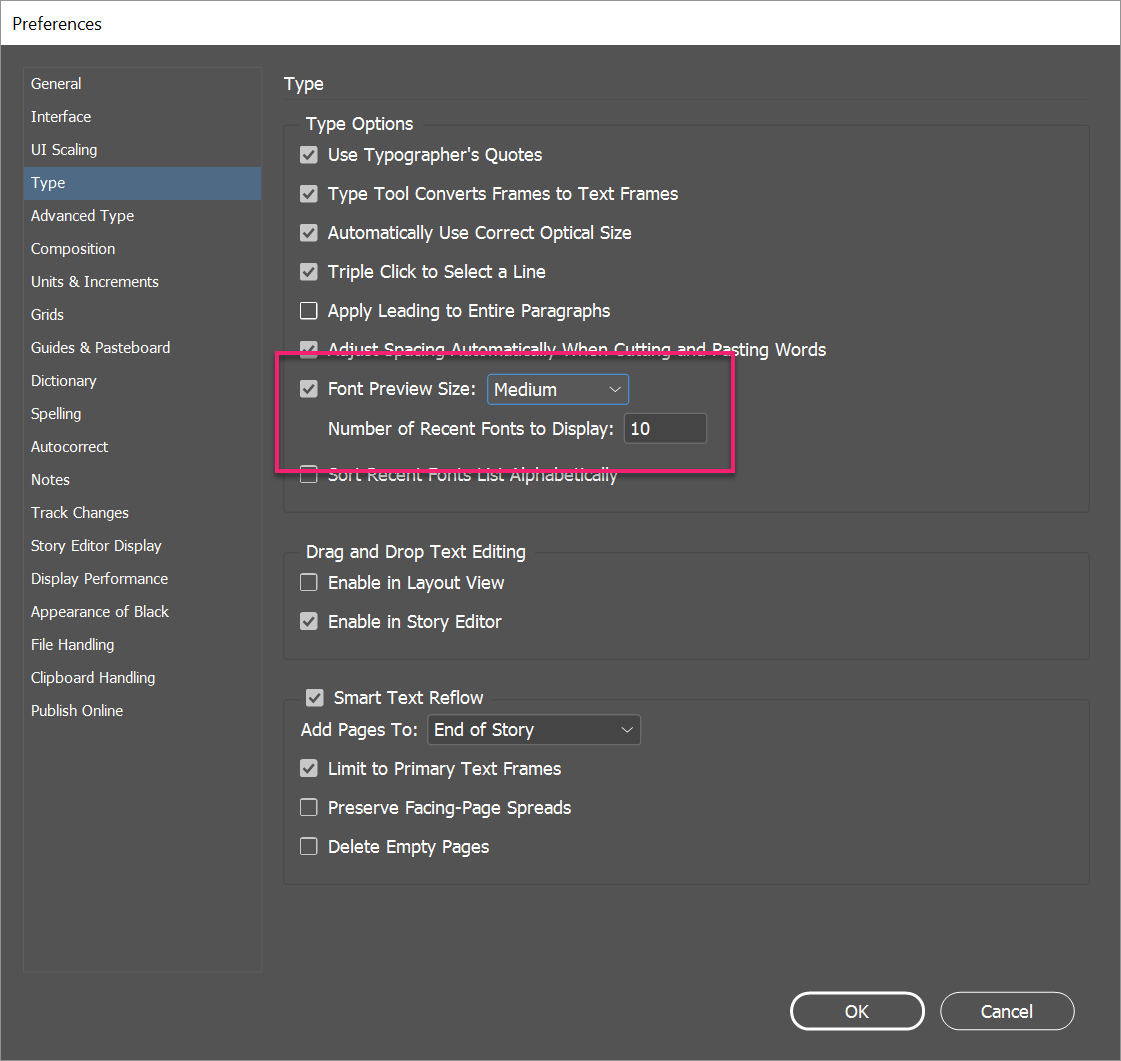
Copier le lien dans le Presse-papiers
Copié
I did, but it doesn't change anything.
Copier le lien dans le Presse-papiers
Copié
Hi, I disabled most of the typefaces and restarted the computer resetting PRAM. All seems to working nicely. Hope it'll stay like that ! Thanks everyone for your time and advice !
Barth
Trouvez plus d’idées, d’événements et de ressources dans la nouvelle communauté Adobe
Explorer maintenant