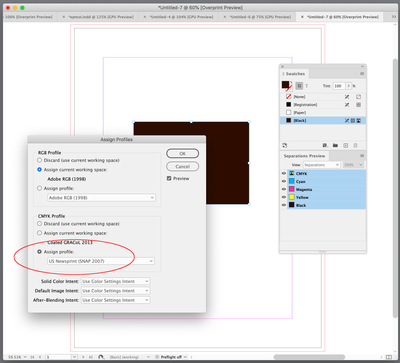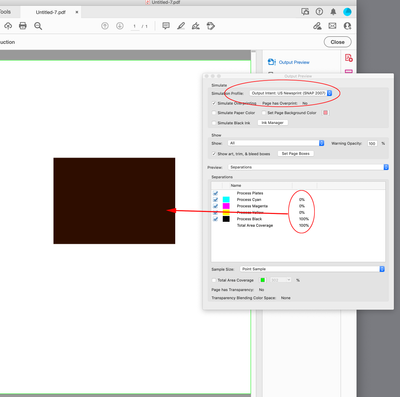- Home
- InDesign
- Discussions
- Re: Why is my type converting to rich black?
- Re: Why is my type converting to rich black?
Why is my type converting to rich black?
Copy link to clipboard
Copied
So I am working on pages for a magazine and all of my type is using the Black swatch so it's 100% K instead of rich black. I also have the appearance of black setting to "Output All Blacks Accurately". When I convert the file to a PDF, it is converting the type to rich black. I open it in Photoshop to double check and it's 4C black. Is there a way I can fix this? Any help is appreciated.
Copy link to clipboard
Copied
Are you using one of the supplied PDF settings (like High Quality Print or PDF/X-4:2008), or a custom setting that you created or modified from a supplied preset? Also, in the PDF Export window what do you have set in the Output tab in the Color Conversion selection?
Copy link to clipboard
Copied
I have PDF/X-1a:2001 as my PDF setting. I have the Color Conversion selection set to "Convert to Destination" and under Destination I have it set to "Document CMYK - US Newsprint (SNAP 2007)".
Copy link to clipboard
Copied
I'm getting the same color conversion with those settings. Specifically, I get 54/45/47/62 instead of 0/0/0/100. Were you asked to use these settings by a printer? I'm not very knowledgeable on color profiles, but someone who is might drop by and answer your question.
Copy link to clipboard
Copied
Yes. These are the settings I was told to use by a printer. They have all their customers use this profile and have had no problem with text conversions. I don't know what to change to fix it or why I am the only one with this problem for them. They said all my settings are correct.
Copy link to clipboard
Copied
You may want to take a look at this previous forum post and see if it helps:
https://community.adobe.com/t5/indesign-discussions/100-black-converting-to-cmyk/td-p/10382258
Hope this helps,
Randy
Copy link to clipboard
Copied
Do you know what is the difference between the X-4 and X-1A as it pertains to printing the jobs on newspapers? Will these settings make a difference when it comes to quality of the print?
Copy link to clipboard
Copied
PDF/X-4 allows more colorspaces (e.g. RGB, Lab color models) native handling of transparency, and layered file content, in addition to all the parameters and capabilities of PDF/X-1a. You can read a little more about what PDF/X-4 offers through this link.
What that means for you is there is room for leeway/error to incorporate additional capabilities in your PDFs that may extend past your printer's output device capabilities. You can ensure yourself that you don't exceed those capabilities through a cusom-built InDesign PDF profile that alerts you if you're falling into those extended capability trap creating your InDesign documents. But your printer's preflight profiles might alert when the prepress folks quality check your job(s). So you might want to check with them first if you're going to take this option.
Randy
Copy link to clipboard
Copied
Is your Transparency Blend Space set to CMYK?
Copy link to clipboard
Copied
Also, double check that your document’s assigned CMYK profile is actually the newsprint profile:
And check the ID values with Separation Preview, that will tell you if the problem is in the document or happening on export:
Then in AcrobatPro turn on Output Preview and make sure the Simulation profile is the Output Intent:
Copy link to clipboard
Copied
"I have PDF/X-1a:2001 as my PDF setting. I have the Color Conversion selection set to "Convert to Destination" and under Destination I have it set to "Document CMYK - US Newsprint (SNAP 2007)"."
Hi robersona23055745,
instead of Convert to Destination use
Convert to Destination ( Preserve Numbers )
Regards,
Uwe Laubender
( ACP )
Find more inspiration, events, and resources on the new Adobe Community
Explore Now