Answered
Why is redefine table style always disabled?
It doesn't matter if I select rows in the table, or just have the insertion point in it. "Redefine style" is always greyed out in the Table panel.
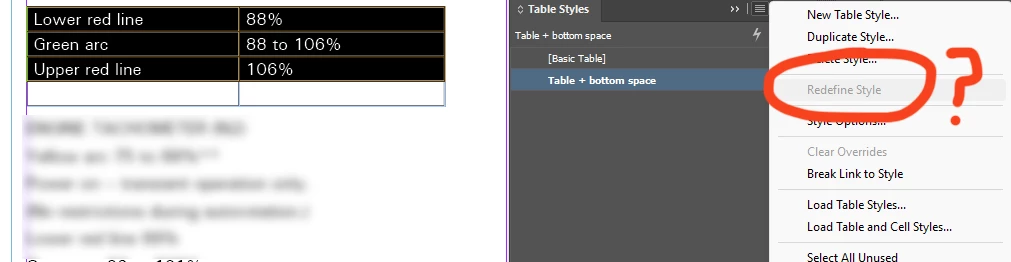
It doesn't matter if I select rows in the table, or just have the insertion point in it. "Redefine style" is always greyed out in the Table panel.
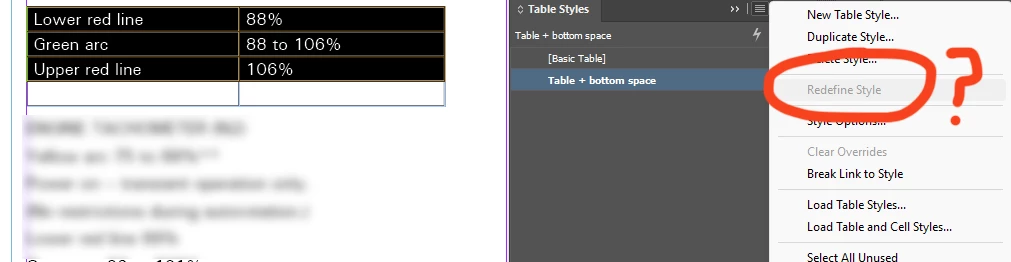
You need to have local overrides first - "+" after the name:
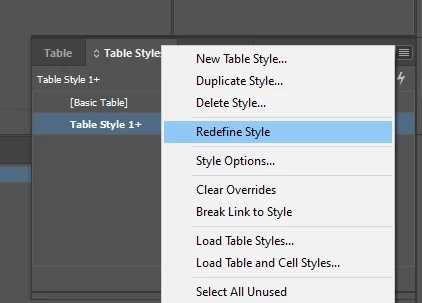
Already have an account? Login
Enter your E-mail address. We'll send you an e-mail with instructions to reset your password.