- Home
- InDesign
- Discussions
- Why is there a blue dashed line around my text box...
- Why is there a blue dashed line around my text box...
Copy link to clipboard
Copied
Hi, I was wondering why there is a blue dashed line around my text box? I looked this up in the forum, and the other answers did not apply - this is not a grouped item and is not hyperlinked.

The issue is when I package the document, only this item doesn't appear in the PDF. (the pale blue text box behind does, which has the normal line that has no dash).

Thanks in advance for your help.
 2 Correct answers
2 Correct answers
it could be a multi state object or button
windows > interactive > object states
or
windows > interactive > buttons and forms
I figured it out - I pressed the little circles in a square object on the right hand bottom corner, and hit convert to object and it worked!!! Thanks for your help!!!
Copy link to clipboard
Copied
it could be a multi state object or button
windows > interactive > object states
or
windows > interactive > buttons and forms
Copy link to clipboard
Copied
Thanks for your help!! When I did that, it appears to be the buttons and forms option, as other boxes are blank when I click on that. However, I cannot figure out how to remove this? Do I need to start again? Or is it possible to remove this element? Thanks!
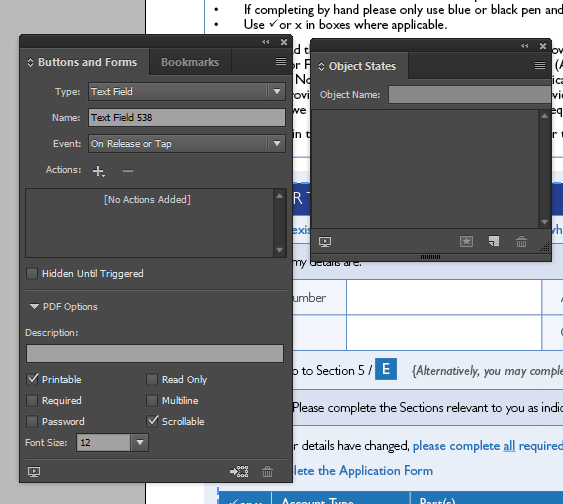
Copy link to clipboard
Copied
I figured it out - I pressed the little circles in a square object on the right hand bottom corner, and hit convert to object and it worked!!! Thanks for your help!!!
Copy link to clipboard
Copied
Thank you! It worked!
Find more inspiration, events, and resources on the new Adobe Community
Explore Now