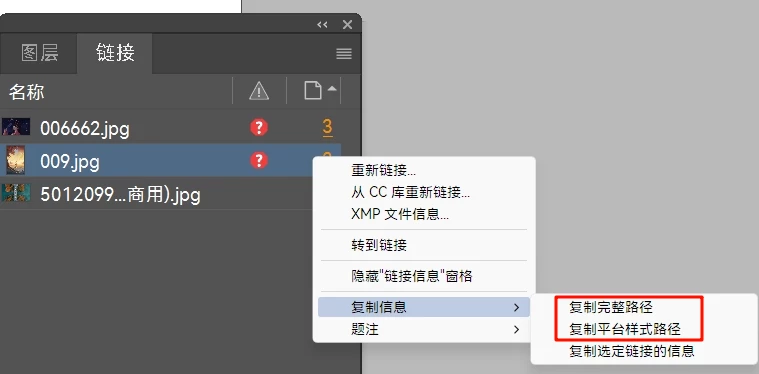Question
Why is there no copy filename only option when you right click on an image in the link window?
Never figured it out, was it forgotten or did Adobe feel it wasn't needed?
It's necessary when links are missing and you need to find images.
Also, I wonder what the difference is between “copy full path” and “copy platform style path”?
Suddenly there's an idea, wouldn't it be beautiful if InDesign allowed to add custom menu functionality directly, rather than in the form of a script.