- Home
- InDesign
- Discussions
- Re: Why it takes so long selecting text and applyi...
- Re: Why it takes so long selecting text and applyi...
Why it takes so long selecting text and applying pragraph/character styles
Copy link to clipboard
Copied
I have a text file like below. It is only for one day. I have same text for every year day with different time values. It takes so long selecting the text and applying styles. There are tabs between every value. You can download the full text here sample.rtf - Google Drive
Göynücek 06.23 07.54 12.46 15.08 17.28 18.54 11.53
Gümüşhacıköy 06.25 07.57 12.47 15.07 17.28 18.54 11.52
Hamamözü 06.26 07.57 12.48 15.08 17.29 18.55 11.51
Merzifon 06.24 07.56 12.46 15.06 17.27 18.53 11.54
Suluova 06.23 07.55 12.46 15.06 17.27 18.53 11.55
Taşova 06.20 07.52 12.43 15.03 17.24 18.50 12.00
Alaca 06.25 07.56 12.49 15.11 17.32 18.57 11.48
Bayat-Çrm 06.28 08.00 12.51 15.12 17.33 18.59 11.45
Boğazkale 06.26 07.56 12.50 15.12 17.33 18.58 11.46
Dodurga 06.27 07.58 12.49 15.09 17.30 18.56 11.49
İskilip 06.28 07.59 12.50 15.11 17.32 18.58 11.47
Kargı 06.28 08.00 12.50 15.09 17.30 18.57 11.48
Laçin 06.26 07.58 12.49 15.09 17.30 18.56 11.50
Mecitözü 06.24 07.55 12.47 15.08 17.29 18.55 11.52
Oğuzlar 06.27 07.58 12.49 15.10 17.31 18.57 11.48
Ortaköy-Çrm 06.24 07.55 12.47 15.09 17.30 18.55 11.51
Osmancık 06.27 07.59 12.49 15.09 17.30 18.56 11.50
Sungurlu 06.27 07.58 12.51 15.13 17.34 18.59 11.45
Uğurludağ 06.27 07.58 12.50 15.12 17.33 18.58 11.46
Copy link to clipboard
Copied
What version of InDesign and what operating system are you using? If you are working directly to and from the Google drive that you've given a link to try working locally and see if the problem persists. I have seen other posts which have had problems with Google drives.
Copy link to clipboard
Copied
I am using latest version of InDesing (13.1 x64) and win 10 pro
Copy link to clipboard
Copied
I am working localy. Google Drive link is only a sample text file for helping your answers.
Copy link to clipboard
Copied
Tried to place your rtf with various options, but couldn't replicate the problem in any case. Everything works with an expected speed.
Did you try to place it into brand new indd doc? Copy/paste instead of placing?
Since there is no precious formatting done (as far as I see), why rtf? Maybe try to save as a plain text first, before placing? Or, at least, when placing in RTF Import Options select Remove Styles and Formatting from Text and Tables.
It's rather big amount of text, how about your hardware power? Did you try to place just a smaller part of the text? Still slow?
@ Bill Silbert
That's good idea, if in Preferences > File Handling Create Links When Placing Text option is activated. Usually people keep it OFF.
EDIT:
What is your ID version? From my own experience, CC versions manage big amounts of complex text slower than, say, CS6. Comparing on the same machine, of course.
Copy link to clipboard
Copied
I tried every importing options and the result is always the same. I am using .rtf because placing text with .rtf file takes less time than the other file formats. Placing times with different file types are as below.
.docx: 03min. 34sec.
.txt: 49sec.
.rtf: 29sec. (.rtf from .docx)
.doc: 20sec.
.rtf: 16sec (.rtf from .doc.)
Actually my problem begins after placing the text to ID. When I try to select the text every time ID freezes. I wait so long and then I can use it again. After applying a style it freezes again for a while.
Copy link to clipboard
Copied
That’s not at all normal. My timings with your file:
RTF file:
Choosing Remove Styles and Formatting: 3,47 sec
Choosing Preserve Styles and Formatting: 8,20 sec
TXT file (text copy/pasted to Notepad and saved here):
simply wasn’t able to measure: cursor loads with text instantly, right after hitting Open button in Place dialog.
**
Another thing, I can afford myself still stick with Win7/CS6. For a reason...
Copy link to clipboard
Copied
Your times are excellent. By the way I have a fresh win 10 and Adobe CC. I formatted my computer yesterday.
Please try to select and apply a pragraph style. Is ID freezes when you select all and after applying a style?
Copy link to clipboard
Copied
I did it before my first post, with 'real' para and char styles I use for my projects, not 'created just for testing'.
Again, everything's normal. I did an autoflow of all your text. Indesign created 110 pages, approx. in a 1 second.
Select all > apply para style - another second.
That said, not instantly, but for such amount of text I accept it as a perfectly normal.
Copy link to clipboard
Copied
Thank you very much. I will install CS06 and try it again. It seems something is wrong in my computer!#@
Copy link to clipboard
Copied
Well, one more test. With one paragraph style applied to the whole text: select one line > change tab stops values > Redefine Style.
Process of Redefining and applying new values to all 111 pages took 2,6 secs.
Frankly, no ideas what to suggest for you, except placing plain text file and - maybe - splitting it to smaller stories?
Disclaimer: I'm NOT a CS6 evangelist, I just use it ![]()
FWIW: I still use ancient 'boxed' version of CS6, didn't try that from Cloud.
Copy link to clipboard
Copied
It took 10 sec. doing the same thing. This is a mystery... I will install CS6 on an other computer and compare it. There is no way to solve this mystery.
Copy link to clipboard
Copied
Well, but look at the bright side: it's your best time so far, so congrats!
Copy link to clipboard
Copied
alicinki wrote
I have a text file like below. It is only for one day. I have same text for every year day with different time values. It takes so long selecting the text and applying styles.
Göynücek 06.23 07.54 12.46 15.08 17.28 18.54 11.53Gümüşhacıköy 06.25 07.57 12.47 15.07 17.28 18.54 11.52
While you didn't ask this directly, I am going to step out on a limb and ask where you are using Character styles and how you are applying them. (You mentioned them in your title.) The only thing I can think of is that the names have some other formatting, such as bold, maybe. If so, are you using Nested styles as part of your Paragraph style and applying the Character style until the first tab?
If you are doing that manually, we can give you step-by-steps if you need them.
It is fast for me, by the way...
Copy link to clipboard
Copied
After placing the text.
I have a paragraph style named TIME. I apply it all my text and by using GREP I apply a character style to letters. This is my GREP [\l\u]
Copy link to clipboard
Copied
Heavy using of GREP in para style options has a known effect - there appear lags working with text.
But: your GREP is not complicated at all, and only one (there may be lots of those!).
I tried:
1. Apply para style to the whole text > 1,56 sec
2. Apply another style with different tab stop values and your GREP > 3,17 sec
Using a stopwatch in my phone (not a PRO software, heh ![]() )
)
Yes, it takes longer (expected), but not dramatically. No further lags.
However, for such kind of formatting Nested Style is absolutely enough (as jane-e suggests behind her question ![]() ), and you’ll gain a tiny bit of speed.
), and you’ll gain a tiny bit of speed.
Copy link to clipboard
Copied
I am getting more crazy after reading your time scores.![]()
I have a computer with i7 3,4 Ghz CPU and 8 GB memory.
Copy link to clipboard
Copied
your specs are pretty good, better than mine, except I have 16 GB RAM on board.
well, picture tells a story... I have a feeling it all seems a bit slower on video, so don't shoot me if you find additional second somewhere ![]()
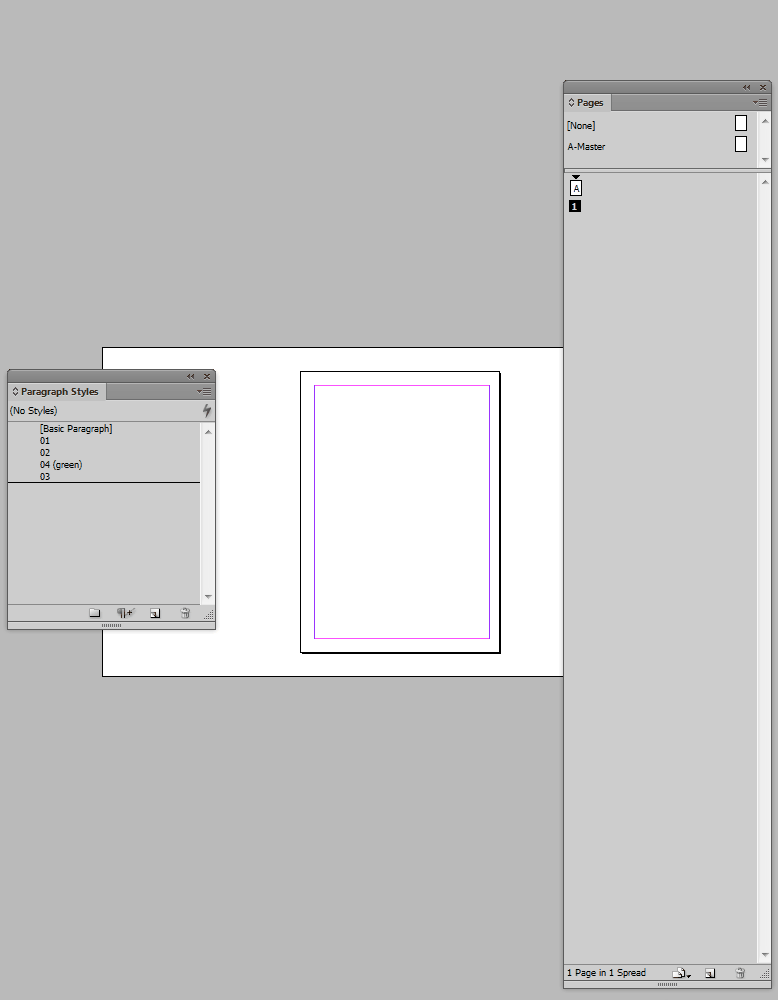
Copy link to clipboard
Copied
This speed is impossible for me? My God what is wrong with me?

