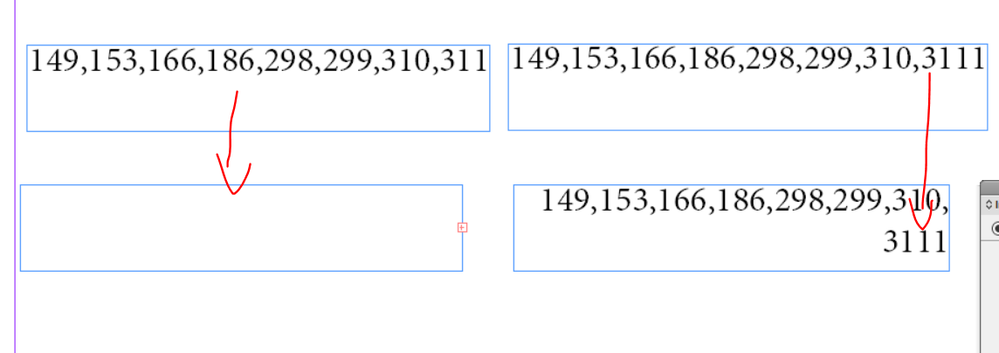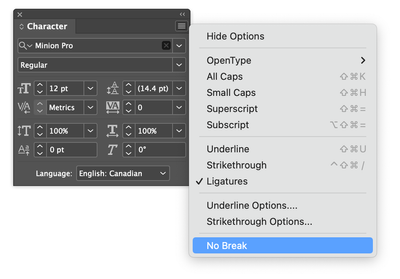- Startseite
- InDesign
- Diskussionen
- Re: Why some text can't auto break to new line?
- Re: Why some text can't auto break to new line?
Why some text can't auto break to new line?
Link in Zwischenablage kopieren
Kopiert
Why some text can't auto break to new line?
Ex: Text = "149,153,166,186,298,299,310,311" can't auto break to new line when scale down width of TextFrame.
But if I add more a character , it will working: Ex: "149,153,166,186,298,299,310,3111"
Link in Zwischenablage kopieren
Kopiert
Hi daitranthanhoa,
cannot tell why. Some speciality of the applied paragraph composer perhaps.
I would add perhaps a discretionary line break special character after every comma.
Unicode value is 200B. You can do it with a Text Find/Change action like that:
Regards,
Uwe Laubender
( ACP )
Link in Zwischenablage kopieren
Kopiert
I had try set character <200B> after every comma, but it not break to new line.
If i set a space , it will break to new line, but distance is not good.
Link in Zwischenablage kopieren
Kopiert
CHeck the Character panel. You might find that No Break is applied.
Link in Zwischenablage kopieren
Kopiert
Yes, it is uncheck.
If i set a space after comma , it will break to new line
Link in Zwischenablage kopieren
Kopiert
Put a normal space after comma. If you want to have a reduced space, do not use a fixed width space, as this is causing no breake. Make a character style for that space, like 50% scaling horizontally, apply fot that paragraph style with positive look behind after several numbers and a comma that style.
Link in Zwischenablage kopieren
Kopiert
That's a very good idea, Willi.
One could reduce the width even more. To 1% perhaps.
Regards,
Uwe Laubender
( ACP )
Link in Zwischenablage kopieren
Kopiert
Hi daitranthanhoa,
post a sample document with your text frame for testing.
Perhaps there are other factors into play here…
Thanks,
Uwe Laubender
( ACP )
Link in Zwischenablage kopieren
Kopiert
Link in Zwischenablage kopieren
Kopiert
Thanks!
It's the applied Japanese Paragraph Composer. Bug?
If I change it to the Adobe Paragraph Composer the text will break when the discretionary line break characters were inserted after every comma.
Regards,
Uwe Laubender
( ACP )
Weitere Inspirationen, Events und Ressourcen finden Sie in der neuen Adobe Community
Jetzt ansehen