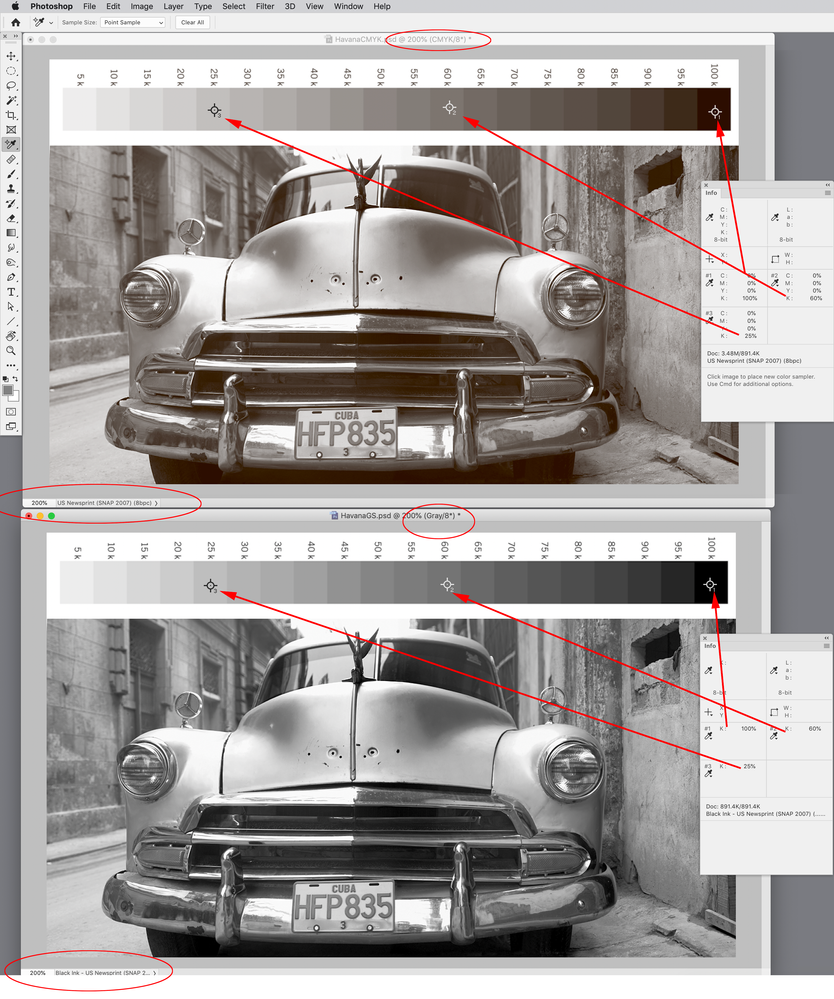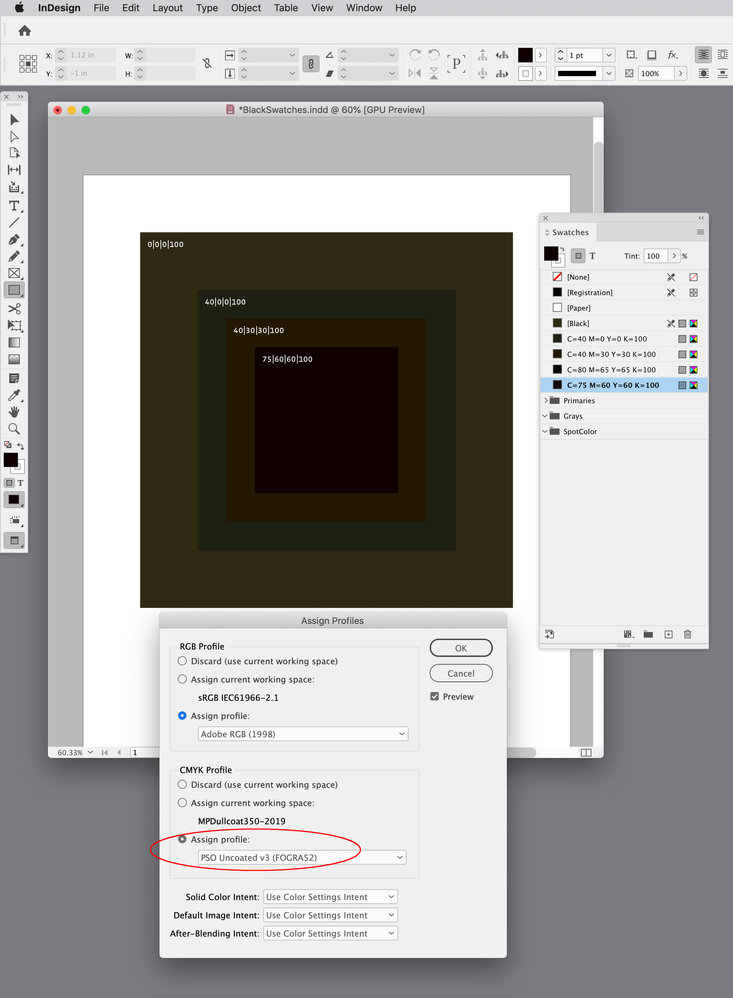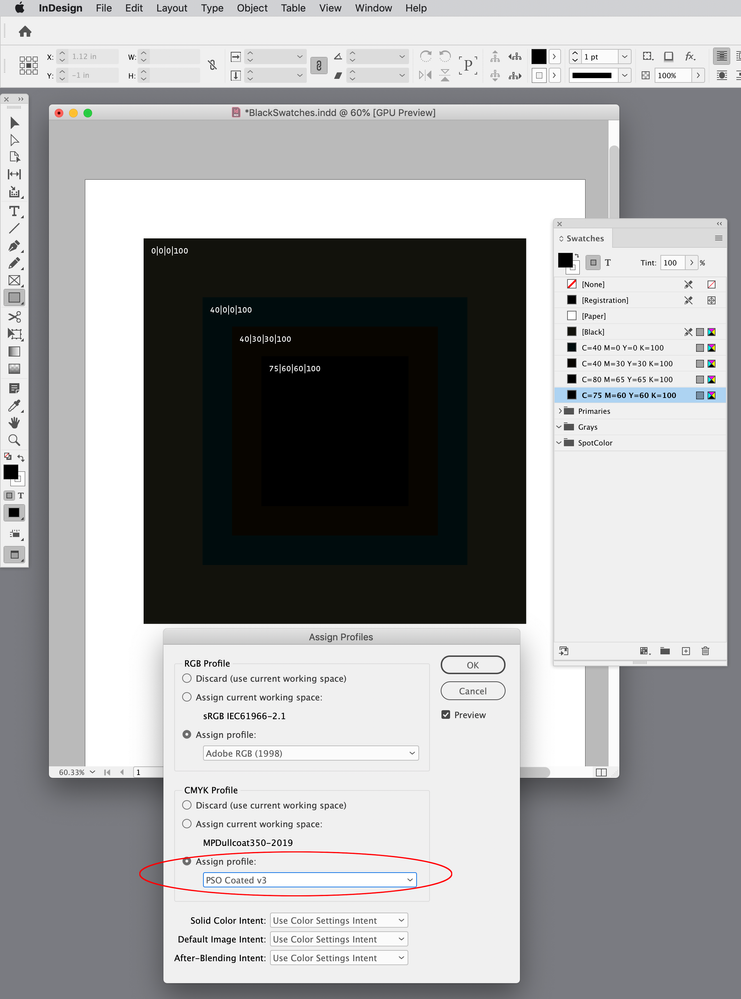- Home
- InDesign
- Discussions
- Re: Why these two PDFs don't look the same?
- Re: Why these two PDFs don't look the same?
Copy link to clipboard
Copied
Here are two simple PDF/X documents:
001 CMYK black image (converted to the black ink extracted from the CMYK profile in Photoshop). The output intent is set to the same CMYK profile.
002 The same CMYK black image, but this time the output intent is set to the black ink profile (I did it for experimental purposes)
I'm curious why these two documents don't look the same? In both cases only the K plate is used, and it is the K plate of the same CMYK profile.
Download them and open them both, and then switch between them, and you'll notice the difference (at least I notice it). Note that Acrobat should be set to overprint preview (Prefferences > Page Display > Use Overprint Preview). They look the same only if you view them with the same CMYK profile in Acrobat's simulation (Print Production > Output Preview).
Thanks for your explanations in advance.
 1 Correct answer
1 Correct answer
Hi @sd5e8a , It’s because Gray profiles don’t accurately preview the "color" of black ink—gray profiles always preview 100% gray as absolute black with no consideration of the ink’s hue or value when it is printed via offset. If I check the output values in your PDF’s they seem to be the same. Here I’m measuring the same pixel and they are both 44% Process Black:
The appearance of black ink is a problem with Gray profiles, and you can see that if you compare a Black Ink profile with its CMY
...Copy link to clipboard
Copied
Hi @sd5e8a , It’s because Gray profiles don’t accurately preview the "color" of black ink—gray profiles always preview 100% gray as absolute black with no consideration of the ink’s hue or value when it is printed via offset. If I check the output values in your PDF’s they seem to be the same. Here I’m measuring the same pixel and they are both 44% Process Black:
The appearance of black ink is a problem with Gray profiles, and you can see that if you compare a Black Ink profile with its CMYK equivalent in a case where the press conditions are going to affect the color and value of black.
Here I’m comparing US Newsprint SNAP CMYK with Black Ink - US Newsprint SNAP Grayscale. With uncoated and newsprint profiles the difference is striking because on newsprint black ink isn’t going to print anywhere near absolute black, but the Gray profile doesn’t soft proof the affect—the 100% Gray patch previews as 0|0|0 RGB, which isn’t going to happen on press. The same black value in the CMYK file previews black ink more accurately (44|14|0 RGB).
You can see the Black output values are the same, but the soft proofs are not. This is the reason InDesign doesn’t have a Gray color space—you could have a case where the same black output values would preview differently.
Copy link to clipboard
Copied
Exactly. I deal with that a lot with my day job, designing ads for print. An ongoing problem we get is people submitting 4color black, with all 4 channels in CMYK at 100%, which yeah, it looks darker on a PDF, but when designing for print, you have to keep ink levels under a certain number, like 220 out of potential 400 of the 4 channels and doing 4 color black causes weird printing issues when it comes to color separations
Copy link to clipboard
Copied
If you check @sd5e8a’s PDFs they are both black only, with the same output values.
Copy link to clipboard
Copied
Hi @sd5e8a , It’s because Gray profiles don’t accurately preview the "color" of black ink—gray profiles always preview 100% gray as absolute black with no consideration of the ink’s hue or value when it is printed via offset. If I check the output values in your PDF’s they seem to be the same. Here I’m measuring the same pixel and they are both 44% Process Black:
The appearance of black ink is a problem with Gray profiles, and you can see that if you compare a Black Ink profile with its CMYK equivalent in a case where the press conditions are going to affect the color and value of black.
Here I’m comparing US Newsprint SNAP CMYK with Black Ink - US Newsprint SNAP Grayscale. With uncoated and newsprint profiles the difference is striking because on newsprint black ink isn’t going to print anywhere near absolute black, but the Gray profile doesn’t soft proof the affect—the 100% Gray patch previews as 0|0|0 RGB, which isn’t going to happen on press. The same black value in the CMYK file previews black ink more accurately (44|14|0 RGB).
You can see the Black output values are the same, but the soft proofs are not. This is the reason InDesign doesn’t have a Gray color space—you could have a case where the same black output values would preview differently.
By @rob day
Thank you for your detailed explanation, @rob day. As you can see, I quoted your post and I highlighted some parts in it.
You say that the values are the same and I know that in the very end, when viewed with the same CMYK simulation in Acrobat, these two apples that I uploaded will look the same.
But that's in the very end. Until then, how we are supposed to work in Indesign, Photoshop or other apps without an accurate preview?
If I open this "Black Ink" image in Photoshop with its "Black Ink" profile, it will be diplayed in one way, but in the end of the working process, when viewed it in Acrobat's Output Preview - it will look differently.
If I edit the image in Photoshop, if I change its contrast / brightness / shadows / highlights / midtones, the final results is unpredictable and the image might turn out too bright or too dark or something.
So how to work in Photoshop like this? For example, if I turn on Proof Colors with the Proof Setup set to Working CMYK, it shows this grayscale image as if it will print on 4 plates. The CMY plates are not empty.
Some forum members suggest copying and pasting the content into the K plate, but that's too complicated and time consuming.
It seems that I can can get most accurate results if I use "Promote Grayscale to CMYK Black" in Acrobat and if I edit the images externally in Photoshop. But the images will no longer be counted as grayscale and they will technically become CMYK, which some people consider problematic.
Thanks
Copy link to clipboard
Copied
Some forum members suggest copying and pasting the content into the K plate, but that's too complicated and time consuming.
Yes, I think that’s right.
You can’t get around the Gray profile’s inability to soft proof the affect of offset black ink’s transparency and color on an uncoated sheet. The Gray profile is displaying 100% gray as 0|0|0 RGB, but assuming you are printing to an uncoated sheet on an offset press running accurately to the PSO Uncoated profile, that isn’t likely to happen—the Black Ink Gray profile is displaying absolute black, but you are not going to get it.
If you were not printing to an uncoated sheet you probably wouldn’t notice the 100% black problem. Here are scans of the same CMYK target printed on coated (left) vs. uncoated (right). The difference between black only and black + CMY is much more noticeable on the uncoated sheet:
You need to be working in CMYK in order for a CMYK profile to display the Black only vs. Black + CMY difference. Here are black comparisons in InDesign:
Copy link to clipboard
Copied
But the images will no longer be counted as grayscale and they will technically become CMYK, which some people consider problematic.
Do have decent communication with the printer? It shouldn’t be a problem to send a CMYK PDF with everything on the Black plate—you just would want to make sure the K values are output unchanged.
Moving grayscale to a CMYK black plate can be done with a Photoshop action. Here’s an example:
https://shared-assets.adobe.com/link/c683bd85-235f-425f-45e4-4e0846fca6d6
Get ready! An upgraded Adobe Community experience is coming in January.
Learn more