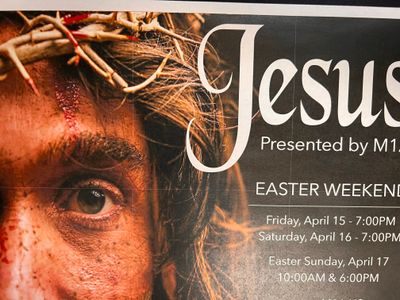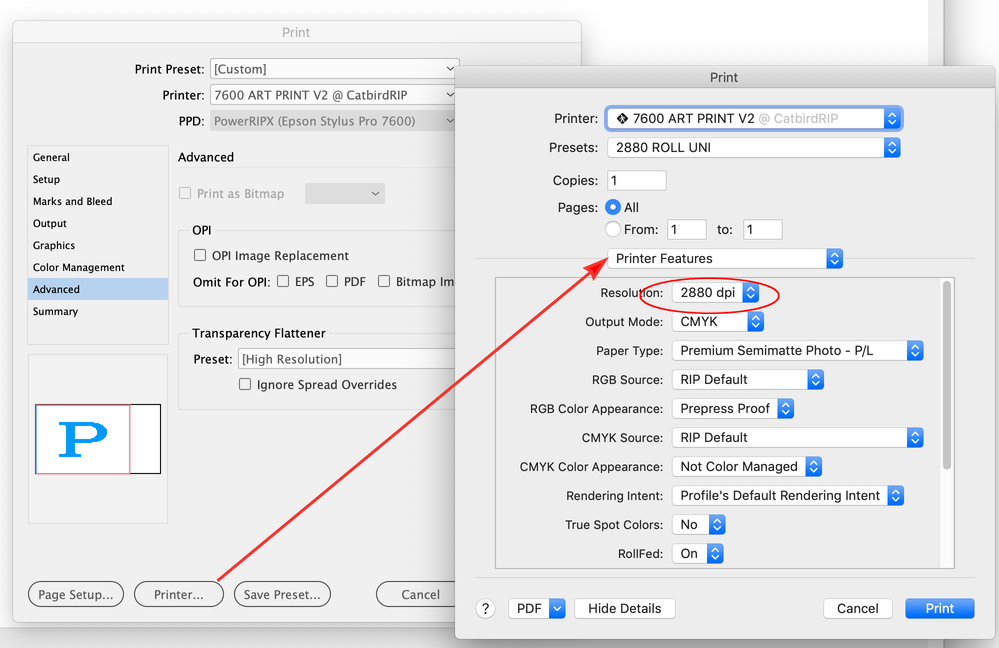- Home
- InDesign
- Discussions
- Re: Why when I print from Indesign I get a grid of...
- Re: Why when I print from Indesign I get a grid of...
Why when I print from Indesign I get a grid of thin white lines across the page?
Copy link to clipboard
Copied
Since I updated my program, I am now getting a thin white line down the center of the page and two going horizontaly across the page whenever I print from indesign? I have not change any setting. I even went back and printed an old document from several months ago and now it is printing that way too. I thought at first it was the printer but it is coming from Indesign. If I export my document as a PDF then it prints that it is fine. It only seems to have this issue when I print directly from InDesign. What is causing this and how do i fix it.
Copy link to clipboard
Copied
Copy link to clipboard
Copied
I strongly recommend to export as PDF/X-4 first and print from Acrobat. As not all printers work with all programs, not every driver cooperates well with InDesign. But with Acrobat you will find less problems.
Copy link to clipboard
Copied
Copy link to clipboard
Copied
Hi @Kristie277438791y0i , When you print from InDesign do you have Send Data set to All in the Print Dialog’s Graphics tab? Also, make sure the Transparency Flattener Preset is set to [High Resolution].
Copy link to clipboard
Copied
Just curious…what kind of printer is it, like it is an inkjet or laser printer, desktop sized?
When I see odd artifacts printing from InDesign on my desktop inkjet printer, one thing that can help in the Print dialog box is to go to the Advanced panel, enable Print as Bitmap, and enter a resolution supported by my printer hardware. If you don’t know what to enter for ppi, try 300 or 600 ppi.
Copy link to clipboard
Copied
Copy link to clipboard
Copied
Are you also having the same problem when printing from another program such as Illustrator or Photoshop? I would suggest testing the other apps just to be absolutely certain that it is an InDesign issue.
Copy link to clipboard
Copied
Copy link to clipboard
Copied
Could you show capures of your Advanced and Graphics tabs? Also, are you printing at the printer’s highest resolution, which would be set in the print driver’s dialog:
Find more inspiration, events, and resources on the new Adobe Community
Explore Now