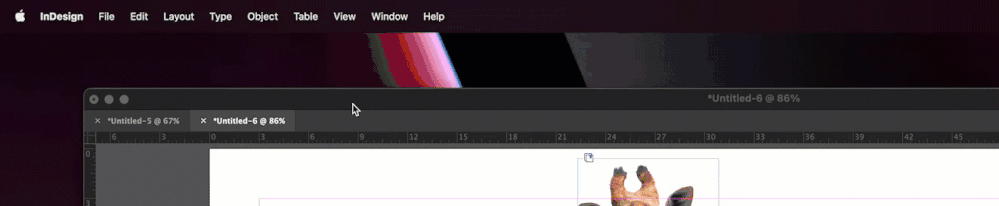Adobe Community
Adobe Community
- Home
- InDesign
- Discussions
- Window not reaching the top of screen - very stran...
- Window not reaching the top of screen - very stran...
Window not reaching the top of screen - very strange behaviour when resizing
Copy link to clipboard
Copied
My iMac recently died (I was on Monterey) - and the Apple senior technician recommended I stay on Catalina for now.
I have had to install all the CC software from scratch.
I immediately noticed that the window in ID does not reach the top of the screen like it did before. No matter what I do there is always this annoying gap at the top (see screenshot).
This is driving me crazy, what's going on here?
Also when I try and resize the window, the resizing sometimes acts erratically and shrinks from all directions.
More odd behaviour:
1. The up/down arrows icon used to resize the window from the bottom right does not stay on bottom right corner. It sometimes changes to an arrow icon with a small square underneath, and jumps inwards.
2. When I resize to make smaller, the window jumps outwards and becomes larger (!)
3. When I resize to make larger, the window jumps outwards and goes off the bottom edge of the screen.
4. Window enlarges for no reason when I am using Chrome, and the window is open in the background.
All in all this is terribly erratic behaviour. I never had a single problem in many years of using CS3. CC has been nothing but glitchy and strange behaviour for me. Not impressed or happy with this.
Are there any ways to fix this behaviour? Any help would be much appreciated, thank you.
Copy link to clipboard
Copied
Hi @TypoMan23:
I am assuming that you are aware of Window > Application Frame and prefer floating windows? Are you on InDesign 18.1? "CC" encompasses multiple versions and patches.
~Barb
Copy link to clipboard
Copied
thanks for your reply.
i have application frame off as i dislike it, and floating windows in enabled.
yes i am on 18.1
any idea how i can fix this?
Copy link to clipboard
Copied
Hi @TypoMan23:
I can't recreate the issue (macOS 12.6, InDesign 18.1)—I can actually slide my floating windows behind my home bar/application bar. And that is what's odd about your screenshot. You don't have the home bar/application bar visible. Did you turn it off by editing the XML file? It's not something that can be turned on and off through a menu command. It's very intentional. (In my gif, it appears under the menu bar and shows the words "Adobe InDesign 2023".)
~Barb
Copy link to clipboard
Copied
thank you.
how about if you move the home bar down to the bottom, out of the way - then try it. does it go all the way to the top edge?
i never had this problem before when i was on Monterey using ID.
maybe it's a Catalina (10.15.7 (19H15)) + ID bug??
no i did not change any XML file, not even sure what that is.
Copy link to clipboard
Copied
Hi @TypoMan23:
You can't move/remove it in current versions of InDesign. Older versions had the option to hide the Application bar in the Window menu but that's long gone. The only way to manipulate it now is through editing the XML file and you would know if you had done that. This points to an incomplete installation. I would recommend removing and reinstalling (and removing preferences when asked).
Please let us know if that takes care of it.
~Barb
Copy link to clipboard
Copied
What purpose does the application bar serve? To me, it's ony clutter so I've always moved it to the bottom right corner, out of view. I don't need to be reminded that I'm using Adobe InDesign 2023.
The installation went all the way to 100%, so I'm not sure how it can be incomplete?
Thank you for your help!
Copy link to clipboard
Copied
Hi @TypoMan23:
It also holds the Home button, the Learn button, the Share menu, the Workspace list and Search.
If you don't want it I wouldn't reinstall, because as I said previously, you cannot get rid of it through InDesign. You can edit a file that will get rid of it but potentially once that bar is gone that's what's causing that little bit of an issue with spacing because no one's going to move their window under the bar. I looked around and while I see people talking about having removed the bar successfully, no one has noted that extra space. Which doesn't mean it isn't there.
Most of us on here are volunteers, we are experts in our field but do not work for Adobe. If you want to let Adobe know how you feel about the application bar you can go to the Help menu and choose submit bug/feature request.
~Barb