- Home
- InDesign
- Discussions
- Re: Wingdings 2 and 3 converting to Wingdings OTF ...
- Re: Wingdings 2 and 3 converting to Wingdings OTF ...
Copy link to clipboard
Copied
I have a book where I used Wingdings 2 and Wingdings 3 (TT fonts) in a table that uses lots of symbols. When I packaged the file it converted them all to Wingdings OTF and of course I get font not found. I can't do a global change as some are WD2 and some are WD3. I even tried saving the final DRAFT into the packaged folder as the final file and it still changed them. I can save all day long in the main job folder and they stay WD2 and WD3. These folders are all on my hard drive so it's not like I'm saving to a computer that doesn't have the WD2 and WD3 fonts loaded. How can I get them to remain WD2 and WD3 in the final packaged print file?
InDesign CC 2017 in Windows 7 Pro
Thanks,
Dave
 1 Correct answer
1 Correct answer
Win7, ID 8.1 (CS6). Wingdings 2 and Wingdings 3 - both version 1.55. Screenshots would be identical to those of Ellis home, no need to post. Everything's fine before and after packaging, fonts copied and recognized properly.
Likely it's not a common bug, something's wrong on your side.
Copy link to clipboard
Copied
I'm sorry, but there's no way that packaging an InDesign file could convert your fonts from TrueType to OpenType. It's simply not possible.
I can't tell how you managed to find the wrong fonts, but there is no font conversion software built into InDesign.
Copy link to clipboard
Copied
I have been doing this for more than 20 years, I'm not mistaken about what is happening. Everything I described above is happening.
Copy link to clipboard
Copied
I’m with Steve here. InDesign cannot possibly convert your fonts.
It could certainly package the wrong one or not package one at all, but convert them? No. Not possible.
Copy link to clipboard
Copied
When you load Wingdings TTF on a Windows machine it actually loads 2 fonts (Wingdings 2 and Wingdings 3). The font "Wingdings" isn't actually available, only the numbered versions. When I look at the fonts in my file it shows all 3 (Wingdings, Wingdings 2, and Wingdings 3) as being in the file even though I can't actually choose Wingdings without a number. When I package the file or save a file into the packaged folder it ABSOLUTELY DOES convert "Wingdings (TTF)" to Wingdings (OTF) and all of the Wingding 2 and Wingding 3 instances now show as just Wingdings (OTF) so I can't do a global change.
Fonts before packaging
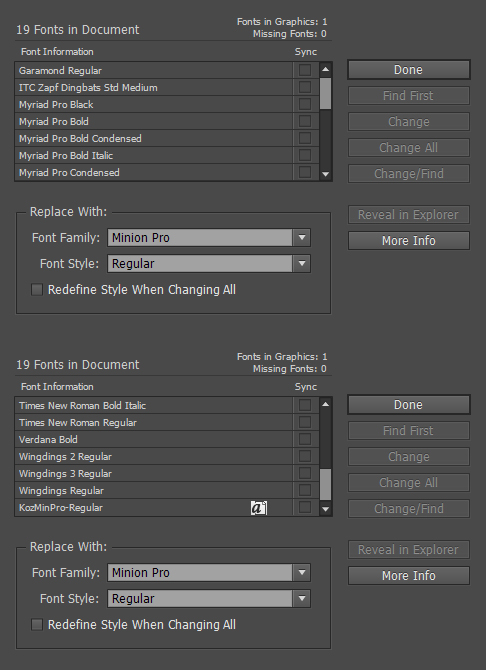
Fonts after packaging
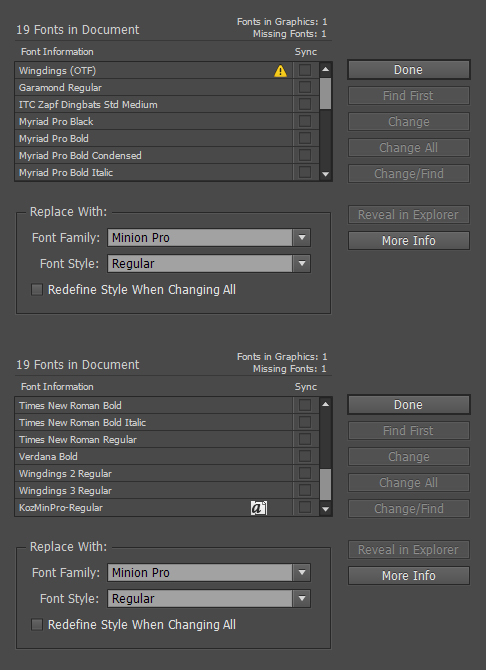
Copy link to clipboard
Copied
Where are these fonts from?
And I think you’re using incorrect terminology. It might be a packaging error where the wrong font is being packaged. That is not a font conversion.
Copy link to clipboard
Copied
The fonts being packaged are the ones in the document, the document, however, is looking for Wingding OTF once it gets packaged instead of Wingding TTF and it is converting the Wingding 2 and Wingding 3 instances in the file to Wingding OTF. I guess it's just the old font and new InDesign but I can't find the symbols I need in anything else including Dingbats.
Copy link to clipboard
Copied
One more time…where did these fonts come from?
I have Windows 10 and Office 365 and do not see them in my system.
Copy link to clipboard
Copied
Sorry, older version of Windows.
Copy link to clipboard
Copied
Hang on a minute….I did find them.
Going to try this here.
Copy link to clipboard
Copied
I did a quick test with Wingding 2 and Wingding 3 and don't see the issue after packaging it. The versions I have installed are Wingding 2 1.5, Wingding 3 1.5 and Wingding Regular 5.0. I'm using Indesign CC 2017 and Windows 10 Pro. What fonts do you see embedded in the PDF created in the packaged file.
Copy link to clipboard
Copied
I do have a problem here:
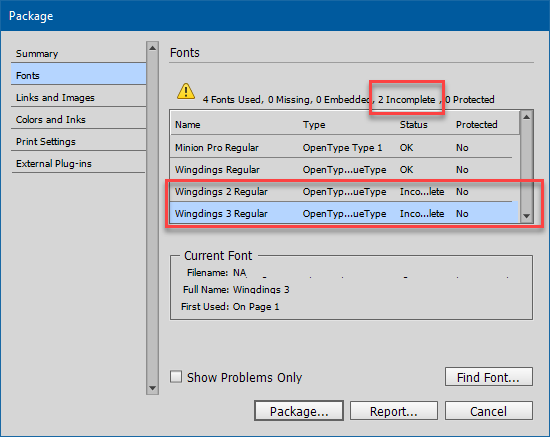
Copy link to clipboard
Copied
I see the open type description but I don't get the "incomplete" warning. See attachments.
Copy link to clipboard
Copied
Is this before or after you have actually performed the packaging? Mine looks fine before but if I open the packaged file and try again then it shows the problem.
Copy link to clipboard
Copied
Win7, ID 8.1 (CS6). Wingdings 2 and Wingdings 3 - both version 1.55. Screenshots would be identical to those of Ellis home, no need to post. Everything's fine before and after packaging, fonts copied and recognized properly.
Likely it's not a common bug, something's wrong on your side.
Copy link to clipboard
Copied
Ok, thanks. I'll just have to do a workaround.
Copy link to clipboard
Copied
If I were in your shoes, maybe I would try to find another copy of the fonts - yours may be damaged... InDesign is picky about that…
Copy link to clipboard
Copied
Or it could be a bug in that version of the fonts. Look around for another version of Wingdings (perhaps in a later version of Microsoft Office).
Copy link to clipboard
Copied
That was going to be my next step, thanks.
Copy link to clipboard
Copied
I’m as up to date here as I can get. Office 365 and Win 10
Copy link to clipboard
Copied
Something else must be in play. Just to recap, we are talking about Wingdings 2 and Wingdings 3 version 1.55 and Wingdings Regular version 5.
Copy link to clipboard
Copied
Ellis, see the images above.
Copy link to clipboard
Copied
Update. Don't know how, but I had version 5.03 of Wingdings 2 & 3 and version 2.55 of Wingdings. I found a computer at work that had 1.5 of 2 & 3 and 5 of Wingdings and I replaced mine. Works fine now.
Find more inspiration, events, and resources on the new Adobe Community
Explore Now