- Home
- InDesign
- Discussions
- Re: With CS5, some things have changed
- Re: With CS5, some things have changed
With CS5, some things have changed
Copy link to clipboard
Copied
This discussion is for changes to the scripting DOM which can affect legacy scripts.
Please use this discussion for discussing new scripting features in CS5.
Please keep in mind that all changes are specific to version 7 DOM. InDesign supports versioning, so you should be able to use legacy scripts in CS5 without issues. Versioning can be done in two ways:
1) Place the script in a folder named: "Version 6.0 Scripts" (or 5.0, 4.0, 3.0). The folder must be named exactly as specified.
2) Set the script version preferences at the start of your script. (i.e. app.scriptPreferences.version = 6), but it's highly recommended to reset the scripting version at the end of the script, and even to enclose the script in a try/catch/finally block to ensure that the script preferences are reset correctly.
Here's quick links to issues brought up in this thread:
- PageItem.parent
- PageItem.itemByName()
- PageItem.cornerOption and PageItem.cornerRadius
- Text values returned as Strings instead of Numbers
- PointType.LINE_TYPE was changed to PointType.PLAIN
- PasteBoardPreference.minimumSpaceAboveAndBelow was removed.
Harbs
Copy link to clipboard
Copied
Some (most) of the text properties which used to return Numbers can now return Strings. This can be a problem if you have a script which adjusts these values.
For example: myText.pointSize = myText.pointSize+1.
In CS4, this would take 12 point text and make it 13 points. In CS5, it'll take the same 12 point text and make it 121 points. This is becase it uses the String "+" operator rather than the Number one. This can catch you really off guard the first time it happens...
The fix is to cast the String as a Number like so: myText.pointSize = Number(myText.pointSize)+1.
Harbs

Copy link to clipboard
Copied
Footnote will allow the xml tags in CS5?
Arivu..
Copy link to clipboard
Copied
No. I don't think so.
One of the pain area for XML works in ID. ![]()
sudar1983_14 <forums@adobe.com>
07/03/10 02:41 PM
Please respond to
clearspace-721659546-639966-2-2945664@mail.forums.adobe.com
To
Pankaj Chaturvedi <pankaj.c@thomsondigital.com>
cc
Subject
Re: With CS5, some things have changed
Footnote will allow the xml tags in CS5?
Arivu..

Copy link to clipboard
Copied
Tagging of Footnote Text is not supported in InDesign CS5. Please find below the screen shot for the same.
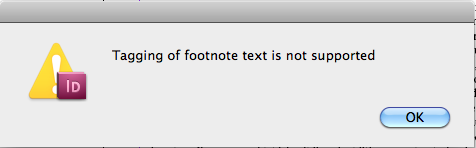
Copy link to clipboard
Copied
JPEGExportPreference.resolution became JPEGExportPreference.exportResolution
Copy link to clipboard
Copied
As Jongware points out here, PointType.LINE_TYPE is now PointType.PLAIN.
Copy link to clipboard
Copied
As pointed out here, there is no longer a property PasteBoardPreferences.minimumSpaceAboveAndBelow.
Use PasteBoardPreference.pasteboardMargins instead.
Harbs
Copy link to clipboard
Copied
I am using a javascript to export a pdf with settings. The script works fine in CS3 and CS4, but not CS5. I get an error from the following line of code for PDF preferences. I am exporting the PDF with OPI. What is the new syntax in CS5 for this setting?
contentToEmbed = PDFContentToEmbed.linkAll;
Copy link to clipboard
Copied
Jongware's CS3 Help document lists the proper form for that command as PDFContentToEmbed.LINK_ALL. Have you tried that.
edit: Looking at the similar Help files for CS5, this property seems to no longer be supported.
Copy link to clipboard
Copied
That didn't work. There has to be some javascript command to do this. It is still available in the PDF settings.
Copy link to clipboard
Copied
What error are you getting? Try using the numeric value instead of the constant...
Harbs
Copy link to clipboard
Copied
The error is PDFContentToEmbed is undefined. I don't know of any numeric value. This command tells InDesign to create OPI in the PDF for linked images.
Copy link to clipboard
Copied
I figured it out. I found the answer in Jongwares ID CS5 scripting help files. That command has been substituted with the omitBitmap, OmitEPS to look more like the PDF Export setting.
Copy link to clipboard
Copied
The property itself is removed. I scanned the export settings by eye, then used a full text search, but couldn't locate something similar-with-a-slightly-different-name.
Copy link to clipboard
Copied
Hi everybody,
I'm a vb script developer and I use to access TextFrames with labels, for instance :
set oFrame = myPage.TextFrames.item("bText")
it seems this method no longer exist in CS5... is it a bug ?
Thanks in advance for your answers,
Philippe
Copy link to clipboard
Copied
This is dealt with earlier in this same thread.
Peter
Copy link to clipboard
Copied
Thanks Peter,
so here is the "traduction" of the code in VB to access a TextFrame with the label :
Public Sub GetItemFromCollection(ByVal label As String, ByRef collection As InDesign.TextFrames, ByRef oTextFrame As InDesign.TextFrame)
scriptVersion = oInd.ScriptPreferences.Version
If scriptVersion > 6 Then oInd.ScriptPreferences.Version = 6
Set oTextFrame = collection.Item(label)
oInd.ScriptPreferences.Version = scriptVersion
End Sub
and to call it :
Call GetItemFromCollection("bTexte", oPage.TextFrames, oTexteFrame)
but it was easier before...
Philippe

Copy link to clipboard
Copied
I cant my progress bar working in CS5, it works if i dont trigger it from the menu.
Does anyone have a working script like this?
Here is the script that i made that adds a menu and when you fire the submenu a progress bar should start working in a window, but nothing is happening except when i add an alert, then it fires.
#targetengine "session" // Create menu item var test_menu = app.menus.item('$ID/Main').submenus.add('Test menu'); // Create sub menu action var test_sub_menu = app.scriptMenuActions.add('Run progressbar'); // Set on invoke action test_sub_menu.eventListeners.add('onInvoke', function() { // Create a simple window var win = new Window( "window { \ progressbar: Progressbar { size: [400, 10] } \ }" ); // Center and show the window win.center(); win.show(); // Set max value for the progressbar win.progressbar.maxvalue = 5; // Make a simple loop from 0 to 4 for(var i = 0; i < 5; i++) { // This should happen every second win.progressbar.value = i; // Sleep for a second $.sleep(1000); } // Remove the test menus actions app.scriptMenuActions.item('Run progressbar').remove(); // Remove the test menu app.menus.item('$ID/Main').submenus.item('Test menu').remove(); }); // Add the sub menu action test_menu.menuItems.add(test_sub_menu);
Copy link to clipboard
Copied
I just found a difference in the results from allPageItems, in CS5, which I have to code some kind of exception / condition for, in my scripts before upgrading them to CS5:
allPageItems now includes "contained" objects (images and other linked objects, that reside inside rectangles and such) in CS5.
As a simple test, placing an EPS on an empty page in a new document, I run the following code in CS4 and CS5 respectively:
CS5:
app.activeDocument.pages[0].allPageItems
Result: [object Rectangle],[object EPS]
CS4:
app.activeDocument.pages[0].allPageItems
Result: [object Rectangle]
As you can see, we get the container rectangle only, in CS4, while CS5 is returning the object contained as well.
In a larger result set I get the following objects included in the allPageItems in CS5 (not present in the same call in CS4):
[object Image]
[object EPS]
[object Polygon]
[object PDF]
-- Andreas
Copy link to clipboard
Copied
Interesting. Thanks!
I wonder if it has something to do with the introduction of spline items...
Harbs
Copy link to clipboard
Copied
In a larger result set I get the following objects included in the allPageItems in CS5 (not present in the same call in CS4):
[object Image]
[object EPS]
[object Polygon]
[object PDF]
New "feature", ehh ...
But this time - one thing could be good:
...
[container]
[content]
...
I think it could be usefull ... there is no way for [content] to be without preceding [container] ...
robin
www.adobescripts.co.uk
Copy link to clipboard
Copied
I noticed today the the Object Model for CS4 has xmlItems.ItemByName, but the Object Model for CS5 does not. I'm trying to work out how to reference an XML Element by name in CS5. xmlItems.item("myElementName") doesn't work. Any ideas?
Copy link to clipboard
Copied
Interesting. How did it work in CS4?
XMLElements don't have names or labels... ![]()
If you are trying to get an element based on its tag, you can check each element's markupTag.
Harbs
Copy link to clipboard
Copied
Interesting finding. I was sure that Adobe had'nt changed anything regarding to XML in CS5. As far as I can see/test your observation is correct.
I would suggest to use the class XMLElement instead of working with the superclass XMLItem.
Given this structure:
<root>
<child/>
</root>
I would use in CS3/4/5:
app.activeDocument.xmlElements[0].xmlElements.itemByName("child");Working, but strange:
app.activeDocument.xmlItems[0].xmlElements.itemByName("child");
regards,
gregor
Copy link to clipboard
Copied
Thanks, Gregor. Your proposed solution works for me in this case. Thanks for the help.
Find more inspiration, events, and resources on the new Adobe Community
Explore Now

