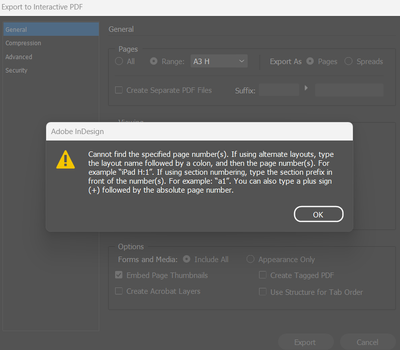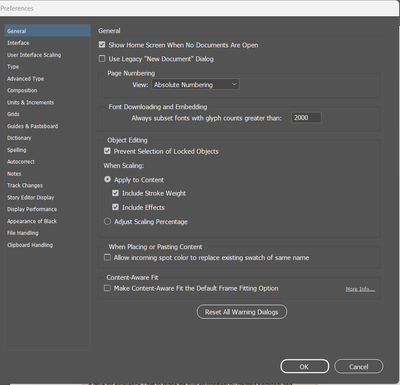Copy link to clipboard
Copied
Hi everyone.
I'm trying to export a page range and Indesign keeps saying it "cannot find the specified page numbers".
Using this blog, I labelled my pages accordingly, but it continues to not recognize the range: https://indesignsecrets.com/solving-printing-exporting-confusion.php
I've even tried removing the section prefix and just use straight numbers. No luck. I've even tried using the + for absolute pages. No luck. It can't recognize anything!
Am I missing something?
Thanks,
B.
 2 Correct answers
2 Correct answers
Try this. Go to Preferences > General. In the Page Numbering menu, choose View > Absolute Numbering. Then try again.
Update:
Had to uninstall ID, delete preferences, then reinstall. Everything works well now, except for ID being able to open my file via the Recent Files page. Still saying "this file either doesn't exist or you don't have permission to open it."
But the rest works ![]()
B.
Copy link to clipboard
Copied
Try this. Go to Preferences > General. In the Page Numbering menu, choose View > Absolute Numbering. Then try again.
Copy link to clipboard
Copied
Hi Steve. Thanks!
Okay, well I have a couple of pages at the start that need different numbering (ie: i, ii, iii).
But I think I've found a glitch: it won't let me set numbering for multiple pages at once. I was selecting a range of pages in the pages panel, then numbering them accordingly. I just noticed that the secion numbering works for only one page and not the entire bunch that I just applied it to!
So to be clear: I have 195 pages. The first two are numbered i and ii. The rest are 1-195. Fine. BUT: It won't let me give section prefixes to multiple pages. I select the 1-195 and give it a section name of "main-" but it only affects one of those pages and not the rest! When I grab them all and go back into the section and numbering box, it says that they ALL have the prefix, but they don't!
B.
Copy link to clipboard
Copied
I'm writing this as a reply so that others can see it more clearly.
The problem persists even in a new, black document. I have also noticed that when restarting Indesign, and trying to open a previous doc in their recent doc window, it will say "this file either doesn't exist or you don't have permission to open it."
These must be bugs, no?
B.
Copy link to clipboard
Copied
Update:
Had to uninstall ID, delete preferences, then reinstall. Everything works well now, except for ID being able to open my file via the Recent Files page. Still saying "this file either doesn't exist or you don't have permission to open it."
But the rest works ![]()
B.
Copy link to clipboard
Copied
Unfortunately this didn't work for me ![]()
Copy link to clipboard
Copied
You're a life saver! Thanks Steve!
Copy link to clipboard
Copied
This worked! Thank you!
Copy link to clipboard
Copied
Hi Steve,
I had the same issue, but your fix worked for me, Thank you 🙂
I just had to change it from "Section Numbering" to "Absolute Numbering".
Copy link to clipboard
Copied
Steve Werner - you're a genius! This totally worked! Exporting was doing my head in til this comment! Thanks man, God Bless ya!
Copy link to clipboard
Copied
For a quick fix, I just used the "Create Separate PDF Files" option.
I was working with a ~250 pg book and it didn't but a few seconds. Then I just deleted the pages I didn't need and combined the ones I did need in Adobe Acrobat.
Copy link to clipboard
Copied
davidr28772832 wrote
For a quick fix, I just used the "Create Separate PDF Files" option.
I was working with a ~250 pg book and it didn't but a few seconds. Then I just deleted the pages I didn't need and combined the ones I did need in Adobe Acrobat.
Hi,
you could use absolute page names in the Range: field.
Example, you want all pages exported but the first two pages in your document, then just do:
+3-
Or if you want export all pages from page 1 of your document to page 10 (included), type:
-+10
Or if you like to export pages 3 and 4, 10 to 14 of your document, type:
+3,+4,+10-+14
Or if you want the first four pages of your document in reverse order, type:
+4,+3,+2,+1
Regards,
Uwe
Find more inspiration, events, and resources on the new Adobe Community
Explore Now