
Copy link to clipboard
Copied
Hi all,
How to get the word count in Adobe Indesing? At present i paste content in word to do this.
Thanks
 1 Correct answer
1 Correct answer
Hi,
Open the info panel (F8) from the windows menu. Select the desired content (entire frame, or only some of the text) to get the required parameter count.
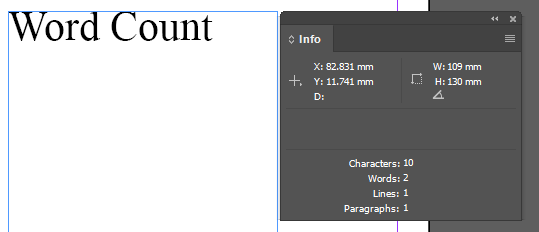
-Aman
Copy link to clipboard
Copied
Hi,
Open the info panel (F8) from the windows menu. Select the desired content (entire frame, or only some of the text) to get the required parameter count.
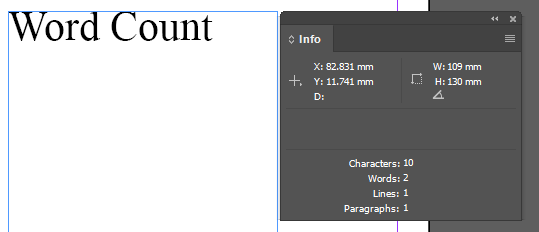
-Aman

Copy link to clipboard
Copied
Thank you a lot
Copy link to clipboard
Copied
How do you get the word count for the entire document? My book has 60 pages
Copy link to clipboard
Copied
Try the script called Count Text.jsx available here:
GitHub - jpobojewski/InDesign-Toolbox: A toolbox of short scripts
Instructions are included a the bottom of the page.
Copy link to clipboard
Copied
If it doesn’t need to be exact, just do a document wide find change. Use a space for both. ID will replace all the spaces with spaces and tell you how many.
H/T to Sandee Cohen for that one.
Copy link to clipboard
Copied
this worked for me
Copy link to clipboard
Copied
Control + A selects the entire document. Then check Info (F8) to see word count.
Copy link to clipboard
Copied
Are you sure you can select all the frames on all the pages? Have you ever tried it?
Copy link to clipboard
Copied
You just replied to seven year old post. I'm locking this discussion to avoid any more confusion.l
Copy link to clipboard
Copied
Here's a workaround that's more accurate than doing a search & replace for the space character. Export an InDesign document as a PDF. Open the PDF in Adobe Acrobat. Export as a Word document. Open in Word and select Word Count from the Tools menu. The number of words appears in a dialogue box.
I tested both methods. I had a document with 3942 words but the search & replace method only showed 3009 spaces.
Copy link to clipboard
Copied
Thanks
Copy link to clipboard
Copied
That would be because the number of spaces in a sentences is 1 less than the number of words... (e.g. up to ... was 19 words, 18 spaces).
Copy link to clipboard
Copied
could also do a search and replace for periods and add that number to number of spaces for a more accurate count.
Find more inspiration, events, and resources on the new Adobe Community
Explore Now
