- Home
- InDesign
- Discussions
- Re: Word to InDesign - tables that are longer than...
- Re: Word to InDesign - tables that are longer than...
Copy link to clipboard
Copied
Hi folks,
I’m hoping that someone out there can help me with a problem that I have run up against. I am currently transferring a large Word document into InDesign.
The Word document contains several tables (they are actually just a single cell so are basically just text boxes but have been formatted in Word as tables) which are longer than a single A4 page.
In Word these tables spill between multiple pages in the document. However, one of the technical problems that I have come up against is that InDesign doesn’t split tables over multiple pages. I have tried one workaround which was to add a second cell directly below the first one which is allowed to spill onto the second page. However, since it is not possible to link text between cells in a table; this workaround just adds further complications.
I thought that I might just add a text box (containing the table text) within the main text flow text box and symbolise it with the strokes and fills of the table but I can’t work how to make this flow between multiple pages/anchor to the main text so that it dynamically remains in position if paragraphs are added or removed from the main body of text above the table.
Does anyone out there have a solution/workaround to this problem?
Many thanks in advance
Document_maker
 1 Correct answer
1 Correct answer
… even if limited by the stroke weight, it can be done in 1 click without using ParagraphBorder!!!
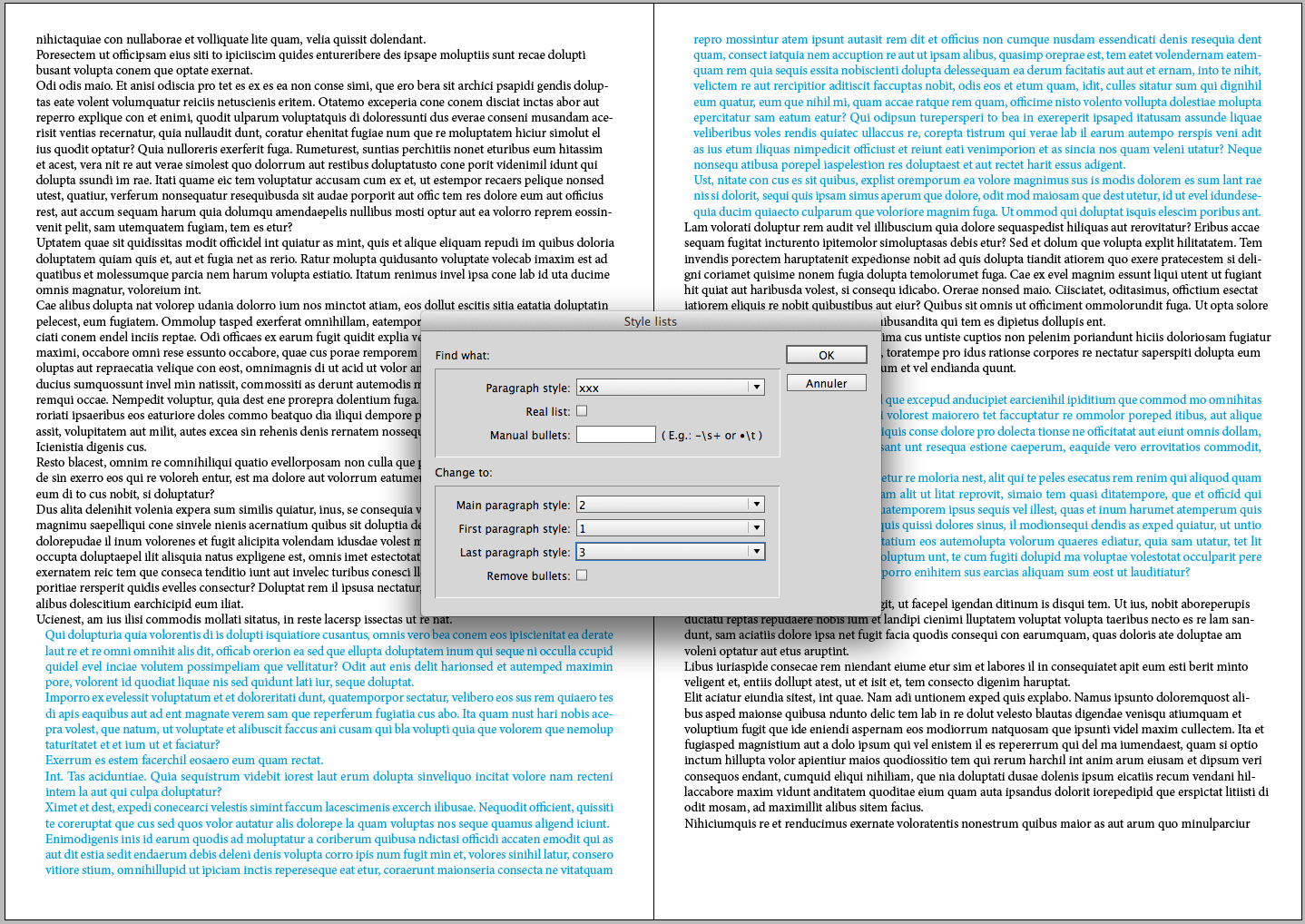
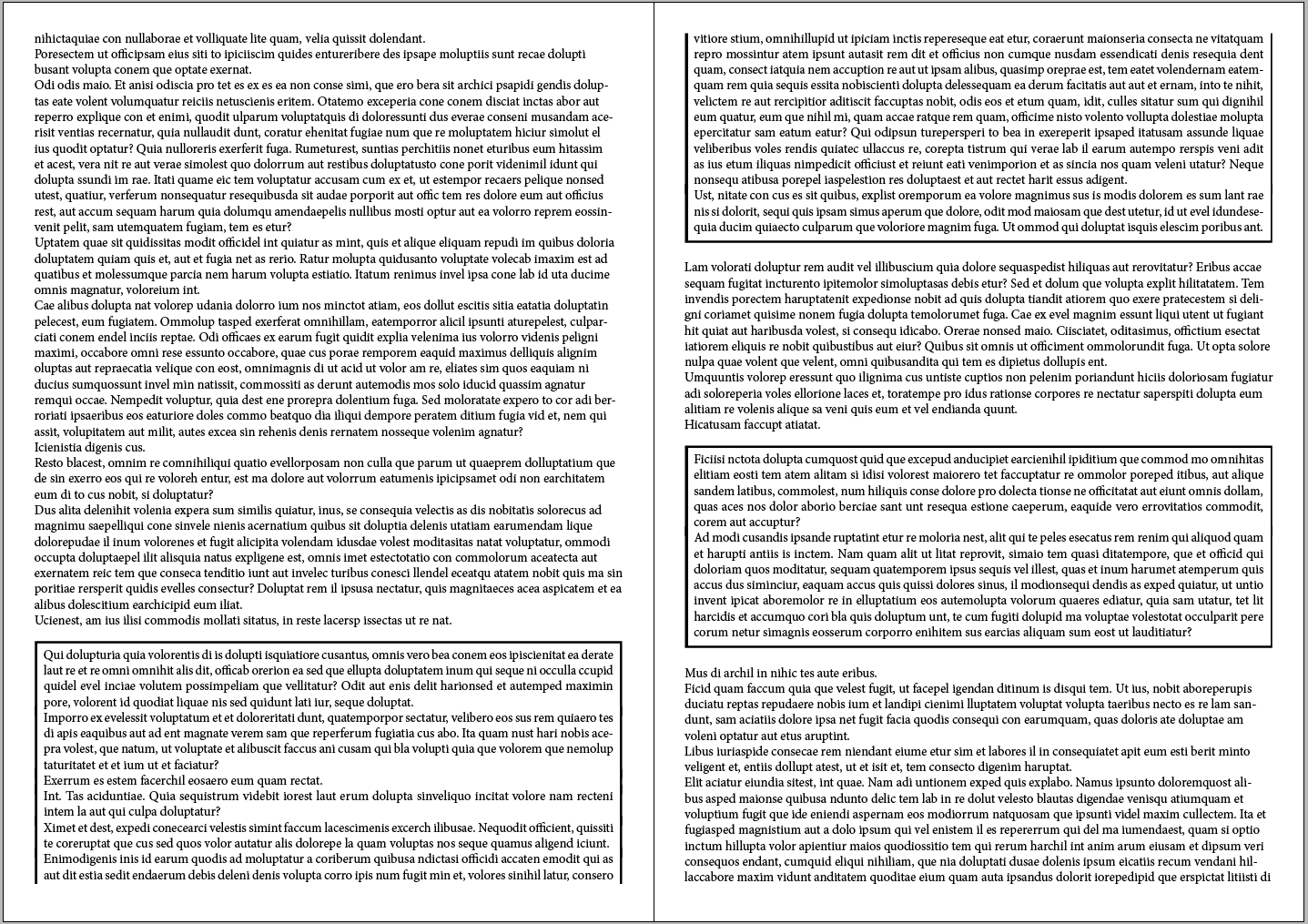
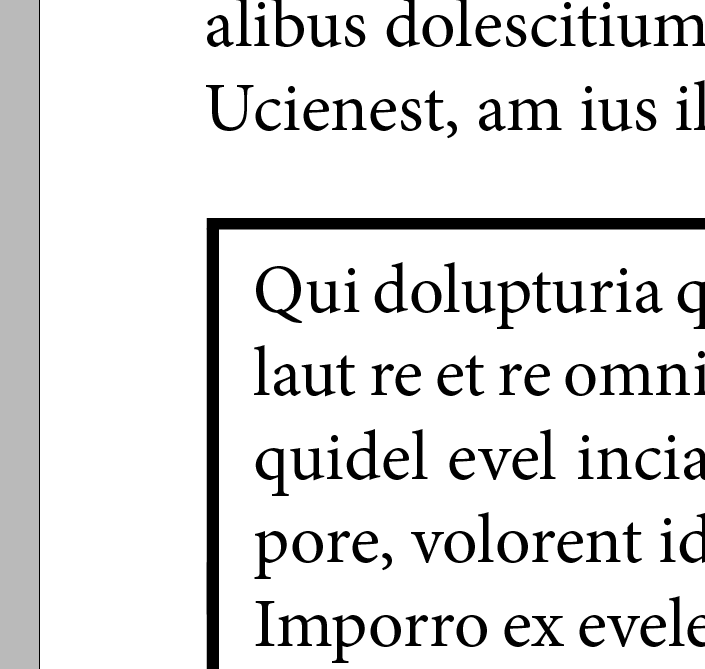
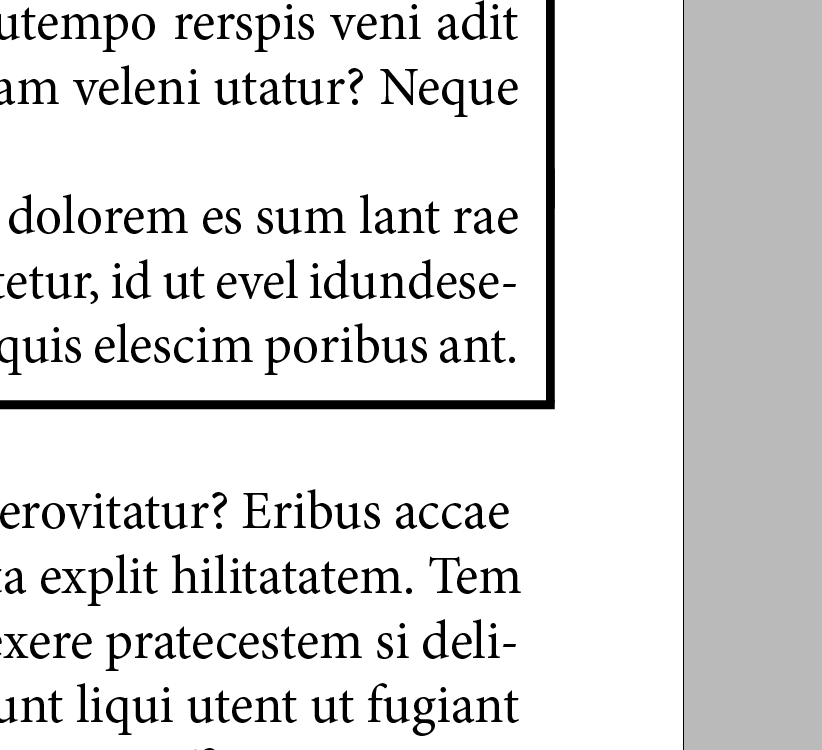
To do it in 1 click, I've used this cool script written 3 years ago by the clever Kai Rubsamen! ![]()
(^/)
Copy link to clipboard
Copied
Copy link to clipboard
Copied
Vladan,
Many thanks for your reply. It looks like that tool would solve my problem. However, I work for an organisation with lots of bureaucracy and not much money. So i doubt whether I would get approval for it.
Any other ideas folks? I'm really banging my head against a wall on this one!
Copy link to clipboard
Copied
The price of this plugin is not expansive.It is more or less 30 $. If you have to elaborate these tables very often, well I think that this plug is a very good solution. You should try the free demo version first and then decide
Copy link to clipboard
Copied
vladan is totally right! … ![]()
If the Word file is correctly styled with a specific para style for the "pseudo" tables, let me, say, 30 seconds and I'll do it in 1-click on all the doc using ParagraphBorder, the best tool ever imagined and written for such a simple matter!!
This time, for free! ![]()
(^/)
Copy link to clipboard
Copied
>> In Word these tables spill between multiple pages in the document. However, one of the technical problems that I have come up against is that InDesign doesn’t split tables over multiple pages.
Yes, you can't do this in InDesign. I ask this feature many years, and many years Adobe knows that many people want it.
Paragraph border can't help you.
Copy link to clipboard
Copied
Terminology change proposal: technically, InDesign can and will break tables over pages (if at times somewhat erratic).
InDesign cannot break inside a single cell (and so also not between rows, if they are joined by a vertically spanning joined single cell; that one prevents the page break). Thus, the behavior is as the OP describes, but only for single cell, single row "tables".
Which brings on the question: what are they used for in the original document? If it's only to create cheap & easy bordered text boxes -- I encountered exactly those yesterday, never mind the dozens of other ways the author could have created them in Word --, convert them to plain text and add a border in InDesign again, using any of the (different than Word's!) available workarounds.
In my case, the text in each 'box' consisted of a number of paragraphs, which needed their lines kept together, so it was easiest fixed by converting the hard returns to actual rows.
Copy link to clipboard
Copied
Which brings on the question: what are they used for in the original document? If it's only to create cheap & easy bordered text boxes -- I encountered exactly those yesterday, never mind the dozens of other ways the author could have created them in Word --, convert them to plain text and add a border in InDesign again, using any of the (different than Word's!) available workarounds.
Jongware - You are completely correct. The table is basically just used as a text box to which styles including strokes and fills are applied. Can you explain how i can simply add a border around the text (previously contained within the table cell) which will anchor to that same point within the main text flow and also spill between multiple pages within the document?
Many thanks
Copy link to clipboard
Copied
So does anyone out there know of a solution for adding a border/fill around a portion of text which is capable of spilling between two linked pages within a document?
Copy link to clipboard
Copied
LOL!
(^/)
Copy link to clipboard
Copied
>> technically, InDesign can and will break tables over pages (if at times somewhat erratic).
This is Excuse. Not normal work. Word can break a rows between pages more than 20 years.
Copy link to clipboard
Copied
I'm only describing the current situation. Post it at Adobe InDesign Feedback.
Copy link to clipboard
Copied
>> Post it at Adobe InDesign Feedback.
You make my day! I do this 20-times already. Every year from 2005.
Copy link to clipboard
Copied
… even if limited by the stroke weight, it can be done in 1 click without using ParagraphBorder!!!
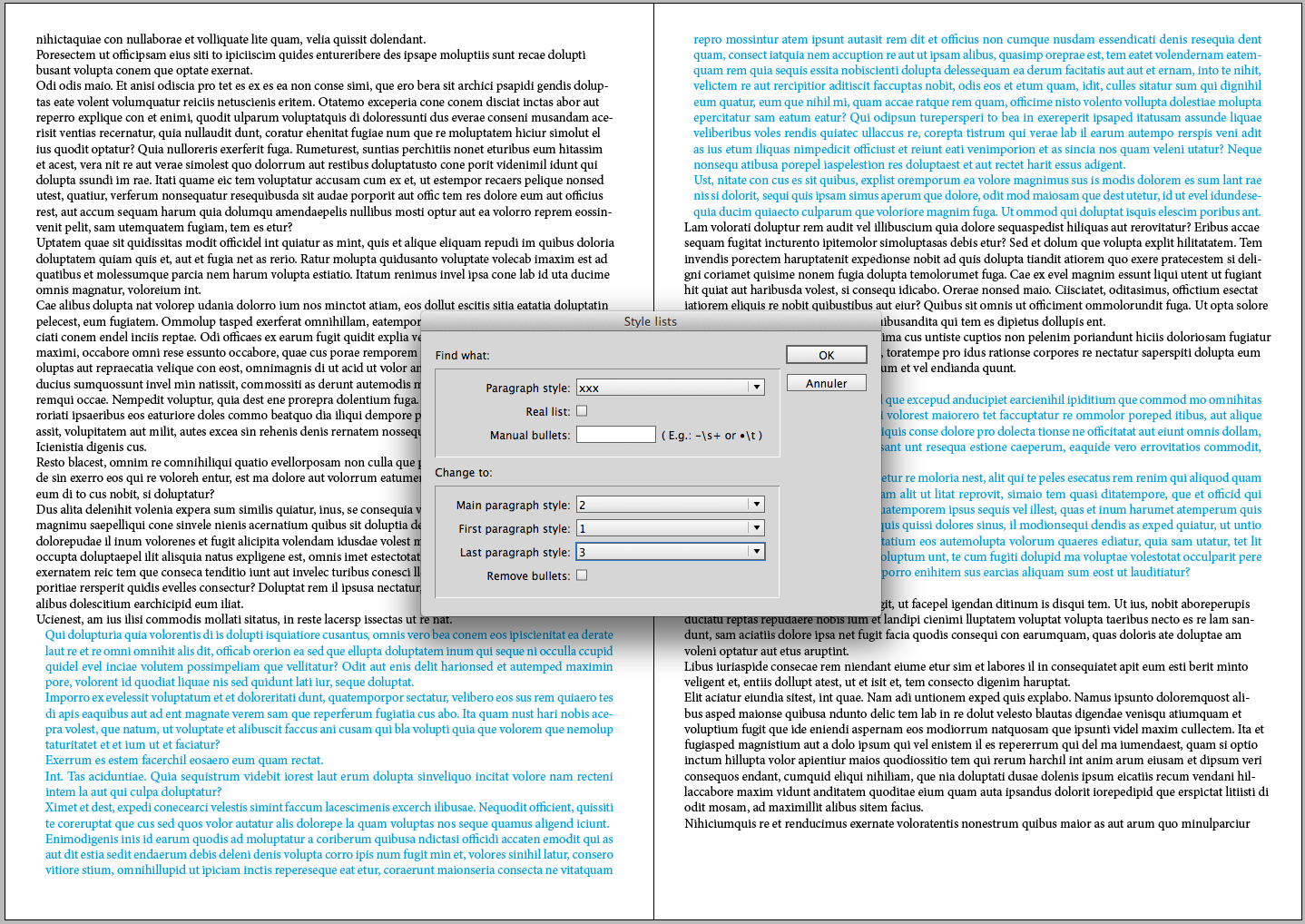
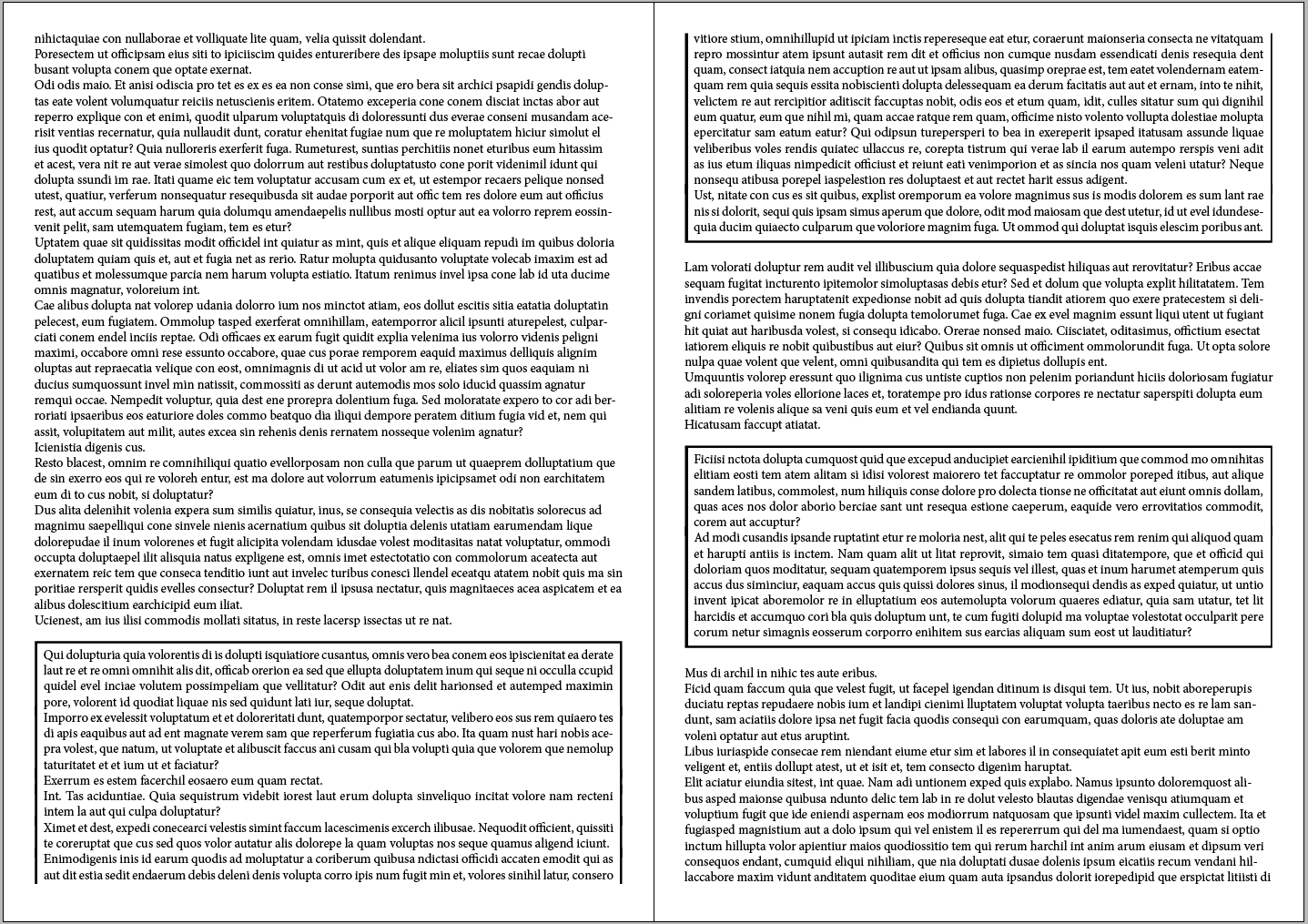
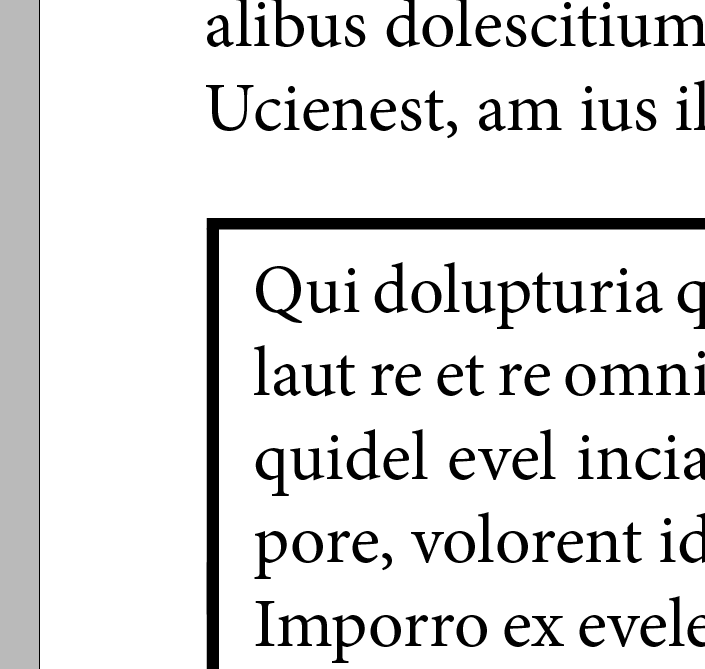
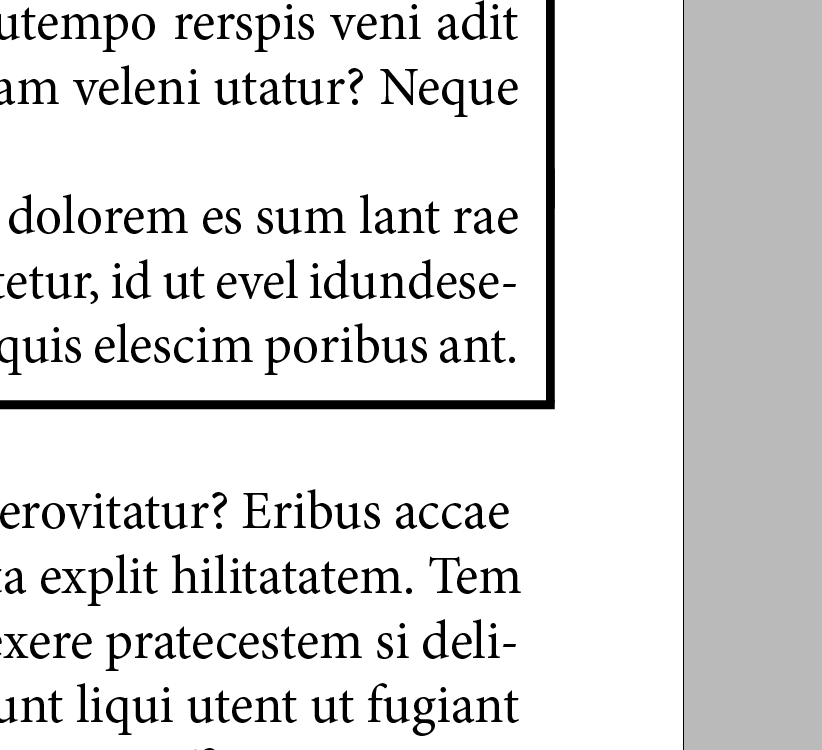
To do it in 1 click, I've used this cool script written 3 years ago by the clever Kai Rubsamen! ![]()
(^/)
Copy link to clipboard
Copied
Obi-wan Kenobi - Looks like that's what i'm after. How can i get access to the script?
Copy link to clipboard
Copied
Obi, your sample is a text, simple text. My disturbance is about TABLE.
Copy link to clipboard
Copied
George, the Jedi is offering a viable solution to the OP.
I agree that tables need fixing and rows should break, which is why we all need to make that known to the InDesign team. They will be at MAX in October, and I will bring it up.
Copy link to clipboard
Copied
Does anyone know how to install the table borders plug-in?
I downloaded the trial for CC2017, then extracted the file and dropped it into the plugins folder where InDesign has been installed but when i click on paragraph styles i wasn't given the additional options?
Copy link to clipboard
Copied
Ask the author here - DTP Utils | Contacts
Or here - https://forum.rudtp.ru/threads/paragraph-border.18178/
Find more inspiration, events, and resources on the new Adobe Community
Explore Now
