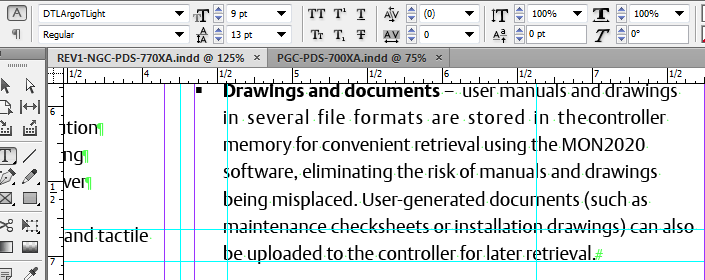- Home
- InDesign
- Discussions
- Re: Words at end of line squished together
- Re: Words at end of line squished together
Words at end of line squished together
Copy link to clipboard
Copied
Hi,
I have a frustrating problem with InDesign CS6. In only one line of the text, the two words at the end of the line are squished together so that it looks like I didn't put a space between them even though I did. I have tried messing with the paragraph styles to no avail. I am using left aligned and not justified, so I'm not sure why it's doing this. The kerning and tracking are both set to 0. If anyone has an idea of how to fix this, please let me know.
Thanks,
Lara
Copy link to clipboard
Copied
Hi,
Can you add a screenshot showing the issue?
Are they text variables by any chance?
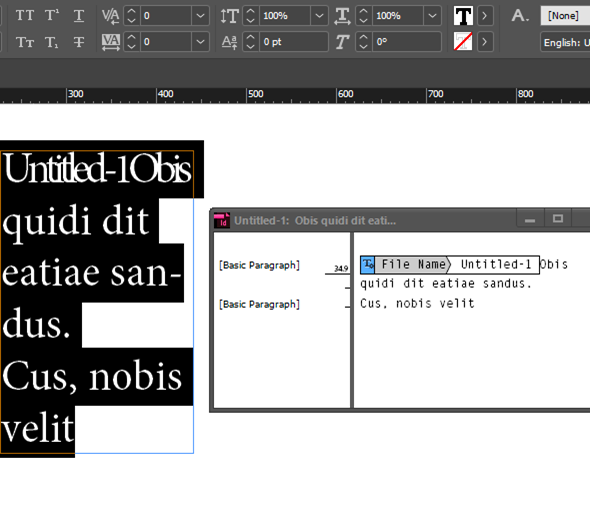
-Aman
Copy link to clipboard
Copied
No, they are not text variables (at least I don't think so).
Here is a screenshot.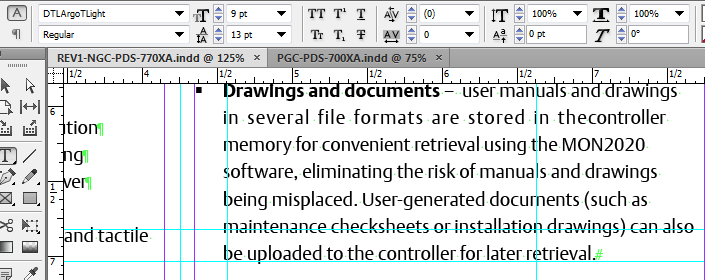
Copy link to clipboard
Copied
Does this happen with all lines containing "fi"? (And if so, probably "fl" as well, and possibly more.)
If that is the case, it's the Ligature function that messed up your spacing. It is enabled by default; see what happens if you disable it. For a font such as this, it should probably not matter much.
If this solves the problem, contact DTL.
Copy link to clipboard
Copied
The kerning and tracking are both set to 0....
Here is a screenshot.
Here I can see your kerning is set to (0), but there's no selection. If you select all of the text is the value still (0)?
Copy link to clipboard
Copied
It's only happening with the words "the controller". There's no "fi" or "fl" in there. I noticed that if I move "controller" to the next line, the words "storedin" are squished together. It seems to want to squish two words in that line, but I haven't seen it happen in any of the other lines in the document.
Copy link to clipboard
Copied
I tried removing the Ligature function, and it's still happening.
Copy link to clipboard
Copied
But there is an fi on that line—file. Where did you disable ligatures? And if you delete the word "file" for just a moment, does the spacing issue resolve itself? (Edit: if it does, it may look worse! It looks like you have five spaces between the and controller that are all being ignored.)
~Barb
Copy link to clipboard
Copied
Here is a close up screenshot. I have the paragraph markers on, so you can see that I have tried to add space between the two words (the green dots), but it's not working.
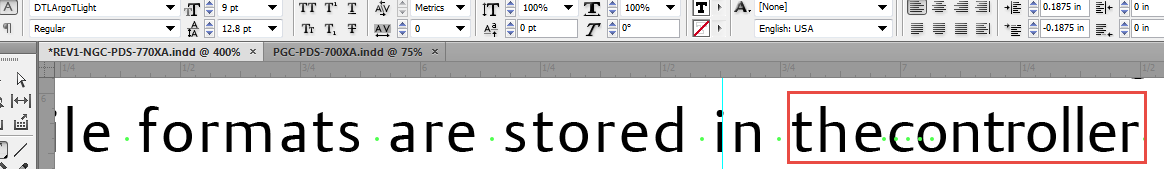
Copy link to clipboard
Copied
Have you checked the tracking on those words?
Copy link to clipboard
Copied
When I delete the word file, it looks like there is too much space between the words at the beginning of the line, but the words at the end of the line are still squished together.
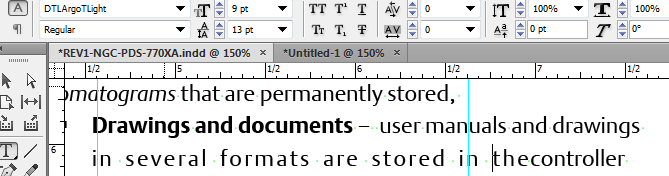
@Derek, I am not sure how to check the tracking. How do you do that?
Copy link to clipboard
Copied
I just figured out what tracking is and how to check it. The tracking was set to 0, but when I tried to increase it, it didn't seem to help push the words apart.
Copy link to clipboard
Copied
Hi Lara,
did you try to remove the blank between "the" and "controller" and add a new typed blank?
Or to retype the two words?
Regards,
Uwe
Copy link to clipboard
Copied
I just figured out what tracking is and how to check it. The tracking was set to 0, but when I tried to increase it, it didn't seem to help push the words apart.
Are you sure the kerning is the same for all of the text? Each insertion point can have its own kerning value—try selecting the entire paragraph and setting the kerning value to Metrics.
I can replicate your problem by setting a large negative kerning value to the insertion point between the "e" and the first space:
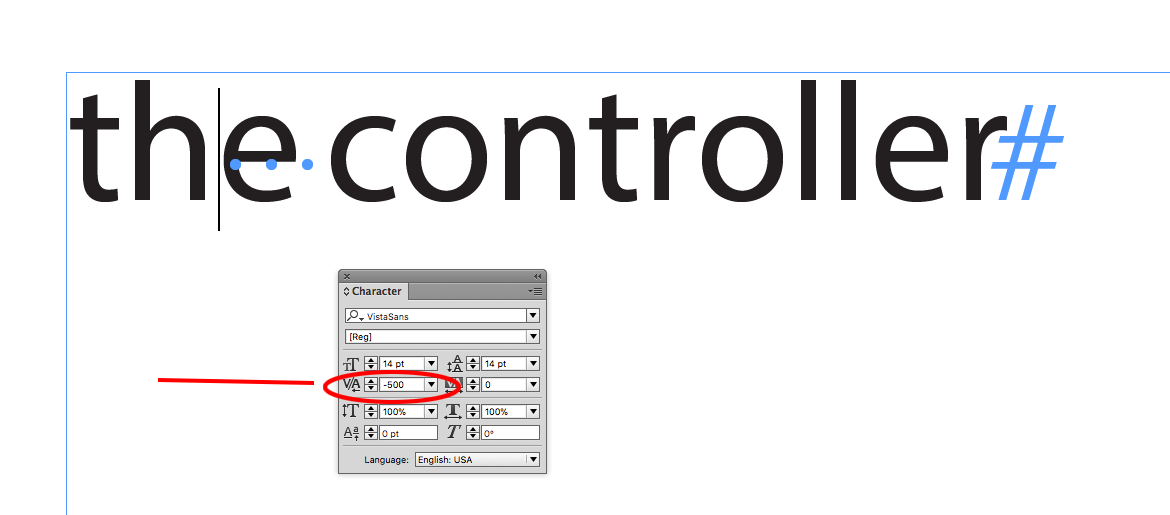
If I select both word and set a uniform kerning value the 3 spaces are normally spaced:
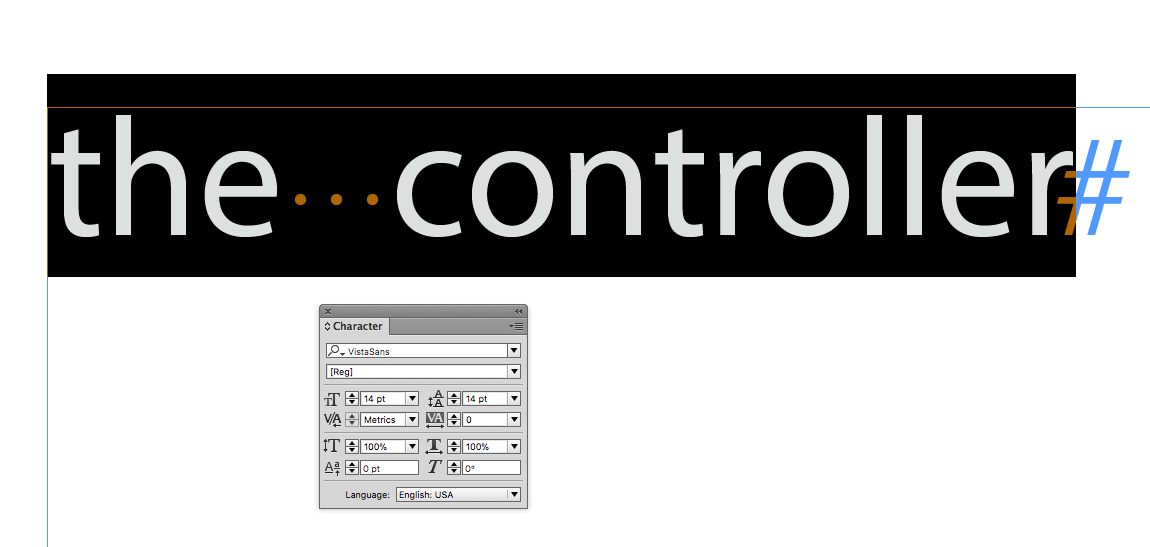
Copy link to clipboard
Copied
Hi
(This looks like the monthly InDesignSecrets riddle contest ^^)
One question: What happens if you replace your font?
Copy link to clipboard
Copied
Hi Lara, were you able to resolve your spacing issue with any of the solutions or do you still need assistance?
Best,
Wren
Copy link to clipboard
Copied
I am curious as I also have the same issue only it is with text variables. No adjusting of kerning works which is frustrating. It only works when the text is on it's own line, and not mixed in with other content. Very frustrating indeed.
Copy link to clipboard
Copied
I would guess it's a font issue. Any chance you can post the text in an InDesign file for us to play with?
Find more inspiration, events, and resources on the new Adobe Community
Explore Now