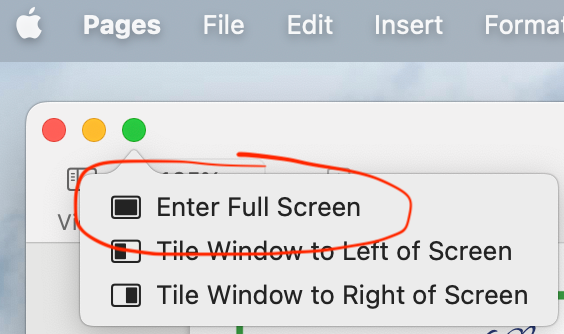Working in Full Screen on Mac
Copy link to clipboard
Copied
I like working in full-screen when working in InDesign on my Mac. Is that not supported?
Copy link to clipboard
Copied
It's been a while since I used a Mac, so someone else may have better info, but look into activating the Application Frame.
Copy link to clipboard
Copied
Yeah, that's activated but it's not what I'm wanting to do. I want to be able to get InDesign to expand to a new screen like all other apps do.
Copy link to clipboard
Copied
It's a decade-ongoing headache across most of the Adobe ecosystem. https://community.adobe.com/t5/photoshop-ecosystem-ideas/p-support-for-native-full-screen-mode-on-ma...
Copy link to clipboard
Copied
No. InDesign doesn't have that option. The menu bar/title bar will always be visible on a Mac.
~Barb
Copy link to clipboard
Copied
wow, a modern application that costs $20+ dollars a month doesn't have the most basic of features for a desktop application. I am speachless.
Copy link to clipboard
Copied
InDesign is an ancient application, not a modern one. Devs are working with code that was written more than a decade before Apple's changes to windowing in, was it OS X Lion?
I often wonder about how much time is spent on the InDesign dev team trying to modernize an ancient codebase versus keeping up with the many problems that crop up when maintaining an ancient codebase in modern environments.
At any rate, there's a feature request over here if you want to vote for it.
Copy link to clipboard
Copied
It does so on Windows systems, too, if you were somehow feeling left behind.
Maybe the real problem is trying to work on a screen so small that a title bar is crowding the real estate. 🙂 Now that brings back memories of 'ancient days.'
Find more inspiration, events, and resources on the new Adobe Community
Explore Now