- Home
- InDesign
- Discussions
- Re: Wrong color displaying on certain pages
- Re: Wrong color displaying on certain pages
Copy link to clipboard
Copied
I'm working on a book layout and it's 48 pages long, with facing pages. This is a science text book, and some of the text is bright BLUE instead of black. On spreads 8-9, 40-41 and 44-45 the blue text is showing up as navy, and even when I change the color, it still appears as the navy blue instead of bright blue. It seems like there must be a setting specific to these spreads, and not the text (although the text color starts out as navy when I highlight it to check the color). It looks like the paragraph styles all match, and I've tried using the eyedropper tool. Does anyone have any suggestions on what else I could try, or where I could go to learn more about page settings?
Thank you!
 1 Correct answer
1 Correct answer
Hi
Just a guess:
is your bright blue RGB?
If so, I guess that on the spreads where it appears "navy", you have elements that includes transparency (such as effects, PNG with transparency, drop shadow, etc.) Your text color would in fact be converted to CMYK, if your Transparency blend space is set to CMYK.
So, the question is:
what is the intended output of your document?
If it's supposed to be printed, you should change your RGB blue into a CMYK one.
If it's supposed to be seen on screen, change your
...Copy link to clipboard
Copied
If it is the background that is cyan blue, then you must have turned on the Style Override Highlighter button in the upper right corner of the paragraph styles panel (or the character styles panel).
Copy link to clipboard
Copied
Do you have any manual overrides on the text that isn't displaying correctly? With your cursor inside some of this text do you see a plus sign next to the style inside the Paragraph Styles panel? If so, look for the Clear Overrides button at the bottom of the panel.
Are you using Character Styles? If so, have you accidentally applied one to this problematic text?
Copy link to clipboard
Copied
It does appear that I have a style turned on - to change the text from black to Bight Blue. But from one page to the next, the appearance of the blue is different, even though it looks like the same style has been applied. For Paragraph Styles it seems to be [Basic Paragraph] and for Character Styles it looks like it is [None]. See screenshot. The highlighted text in the bottom portion is what is the problem.
Any other suggestions?
Thank you so much for your time! 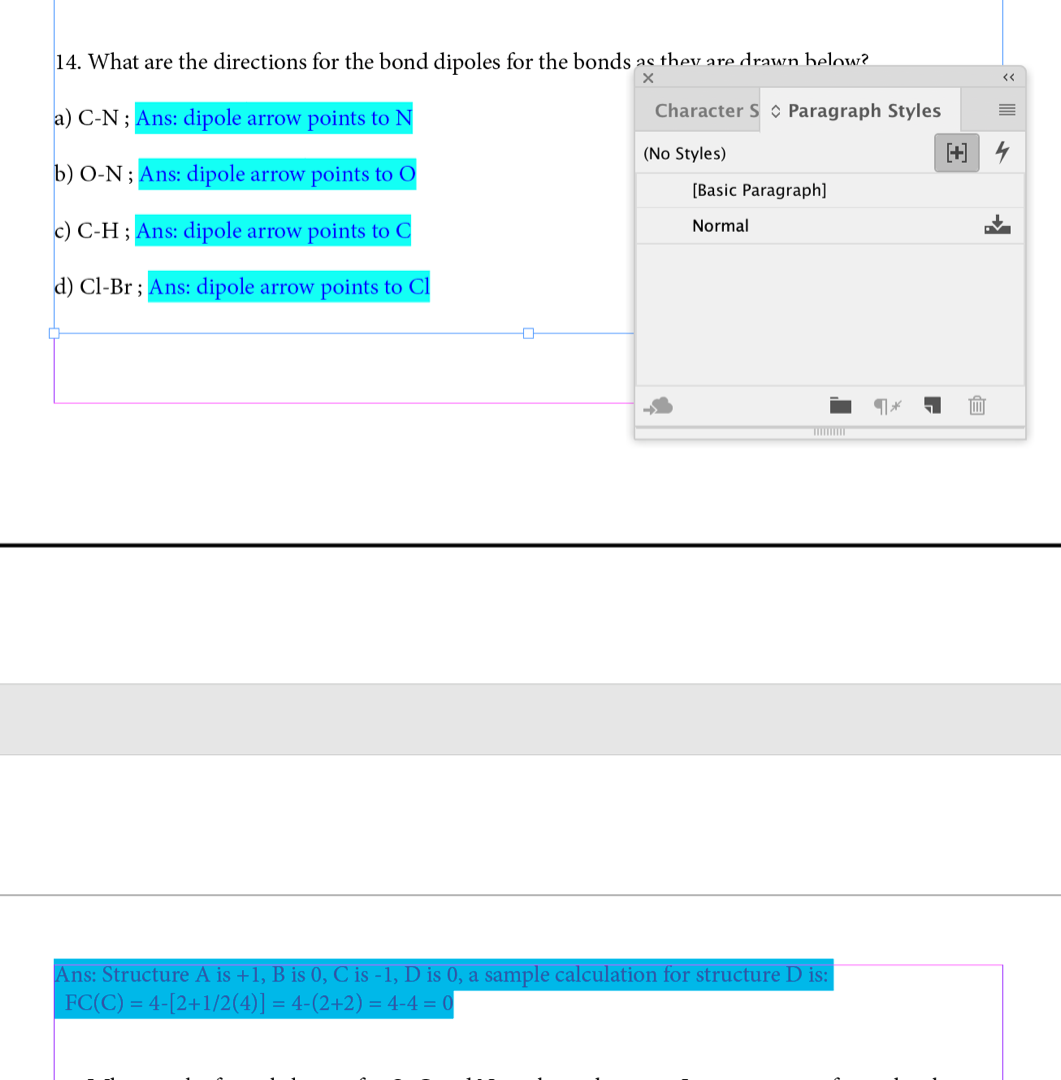
Copy link to clipboard
Copied
Hi
Click the plus button in your paragraph panel to turn off "Show Overrides".
The alternative (best practice) is to use styles for everything.

Jane
Copy link to clipboard
Copied
Hi Marit
If neither of these ideas work, can you show a screen shot with a sample of the blue text?
~ Jane
Copy link to clipboard
Copied
Thank you! I'm attaching a screenshot. The text at the top is what it's supposed to look like when it's changed to blue. But on the next spread it is a darker blue, even though in the color panel it's showing up as the same color when each section is highlighted. Any other advice??
Thanks so much 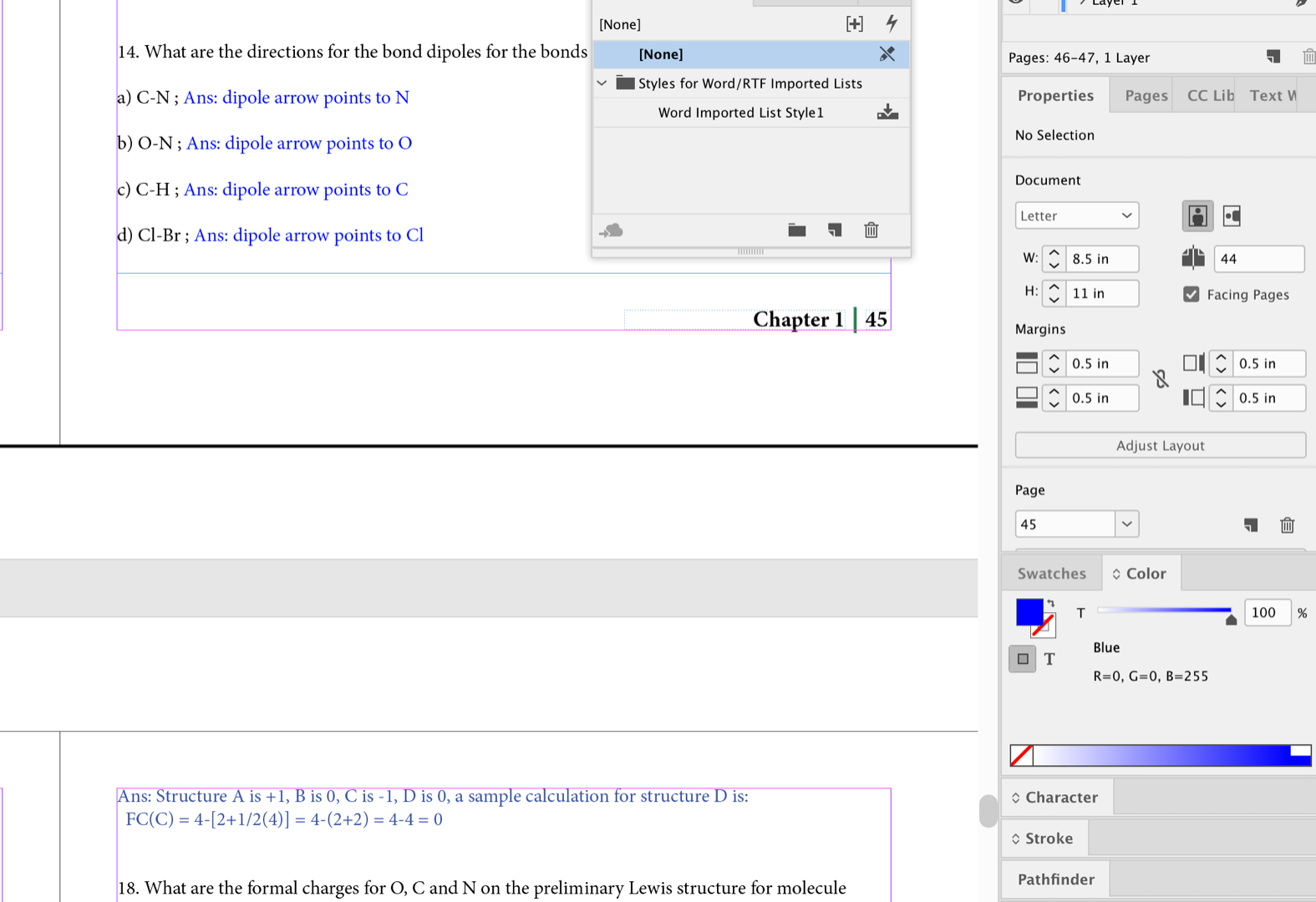
Copy link to clipboard
Copied
Hi
Delete the Styles from Word, then create and use your own Character styles.
Jane
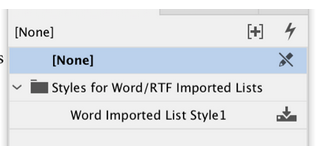
Copy link to clipboard
Copied
Also, did you change your transparency blend space to RGB, per reply 4? If not, this is expected.
Copy link to clipboard
Copied
Hi
Just a guess:
is your bright blue RGB?
If so, I guess that on the spreads where it appears "navy", you have elements that includes transparency (such as effects, PNG with transparency, drop shadow, etc.) Your text color would in fact be converted to CMYK, if your Transparency blend space is set to CMYK.
So, the question is:
what is the intended output of your document?
If it's supposed to be printed, you should change your RGB blue into a CMYK one.
If it's supposed to be seen on screen, change your transparency blend space to RGB.
Let us know...
Copy link to clipboard
Copied
Sounds like you're using a RGB blue, which can't be produced in print, it's onscreen only.
And the text that is showing up as navy is because you have transparency on the page, which forces the page into the CMYK view.
To get around this, change the swatch in your swatch panel for the blue to a CMYK bright blue instead.
Copy link to clipboard
Copied
Thanks to everyone for your help.
Unfortunately so far I still can't figure out what's going on. The same paragraph and character styles are applied to both sections that are appearing differently. I have deleted the character style that was imported from Word and that didn't change anything.
Also both pages are in RBG.
Does anyone else have any ideas about where I could look or what I could play around with to figure this out? It's only on two spreads as far as I can tell. The bright blue is showing up correctly everywhere else in the document.
Copy link to clipboard
Copied
The pages are in RGB but you haven‘t mentioned the transparency blend space.
Copy link to clipboard
Copied
Edit>Transparency Blend Space...>Document RGB
Copy link to clipboard
Copied
maritb wrote
Unfortunately so far I still can't figure out what's going on.
At least two people have told you exactly what's going on. The blue you've used is unprintable and must be changed to a CMYK swatch.
Copy link to clipboard
Copied
Thank you to everyone! I learned so much on this project, and finally figured out the Transparency Blend Space. I needed to change it to RGB. I appreciate your help!
- Marit
Copy link to clipboard
Copied
maritb wrote
… and finally figured out the Transparency Blend Space. I needed to change it to RGB.…
Hi Marit,
not necessarily. It depends how you go on with the document after it's finished.
Read what Vinny was writing in reply 4.
Regards,
Uwe
Get ready! An upgraded Adobe Community experience is coming in January.
Learn more


