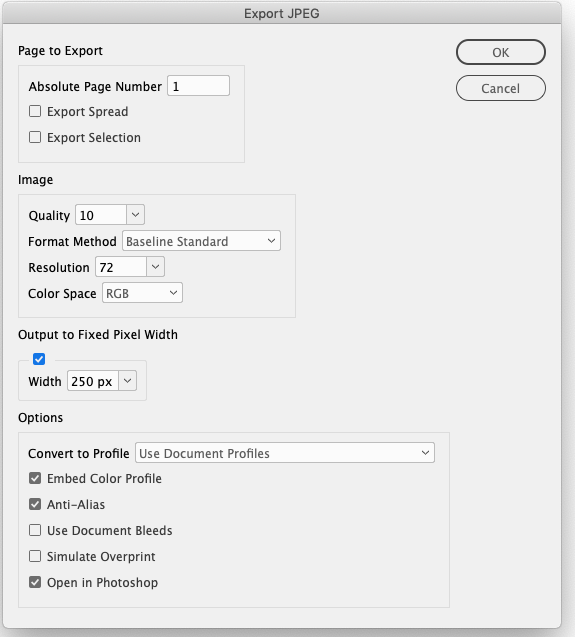Copy link to clipboard
Copied
Hi,
Could anyone help me with finding out why my projects defined in pixels in InDesign change their size after exporting? For example, I define a file as 250x250 pixels (in InDesign) and the exported jpg is 333 x 333 pixels. The same problem repeated with all the files except for the one of 600 x 300 px. But all settings were all the time exactly the same. Where is the bug? I would appreciate all the suggestions.
Wysokaj
 3 Correct answers
3 Correct answers
To get a matching pixel dimension you have to set the JPEG Export Resolution to 72ppi. If you set your ruler units to Inches your 250px x 250px page will measure 3.4722" x 3.4722" — 3.4722 * 72 = 249.99.
Also make sure the page you are exporting hasn’t been scaled. Select the page in the Page’s panel and click the Pages tool in the Tool panel to get the actual page size—it can be different than the Document size.
Hi Wysokaj,
the alternative: Export your page to PDF/X-4 with colors unchanged and no downsampling of images.
Open the PDF in PhotoShop and render it to your desired pixel size and color mode. Use the Save For Web (Legacy) function of PhotoShop to save as JPEG.
There are better controls to fine-tune the results compared to InDesign's export to JPEG feature. E.g. you would be able to see file size of the exported JPEG in advance and would be able to compare file size vs JPEG quality for differe
...You might be interested in this JavaScript, that exports via PDF as Uwe suggests:
https://shared-assets.adobe.com/link/ca875a61-546a-416e-6475-ab3f3c29c717
The dialog lets you set a fixed pixel width:
Copy link to clipboard
Copied
To get a matching pixel dimension you have to set the JPEG Export Resolution to 72ppi. If you set your ruler units to Inches your 250px x 250px page will measure 3.4722" x 3.4722" — 3.4722 * 72 = 249.99.
Also make sure the page you are exporting hasn’t been scaled. Select the page in the Page’s panel and click the Pages tool in the Tool panel to get the actual page size—it can be different than the Document size.
Copy link to clipboard
Copied
Hi Wysokaj,
the alternative: Export your page to PDF/X-4 with colors unchanged and no downsampling of images.
Open the PDF in PhotoShop and render it to your desired pixel size and color mode. Use the Save For Web (Legacy) function of PhotoShop to save as JPEG.
There are better controls to fine-tune the results compared to InDesign's export to JPEG feature. E.g. you would be able to see file size of the exported JPEG in advance and would be able to compare file size vs JPEG quality for different JPEG settings. You could even preview in browser.
Regards,
Uwe Laubender
( ACP )
Copy link to clipboard
Copied
You might be interested in this JavaScript, that exports via PDF as Uwe suggests:
https://shared-assets.adobe.com/link/ca875a61-546a-416e-6475-ab3f3c29c717
The dialog lets you set a fixed pixel width:
Copy link to clipboard
Copied
Hi rob day, Hi Uwe,
A huge thanks to you : ) I have checked all your tips and they work perfectly 🙂
All the best to you!
Wysokaj
Copy link to clipboard
Copied
I was having this exact issue with a digital ad. I can't believe I found the answer. Thanks so much!