- Home
- InDesign
- Discussions
- Re: XML relink removes paragraph breaks and styles
- Re: XML relink removes paragraph breaks and styles
Copy link to clipboard
Copied
Hello!
I've imported an XML file to InDesign using these settings:
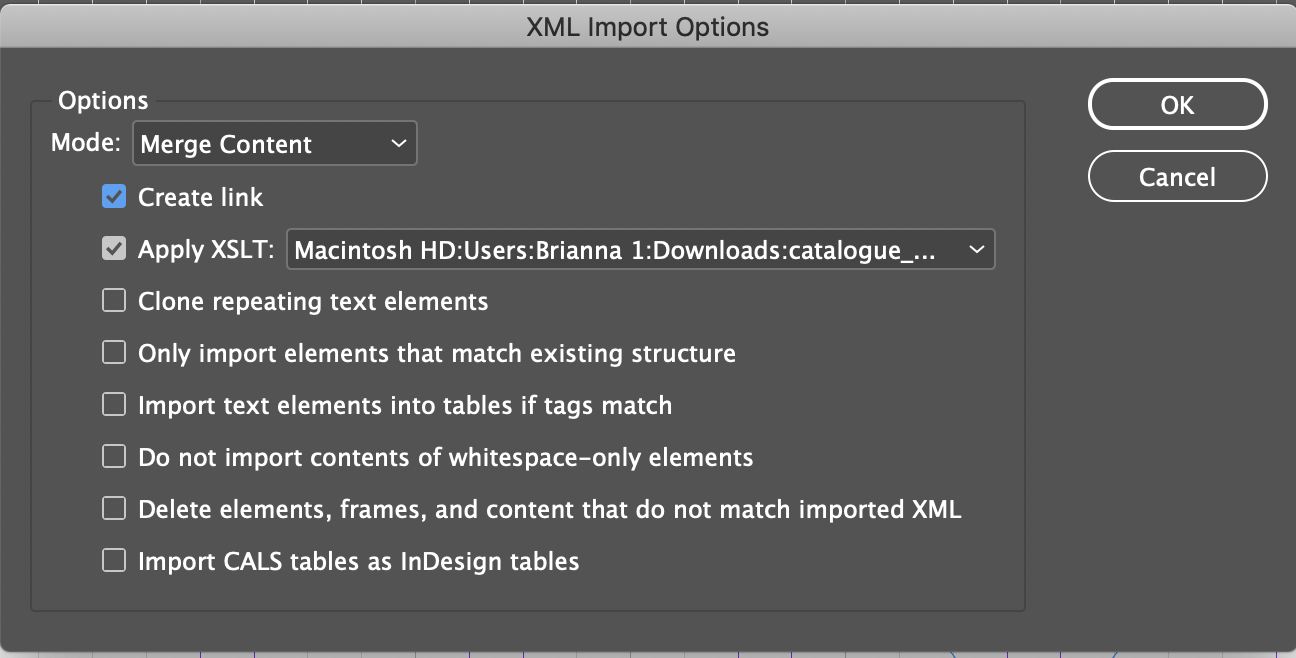
The information comes in looking like this:
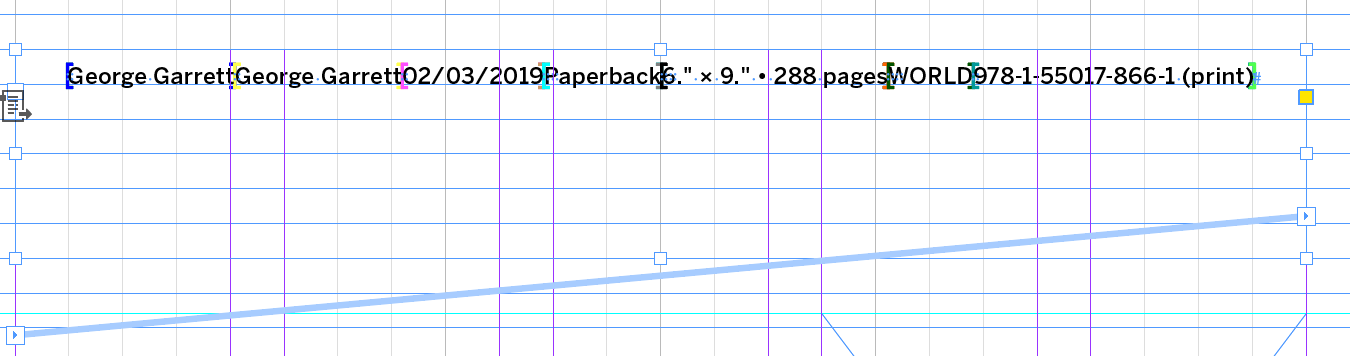
I added paragraph returns and mapped tags to styles:
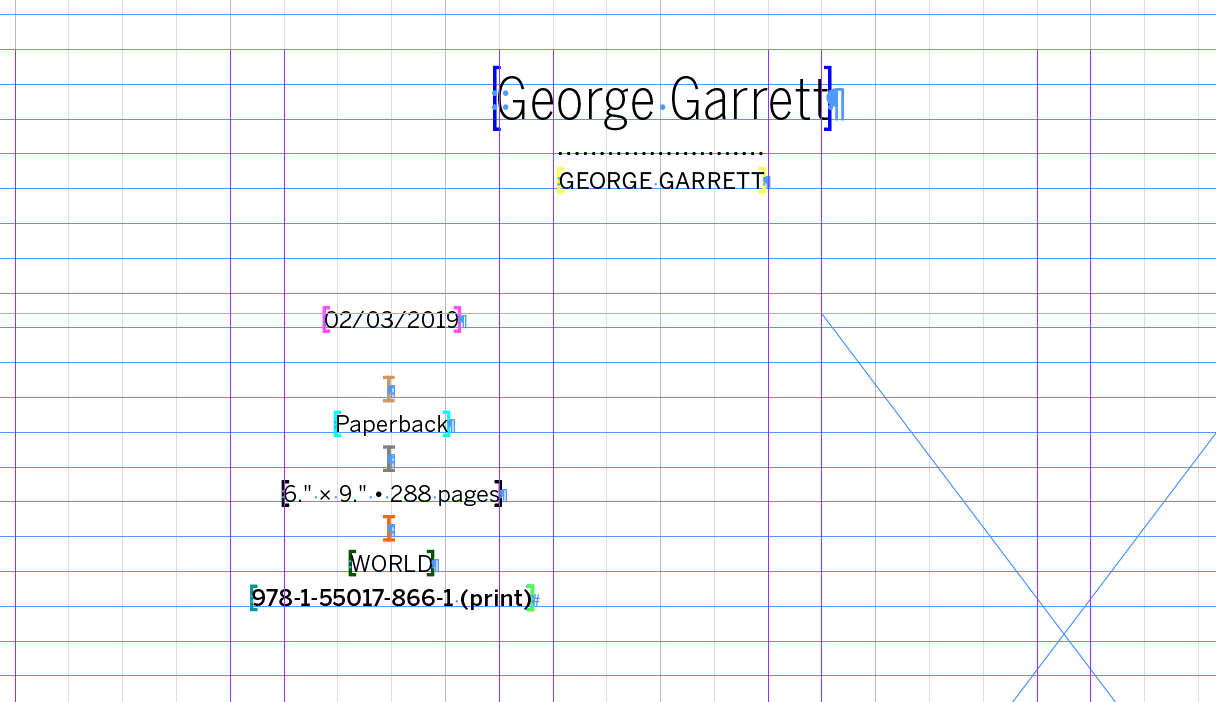
When I make a change to the XML file and relink it, all the paragraph returns and styles disappear:
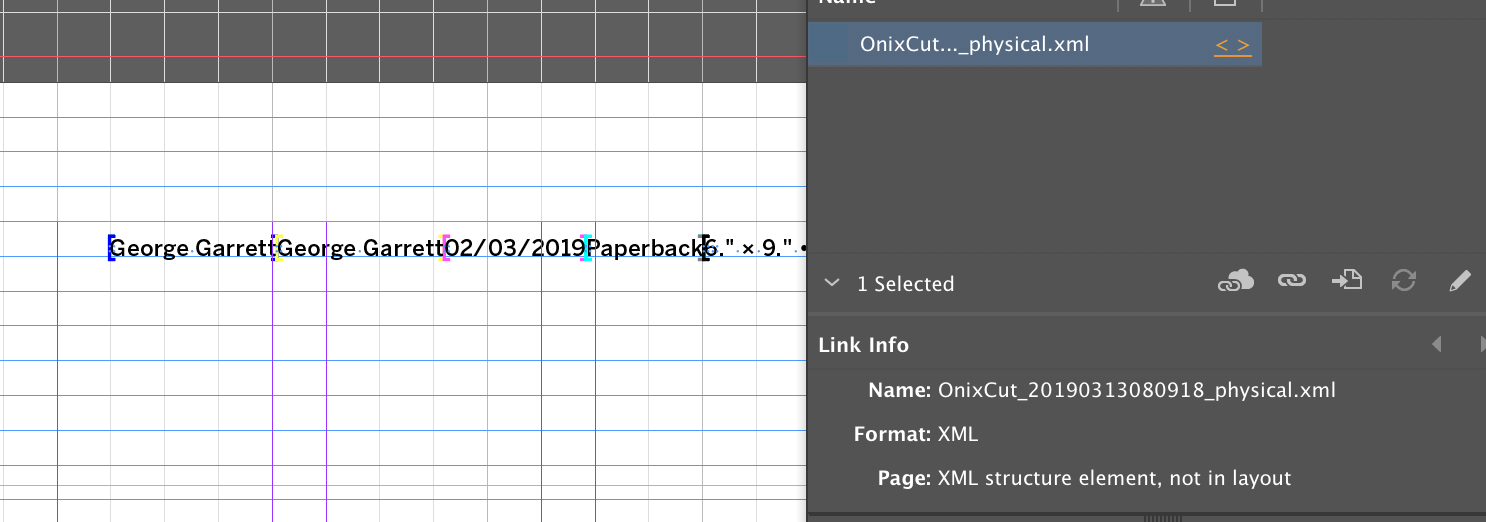
How do I stop this happening? I tried reimporting the XML instead of relinking, but the same thing happened—I lost all my paragraph styles and formatting.
Thank you!
 1 Correct answer
1 Correct answer
I don't know if there is an easy way around this, but I found it necessary to include paragraph returns in the XML itself when I had to develop a document for XML import, i.e.: <return>
</return>
Copy link to clipboard
Copied
I don't know if there is an easy way around this, but I found it necessary to include paragraph returns in the XML itself when I had to develop a document for XML import, i.e.: <return>
</return>
Copy link to clipboard
Copied
Thanks, Doug! Adding the returns did work for me.
I also somehow got it to work on its own. I'm not exactly what I did, but when I checked all of the boxes on the import menu, it worked.
Find more inspiration, events, and resources on the new Adobe Community
Explore Now