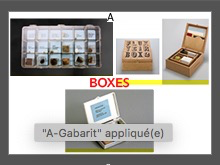- Home
- InDesign
- Discussions
- Betreff: Yellow box appearing above images
- Betreff: Yellow box appearing above images
Yellow box appearing above images
Copy link to clipboard
Copied
Hi everyone,
Since a few days ago, a yellow line appeared at the bottom of the images imported as you can see on the printscreen attached. I found nothing on the support website and already googled it… Does anyone know anything ? (Because of a update maybe ?)
Thanks for your upcomming answers.
Copy link to clipboard
Copied
That's exactly what I have! When exporting as JPG from InDesign. iMac Pro, macOS Big Sur 11.2.3.
Hope a solution comes quickly.
Copy link to clipboard
Copied
I have read here, someone had more or less the same problem as us, but there is no real explanation…
https://community.adobe.com/t5/indesign/export-indesign-to-jpg-generates-yellow-horizontal-lines-in-...
Copy link to clipboard
Copied
Hi there,
We're sorry to hear about your experience. Product team is aware about this & reviewing the details now as per this Adobe InDesign UserVoice post.
I'd request you to upvote this post & add your comments to stay updated about this issue. We appreciate your patience.
Regards,
Ashutosh
Copy link to clipboard
Copied
Thank you, I'll follow this post!
Copy link to clipboard
Copied
Hi I'm having the same issue as originally described. It's not the same as the one described in the "Export to JPG generates yellow horizontal lines", but the same as the original poster.
The yellow line only appears in work mode and does not come out in export.
Thanks,
Find more inspiration, events, and resources on the new Adobe Community
Explore Now