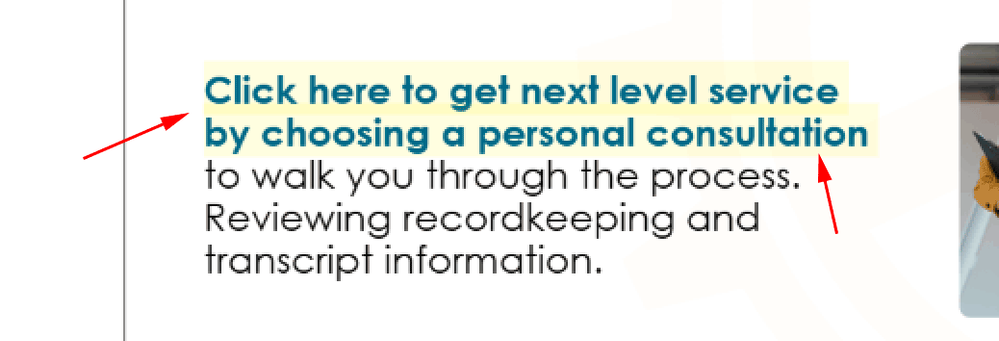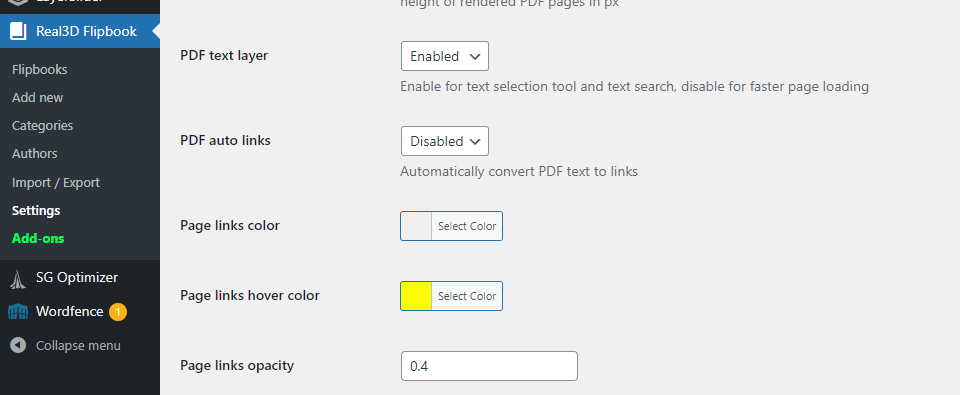- Home
- InDesign
- Discussions
- Betreff: Yellow links when PDF uploaded to web
- Betreff: Yellow links when PDF uploaded to web
Yellow links when PDF uploaded to web
Copy link to clipboard
Copied
I use InDesign to create a digital magazine for a client. I package it up and see it off to the client to upload to their website. Everything looks great , but for the last 2 uploads all of the interactive links are pale yellow! I didn’t change my process at all and the PDF looks fine in Reader. Does anyone have any ideas? Why is this happening? Is it a setting on my end? Link included. Effected March 2023 and April 2023 editions.
https://www.homeschoolfeast.com/manna/
or see photo below
Copy link to clipboard
Copied
Hi @Velarde3 ,
the yellow highlighting is a feature of the browser.
I'm seeing this in e.g. Firefox for Windows or Microsoft Edge.
If you hover over the link with the mouse the link gets highlighted in yellow.
You cannot do anything against it.
Regards,
Uwe Laubender
( Adobe Community Expert )
Copy link to clipboard
Copied
Thank you for your reply, I don't think that is it because it is only effecting these 2 latest editions.
Copy link to clipboard
Copied
Is this document an Interactive PDF or InDesign's Publish Online (which is based on HTML5)?
Copy link to clipboard
Copied
Hi Derek,
it's a PDF showing within a browser:
The yellow marking of links is right there from the start. You see this better if you see it in full screen mode.
And also the yellow highlighting is done when you hover over the link.
Regards,
Uwe Laubender
( Adobe Community Expert )
Copy link to clipboard
Copied
It's not the browser. It's the PDF reader plugin that they're using on that site.
If you download the PDF and open it in the same browser the yellow highlighting is not there.
Copy link to clipboard
Copied
Interactive PDF
Copy link to clipboard
Copied
It's a setting in the plugin, Real3D Flipbook. It can be disabled by whoever is in charge of the website.
Copy link to clipboard
Copied
That is great! Thank you so much, I will pass this along to the web guy. Hopefully that will solve the issues. I really appreciate the help.
Copy link to clipboard
Copied
Copy link to clipboard
Copied
thanks for this, this just helped us with the same problem
Copy link to clipboard
Copied
I have precisely the opposite problem. I would love to be able to generate PDFs so that the hyperlinks / interactive elements will be highlighted on hover like in the browser. Or even if there is such setting when viewing PDF file in Acrobat / Pro. But I don't seem to be able to find anything in that regard. Thanks for your help!
Copy link to clipboard
Copied
Although PDF is fairly standardized, the details of how they are interpreted lie with each reader. The various browser readers are often simplified and streamlined in the pursuit of speed, when they don't have "better idea" features like the one above.
It's not always possible to control the details of PDF (or EPUB) unless you can specify the reader the user views it in.
Find more inspiration, events, and resources on the new Adobe Community
Explore Now