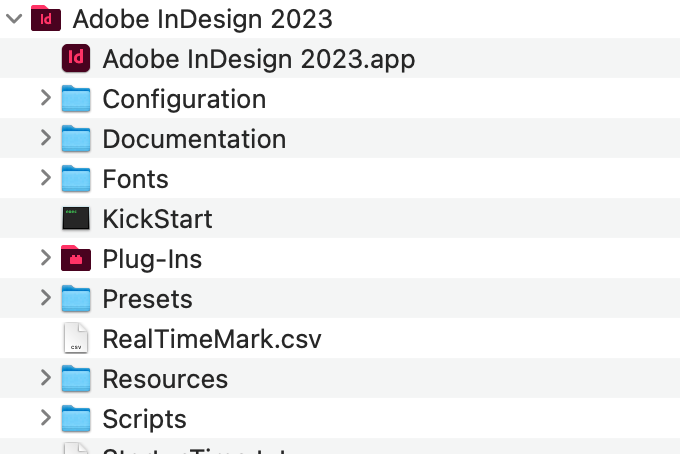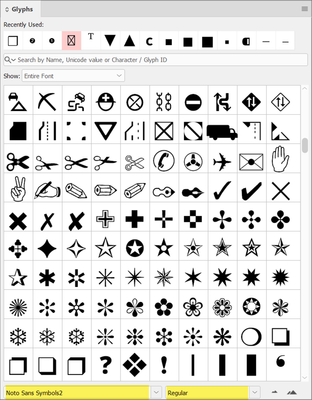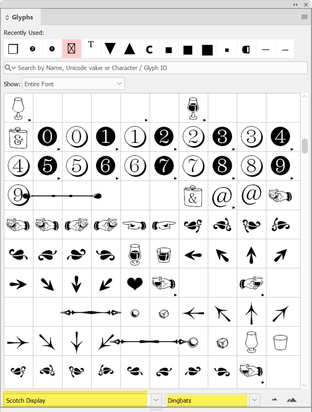- Home
- InDesign
- Discussions
- Zapf Dingbats will not work in InDesign
- Zapf Dingbats will not work in InDesign
Copy link to clipboard
Copied
Hi All:
Running the most recent version of InDesign on an iMac. I replaced my old Type 1 Zapf Dingbats with a brand new (purchased from myfonts.com), ITC Zapf Dingbats Standard, an Open Type font. I put it in my Suitcase Fusion, activated it, everything I am supposed to do. InDesign will not recognize the font. I can see it in the list of fonts, but it will not take when I select type and select Zapf Dingbats. Webdings and Wingdings do not have what I am looking for. What's up with InDesign and Zapf Dingbats. I've seen this question before, but with no viable answer.
Thanks,
Amy
 1 Correct answer
1 Correct answer
In cases like this you should clear your font caches on the Mac to insure no traces of the Type1 Font are still interfering.
Since you're using Suitcase here is a helpful doc:
https://helpx.adobe.com/x-productkb/global/troubleshoot-fonts-mac-os-x.html
Copy link to clipboard
Copied
I know font management can be a little involved on Mac — and that ID sometimes looks in a different location from the main font repository. My question would be whether ID is still seeing it as the T1 font and if further updates are needed to clear the mapping?
Copy link to clipboard
Copied
Before you assume that it's InDesign's problem, try two things:
(1) See whether your ITC Zapf Dingbats font works in another Adobe application like Illustrator or Photoshop.
(2) Place the font in the InDesign Fonts folder:
Copy link to clipboard
Copied
Well, I'm baffled, but it's fixed. I did put the ITC Zapf Dingbats Standard in the InDesign font folder as suggested above. I had completely deleted the Type 1 version from my computer so I'm sure that was not interfering. Initially, the font did not work in Illustrator either, but on a second try, it now does work in both InDesign and Illustrator, and to top it off, a "mystery" version of ZapfDingbats.ttf seems to be working as well, when it was not before. I can't seem to find where the mystery version of ZapfDingbats.ttf actually lives, but it is not in Suitcase. It seems to help to create entirely new files and then use the Zapf Dingbat fonts (either version) Thanks for helping!
Copy link to clipboard
Copied
In cases like this you should clear your font caches on the Mac to insure no traces of the Type1 Font are still interfering.
Since you're using Suitcase here is a helpful doc:
https://helpx.adobe.com/x-productkb/global/troubleshoot-fonts-mac-os-x.html
Copy link to clipboard
Copied
Hi,
Is there a recommended version of Zapf Dingbat that will not conflict with the OS version?
Thank you,
Jill Banks
Copy link to clipboard
Copied
I think the key is to purge systems of all but one version, and since the OS version is usually locked or very difficult to remove, standardize on it and make sure all alternate versions are removed.
It is one of those fonts where too many variants are in circulation, and I'd bet a good percentage of designer-types have at least two version in their font suite, if not installed. 😛
Copy link to clipboard
Copied
Thank you James
Copy link to clipboard
Copied
Hi @jillb17247237 Jill,
Dingbats were incorporated into the Unicode system a while back, so many, if not all, are available on some regular fonts. I haven't needed to use a dedicated Dingbats font in quite a few years. Here's the codepoint chart for dingbats from Unicode.org: https://www.unicode.org/charts/PDF/U2700.pdf In InDesign's glyph panel, you can search for the codepoint of the symbol you want and see if your favorite font has it.
Some common fonts with Dingbats:
- Noto Sans Symbols 2
- Segoe UI Symbol
- Source Sans Pro
- And from Adobe Fonts, filter for "ornaments" or search for "dingbats." There are some very interesting designs that might have the glyph you want.
What I especially like about using regular fonts is that the glyphs can be in different weights or with variations. In Scotch Display Dingbats (Adobe fonts), for example, the pointing finger has variations where the hand is holding a glass, and the arrows have a very distinctive design.
Have fun with your dingbats!
— Bevi (the Font Fairy)
| PubCom | Classes & Books for Accessible InDesign, PDFs & MS Office |
Copy link to clipboard
Copied
Hi Bevi,
Thank you so much! Noto is also a system font in macOS- we use Connect Fonts to manage our font libraries and the system font is interfering with the downloaded version of Zapf - we are unable to choose the font we download in InDesign. My question is - are these Adobe system fonts allowed to be used in print and media ? Will there be a licensing issue?
Thank you so much for your time,
Jill Banks
Copy link to clipboard
Copied
Bevi Chagnon @ PubCom - I am having a hard time getting a definitive answer about using the macOS system fonts in print, digital editions and epubs. Can you help?
thank you,
Jill Banks
Copy link to clipboard
Copied
Hi Jill @jillb17247237,
Probably it's because the answer is "it depends, maybe, and maybe not."
Beware: This is going to be a long answer!
System fonts are installed by the operating system and their purpose is the draw the text on your screen for menus, dialogue boxes, labels on icons...everything that the operating system controls, such as the user interface.
Generally, they are designed specifically for screen use. I don't know of anything that prevents them from being used in printed and digital documents, but I wouldn't do that. Most likely the typography won't look or read as well as a "real" font.
Both Apple and Microsoft are installing a bazillion foreign language system fonts so that computers and software can be used worldwide, but you might not need most, if any of them. With my font manager, I de-activate the ones I know I'll never use so that my computer isn't cluttered with them. This shortens my font dropdown-lists, too.
Here's a list of Apple's system fonts: https://developer.apple.com/fonts/system-fonts/
Note 1: Don't de-activate any of the common dingbat/symbol fonts because these are often used by software apps and user interfaces.
Note 2: Today, Apple includes many fonts from outside foundries in their package of system fonts. Many of these are fully designed, real fonts you can use in publications, such as Arial, Avenir, Garamond, etc.
A real font has so much more programming in it than a regular system font, like baseline alignment, kerning pairs, and optimization at small sizes. It is designed for both print and digital documents (not user interfaces). And it usually has many more glyphs than its system font counterpart.
So I don't recommend using Apple's system fonts versions of Symbol, Wingdings, or Zapf Dingbats. But there's nothing preventing you from doing so (unless licensing restrictions prevent it), and given that you're using just a character or two, it probably doesn't matter that you might be missing kerning pairs and other built-in typographic features of real fonts.
RE: embedding and licensing rights, I can't find anything definitive on Apple's website, but generally systems fonts are embeddable in PDFs, EPUBs, and other types of digital material without additional licensing fees or restrictions. But that's not a given, either.
So use your font manager or even Apple's Font Book so view the licensing details of each font.
- Look for terms like embeddable or editable embeddable, which indicate that it can be embedded into PDFs and EPUBs.
- Look for any restrictive license usage, such as can't be embedded into digital publications or for commercial use.
- While you're in your font manager, ensure that the font is Unicode/OpenType, which is the current font technology for all digital and print publications.
Here's a screen capture of the Dingbats on my brand new Mac Studio — so no, this version of the font can't be embedded into a PDF.
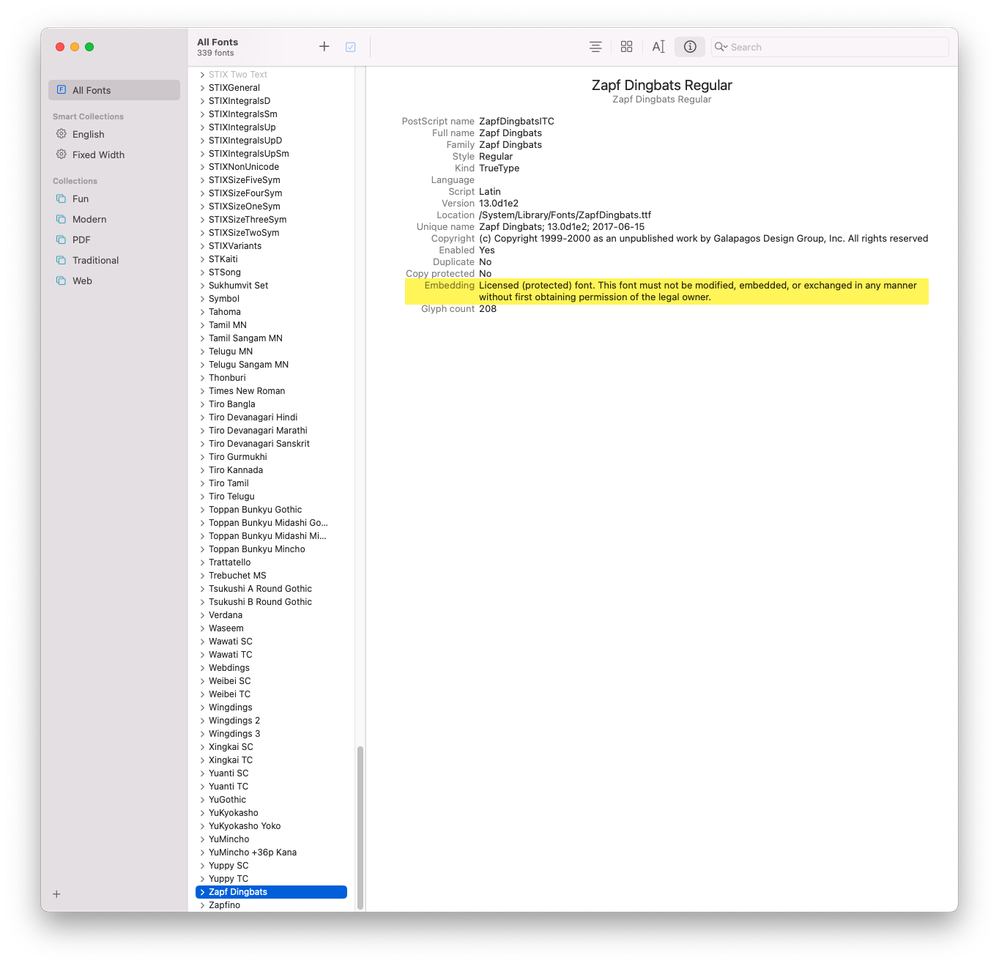
Compare its "fine print" with the Apple System Font Wingdings:
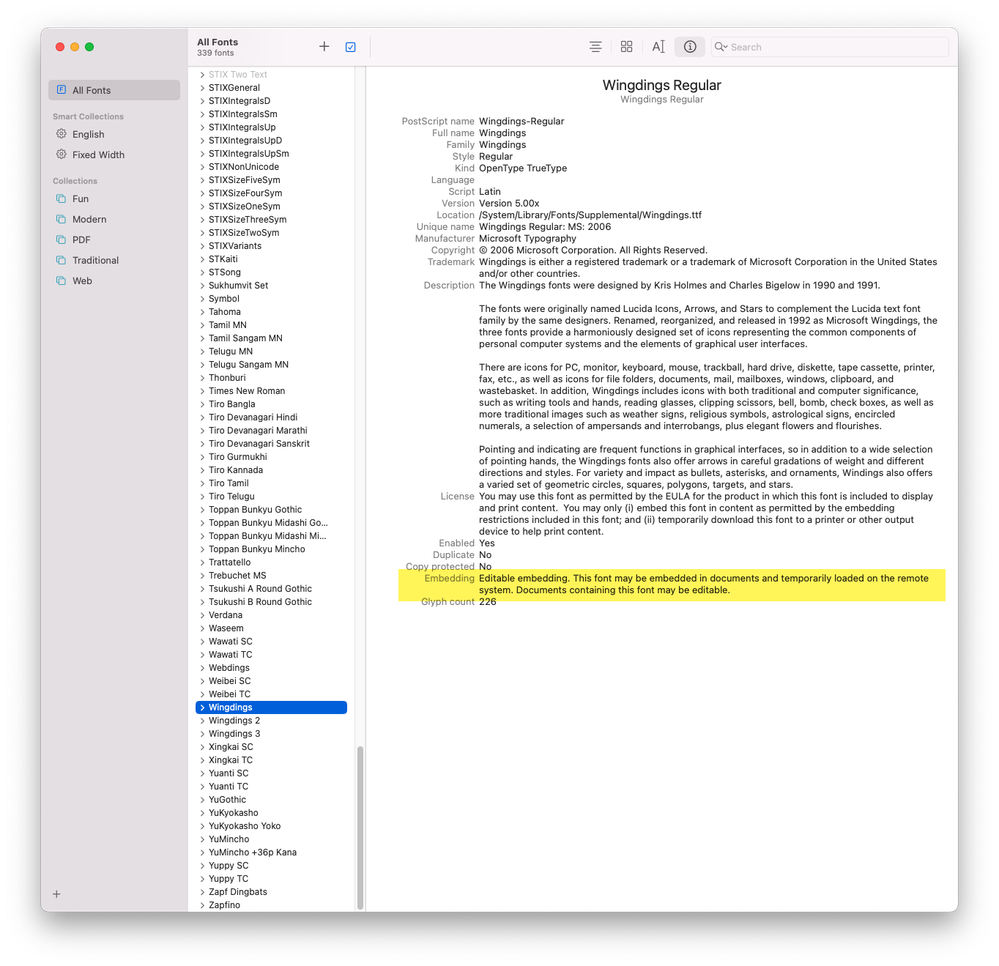
The entire font industry is in upheaval, making it difficult to figure out what you can and can't do with your fonts. So be sure to check your font's details with your font manager or Font Book (Mac). It will help guide you to the correct font for your projects.
And for Windows users reading this thread, examine your fonts in your Windows-based font manager or locate the font file itself in C:/Windows/Fonts. Two tasks:
- Double-click on each font's icon to find info about your font.
- And also right-click/Properties to see licensing and embedding rights.
Sorry this is so long, but you now have quite a bit of my 2-hour fonts class :-0
—Bevi
PS: Can you tell why my friends nicknamed me The Font Fairy?
| PubCom | Classes & Books for Accessible InDesign, PDFs & MS Office |
Copy link to clipboard
Copied
Noto is also a system font in macOS- we use Connect Fonts to manage our font libraries and the system font is interfering with the downloaded version of Zapf - we are unable to choose the font we download in InDesign.
My question is - are these
By @jillb17247237AdobeApple system fonts allowed to be used in print and media ? Will there be a licensing issue?
Look carefully at the list of Noto fonts included with Apple's System Fonts: https://developer.apple.com/fonts/system-fonts/
Notes:
- They list only regular weights for most fonts, so you don't have a complete set of font weights for design projects.
- They are versions for dedicated languages and dialects.
- Therefore, they are intended to present the user interface in various world languages, not for publishing.
- And there could be embedding and licensing issues. Check the fonts in Font Book or your font manager. (See details in the next message).
| PubCom | Classes & Books for Accessible InDesign, PDFs & MS Office |
Copy link to clipboard
Copied
@Bevi Chagnon - PubCom.com - Thank you so much for all this great information and your time!!
Jill Banks
Copy link to clipboard
Copied
The "mystery" TrueType version is the version that has shipped with any Mac since OSX began, along with TT versions of Helvetica, Times, Symbol, etc. These are system-level fonts and cannot be messed with whether yo have a font manager or not. It was a direct replacement for the old Type 1 Zapf Dingbats in Apple's world; it has identical glyphs (although the encoding is different, same as the Std version you just purchased).
Copy link to clipboard
Copied
Brad @ Roaring Mouse - Thank you!! I appreciate your time and response.
Jill Banks
Get ready! An upgraded Adobe Community experience is coming in January.
Learn more