 Adobe Community
Adobe Community
- Home
- InDesign
- Discussions
- All workspaces and keyboard shortcuts have gone in...
- All workspaces and keyboard shortcuts have gone in...
Copy link to clipboard
Copied
Hi,
All my workspaces and keyboard shortcuts have gone in new version of InDesign for Mac.
I have tried clearing caches and reseting preference files by holding Ctrl + Shift + Option + Command on launch.
Everything works correctly with the same version on my Windows laptop.
Thanks,
Alan.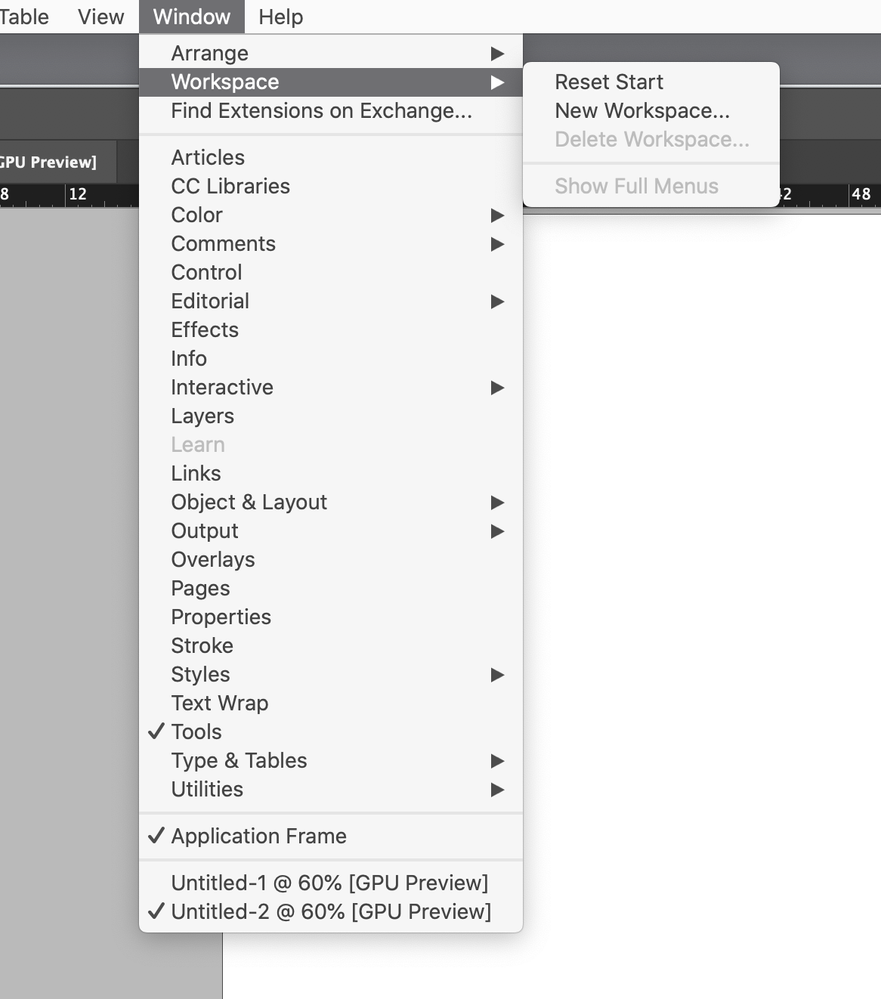


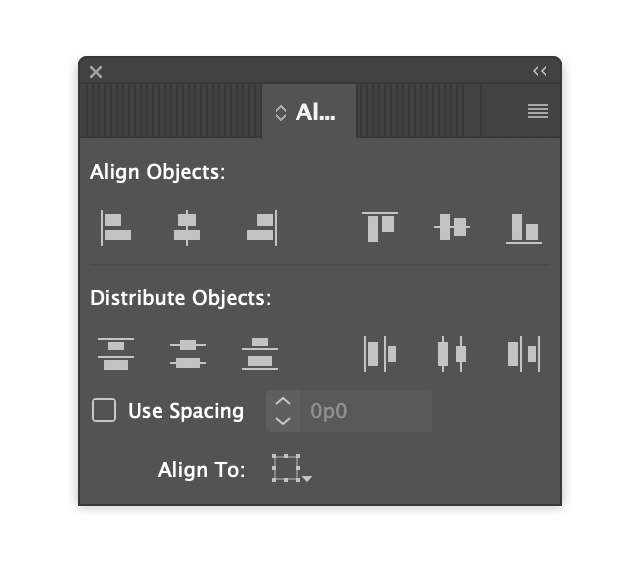
 1 Correct answer
1 Correct answer
No, Try67. Something went wrong with the installation.
If Bill's suggestion doesn't work, I would uninstall/reinstall.
~Barb
Copy link to clipboard
Copied
Try manually resetting preferences rather than using the keyboard commands. This can sometimes be more effective in restoring InDesign's defaults.
To do so on a Mac:
The User Library folder in which InDesign’s preferences are stored is hidden by default on most Macintoshes. To access it make sure that InDesign is closed and click on the desktop to launch a Finder Window (Command-N). With this window in column view follow the path User>Home folder (it’s the folder with an icon that looks like a house—it may have the user’s name rather than “Home”) and click on the Home folder. With the Option Key pressed choose Library from the Finder Go Menu. “Library” will now appear within the Home folder. Within the Library folder find the folder called Preferences and within it find the folder called “Adobe InDesign” and the file called “com.adobe.InDesign.plist” and delete both that folder and that file. When InDesign is next launched it will create new preference files and the program will be restored to its defaults.
The advantage of manually deleting preference files in this manner is that after you’ve reset up the program (make sure that no document window is open) to your liking, you can create copies of your personalized “mint” preference files (make sure that you quit the program before copying them—that finalizes your customization) and use them in the future to replace any corrupt versions you may need to delete.
Copy link to clipboard
Copied
Thanks Bill, I forgot to add that I did rename Preference file to '... - OLD' just in case that fixed it.
Re-installing did the job in the end, It was odd that the app was runable but when I double checked in Creative Cloud, it wasn't listed as 'installed'. I re-installed from scratch and all seems OK now 🙂
Copy link to clipboard
Copied
This is a question, not a hint - is it the case that resetting preferences is SUPPOSED to throw away keyboard shortcuts, and workspace definitions?
Copy link to clipboard
Copied
Resetting preferences would not delete the default group of workspaces that come with the program. Those workspaces should be in the list shown in the first screenshot.
Copy link to clipboard
Copied
No, Try67. Something went wrong with the installation.
If Bill's suggestion doesn't work, I would uninstall/reinstall.
~Barb
Copy link to clipboard
Copied
Thanks Barb, that worked!
As mentioned in my reply to Bill, even though I could run the Indesign app, when I double checked in Creative Cloud it wasn't listed as Installed in there.
I then re-installed from Creative Cloud and all is working 🙂


