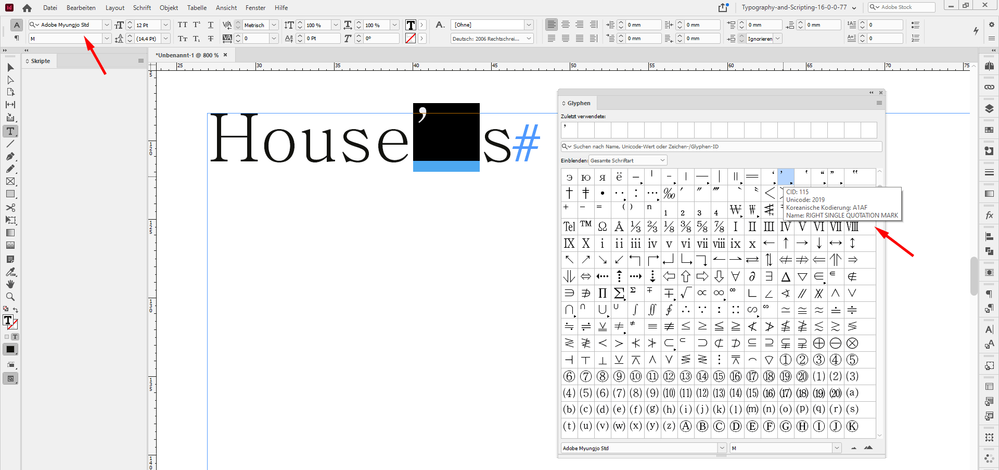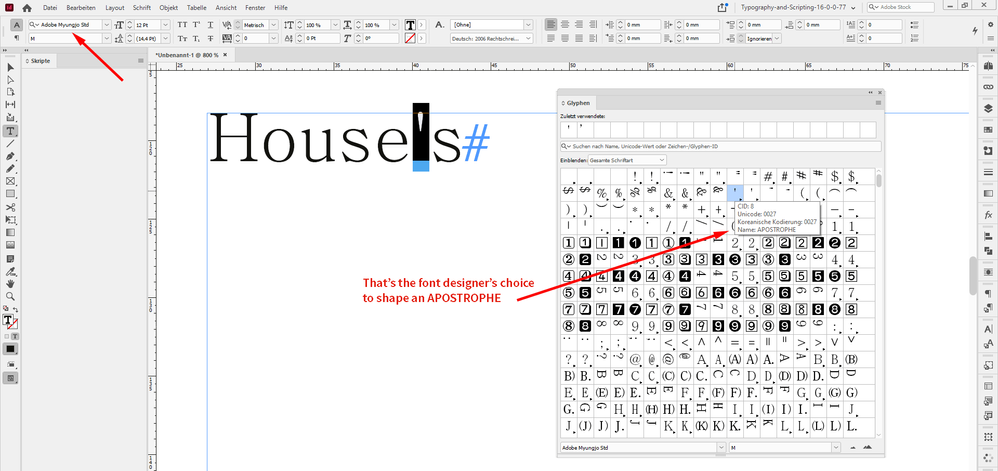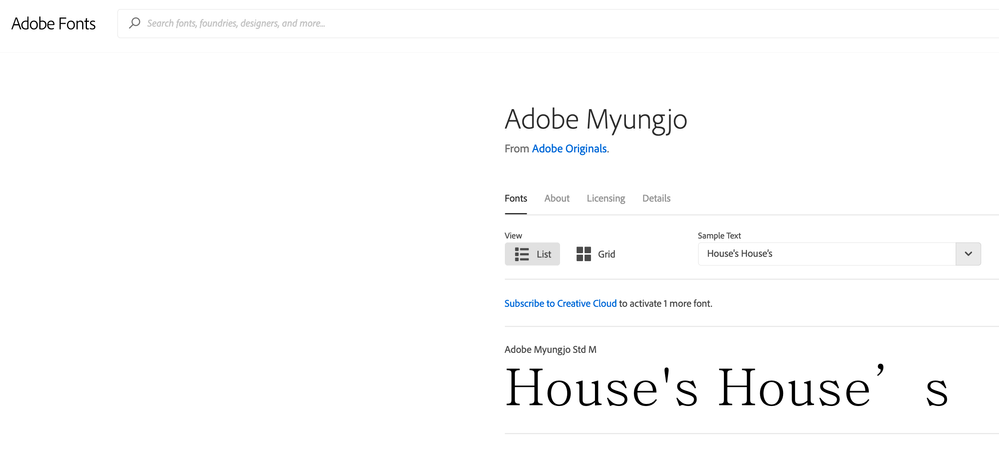Adobe Community
Adobe Community
- Home
- InDesign
- Discussions
- Re: Apostrophe Spacing Issue with Font Adobe Myung...
- Re: Apostrophe Spacing Issue with Font Adobe Myung...
Copy link to clipboard
Copied
Hello everyone,
I frequently use the font Adobe Myungjo Std, but I cannot figure out why there is large spacing after an apostrophe, making it look like the last letter is not part of the word.
Searched similar fonts and same issue comes up with Adobe Ming Std, Adobe Song Std and SimSun.
Has anybody encountered a similar issue or is this a bug?
Thanks in advance.
 1 Correct answer
1 Correct answer
You could look up the glyph in the Glyphs Panel. As far as I can see from your screenshot, this could be the glyph you are currently using:
And this one is the designer's choice to shape the glyph APOSTROPHY:
All screenshots from my German InDesign 2021 on Windows 10.
Regards,
Uwe Laubender
( ACP )
Copy link to clipboard
Copied
This is screenshot from
https://fonts.adobe.com/fonts/adobe-myungjo#fonts-section
I would change the font
Copy link to clipboard
Copied
Hi Anna,
this is no bug. It's as designed from the font designer. This character is no apostrophy, it's a RIGHT SINGLE QUOTATION MARK for Korean scripts.
Regards,
Uwe Laubender
( ACP )
Copy link to clipboard
Copied
You could look up the glyph in the Glyphs Panel. As far as I can see from your screenshot, this could be the glyph you are currently using:
And this one is the designer's choice to shape the glyph APOSTROPHY:
All screenshots from my German InDesign 2021 on Windows 10.
Regards,
Uwe Laubender
( ACP )
Copy link to clipboard
Copied
Thank you for the help, ended up swapping the glyph for the correct one.