 Adobe Community
Adobe Community
- Home
- InDesign
- Discussions
- Can't Adjust Leading in InDesign (CC 2015)
- Can't Adjust Leading in InDesign (CC 2015)
Can't Adjust Leading in InDesign (CC 2015)
Copy link to clipboard
Copied
Hello,
I've seen a few people with this problem, but none of the solutions I've found have worked for me. I have a text box with a single sentence written using different typefaces and sizes. See below:

I want to move the top text down to the edge of the rectangle frame box so that the space between 'Win a' and '€250' is the same as '€250' and 'Voucher'. But it won't budge. If I select all the text I can alter the leading no problem. If I select 'voucher' on it's own, I can adjust it's leading no problem. If I select '€250', I can make the leading bigger, but not smaller. But 'Win a' will not move either way. It's not a case of the paragraph symbol being a different size to the text. I've already found that solution and it failed to fix my problem. The text is not aligned to a baseline grid, and the text box is not is set to 'top' and not 'justify'. I've encountered this problem before, but this is the first time it's bothered me enough to make me actively look for a solution. I really can't understand why one piece of text won't move, one will move limitedly, and the other can be adjusted with ease. Any suggestions?
Thank you in advance for your help!
Copy link to clipboard
Copied
Try checking Ignore Text Wrap in the text frame's Text Frame options dialog—in case any of the empty frames that your capture is showing have a text wrap applied. And in Preferences>Type uncheck Apply Leading to Entire Paragraphs—that will allow individual lines of a paragraph to have different leadings applied
Copy link to clipboard
Copied
The Ignore Text Wrap option didn't do anything, and Apply Leading to Entire Paragraphs was already unchecked...
Copy link to clipboard
Copied
I managed to get it using a sort of roundabout way. I was able to alter the leading for the entire text and move the '€250' to the spacing I wanted, and then was able to move the 'voucher' down on its own to match the leading between 'Win a' and '€250'. I don't know if this is the right way to fix the problem, but it certainly fixed it at least.
Copy link to clipboard
Copied
Hugh_Jass wrote
Apply Leading to Entire Paragraphs was already unchecked...
Yeah, that's the "problem"
Imho, this option should always be checked! Anyway...
Leading always depends on the largest leading value of a character.
What probably happened is that you just selected €250 instead of selecting.... €250¶
The end of paragraph character is a character, and its leading must be changed accordingly.
Or just check "Apply Leading to Entire Paragraphs" to make things easier: just place the insertion point where you want to change paragraph leading instead of having to deal with text selection.
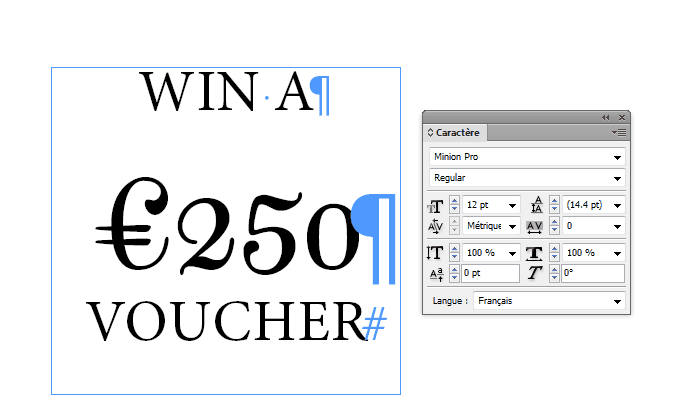
Copy link to clipboard
Copied
As I said in my initial post, I've already tried that technique and it hasn't solved my problem. The paragraph characters are the same size as their adjacent text. I've quadruple checked! Also, I wasn't trying to bring '€250' up, I was trying to bring 'Win a' down, so it matched the leading between '€250' and 'Voucher'. Is it just not possible to adjust the top line of text's leading? I managed to fix it, as I said previously, by selecting all the text and decreasing the overall leading, and then increasing the leading of voucher on its own. Is that the solution, or is it just a way of getting round the problem?
Copy link to clipboard
Copied
Is it just not possible to adjust the top line of text's leading?
A line's leading is the distance from the line's baseline to the baseline of the line above, so you would have to work from the bottom up.
You can see it here where I've allowed a mix of leadings in a paragraph and the selected line is set at 38pt—the distance to the baseline of the line above:
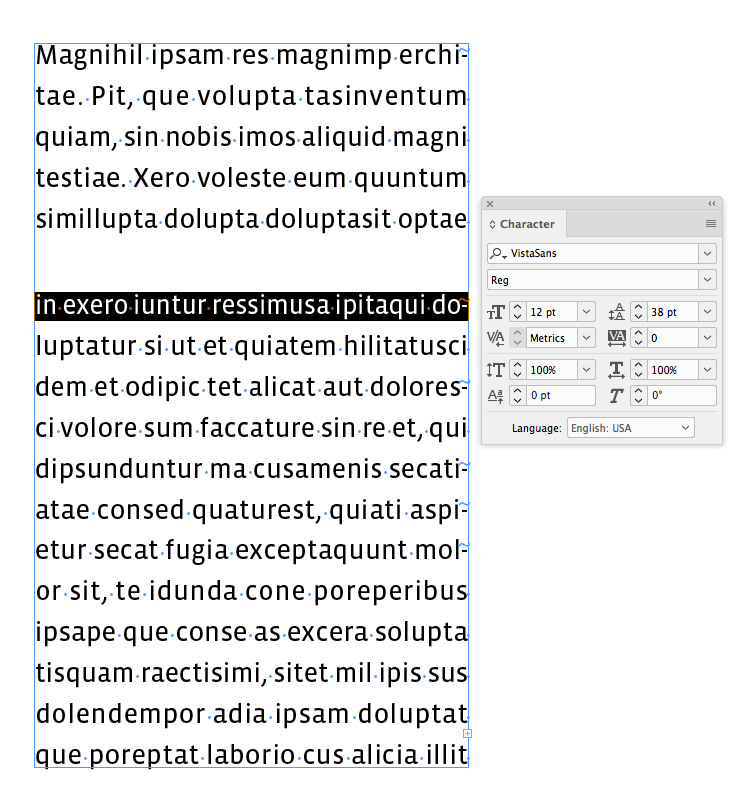
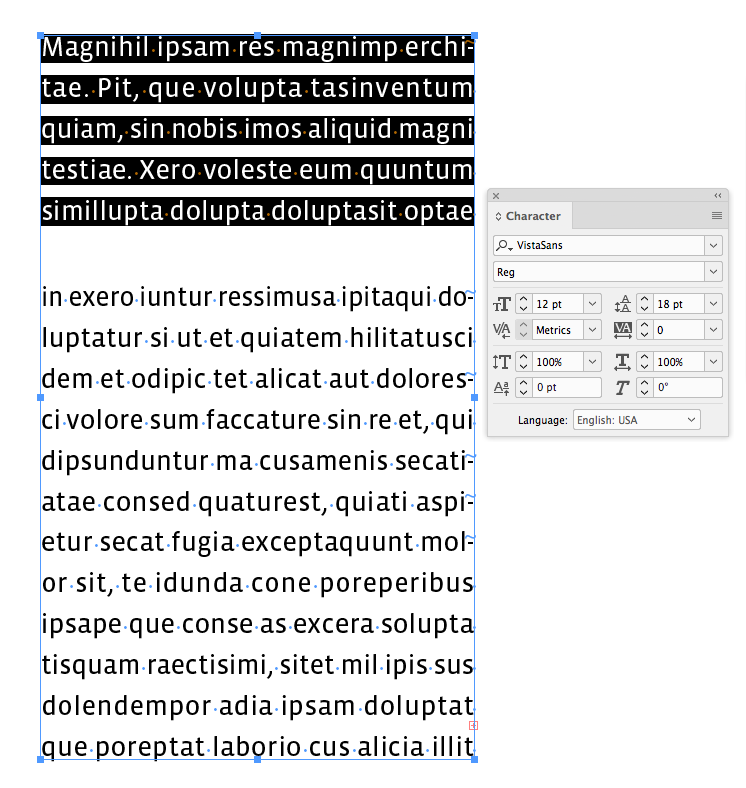
Copy link to clipboard
Copied
Ah, okay. Thanks for explaining that
Copy link to clipboard
Copied
I also have inconsistent leading (visually) even though the leading space is the same. Maybe it's a bug?
Why does it say it's a 9pt leading throughout, if there's clearly a larger space after the 1st sentence?
I can't find any way of fixing it...
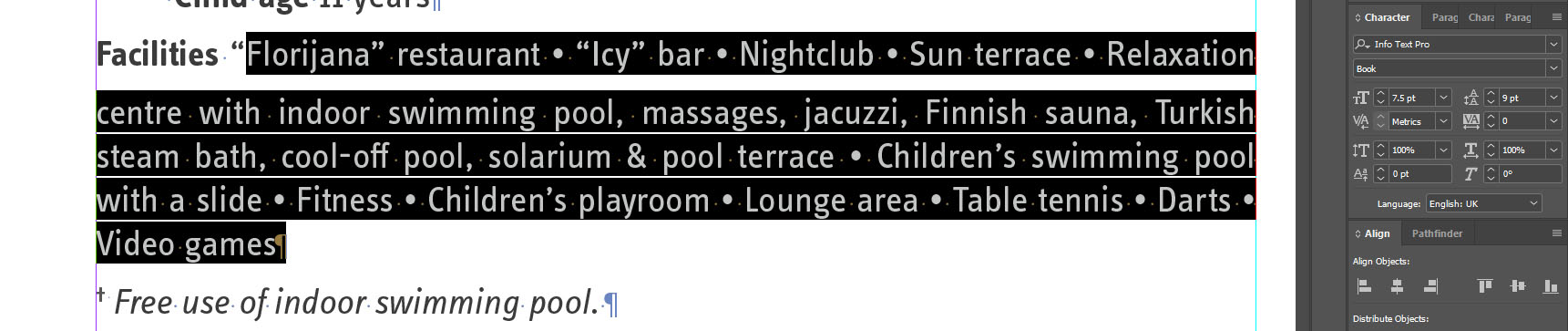
Copy link to clipboard
Copied
What is the leading on the text that is not highlighted?
Also, is there a return after the top paragraph? If so, the issue could be paragraph spacing.
Copy link to clipboard
Copied
the other one is 12pt, yes, there's a return so I can start a new line.
Funny thing is that I get this different leading only if I left justify. If I switch back to align left without justification, the leading error is solved. But I need the whole paragraph justified...
Copy link to clipboard
Copied
Two things -- if the leading is different, and your settings do not have Apply Leading to Entire Paragraphs, then this could be causing the problem.
If that is not the problem, try removing the hard return and putting a <shift-return> instead. This will insert a line break without creating a new paragraph.
Copy link to clipboard
Copied
Thanks for your suggestions.
The leading is not applied to entire paragraph.
Shift+return solves the leading problem, but creates another as per the attached image.
Some pages are fine and others are not, that's why I think it's a bug.
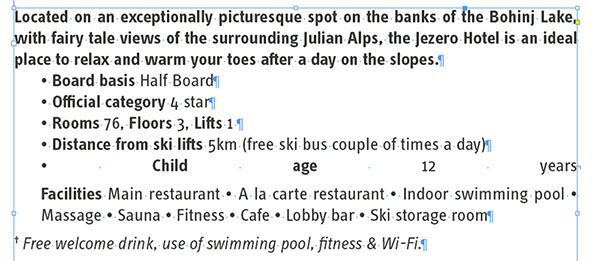
Copy link to clipboard
Copied
It looks that that line should be on its own, and so should have kept the hard return.
The whole thing might work better if you used automatic bullets instead of typed ones.
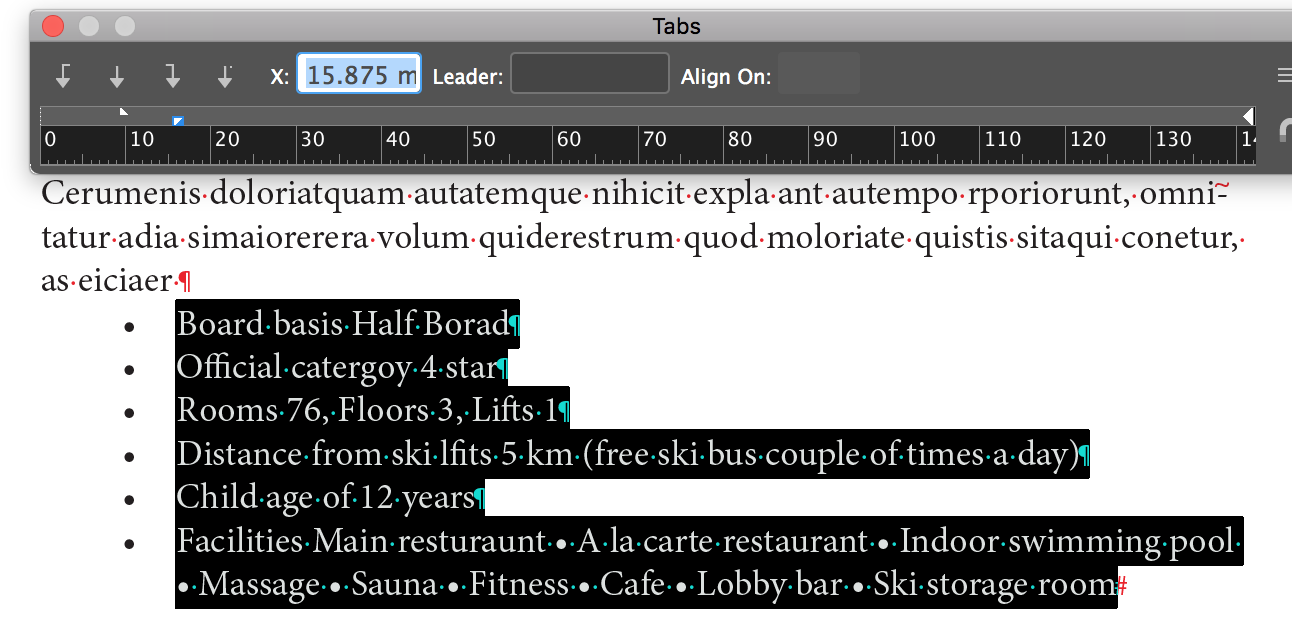
Copy link to clipboard
Copied
Don't use shift-retur (forced line break), use a normal return and apply a space befaore and after in your Paragraph styles.
Copy link to clipboard
Copied
The leading is not applied to entire paragraph.
Why not?
Why not select the all the paragraphs including their returns and set the leading to 9pt? Or make a paragraph style with the correct leading and make sure there are no overrides.
Copy link to clipboard
Copied
Because I need different leading in that specific spot. Yes, i could've used a return, but all pages were initially designed like that, so I tried to keep it consistent.
Now I have to add an enter and change leading again since nothing else works. But I still think this is a bug. It's just fine on other pages.
Copy link to clipboard
Copied
balkanh49472058Because I need different leading in that specific spot.
Different leading in that spot means different leading for the entire line.
Try changing all of the leading in the entire paragraph to 9 pt, and applying some other attribute (like baseline shift) for that text that needs to be different.
I don't think it's a bug - I think you are misunderstanding what the controls are meant to do.
Copy link to clipboard
Copied
if changing the justification is meant to change the leading too, then it's not a bug.
could be a very obscure setting, but as i said, it works normally on other pages where I have the same template.
Thank you all for your comments.


