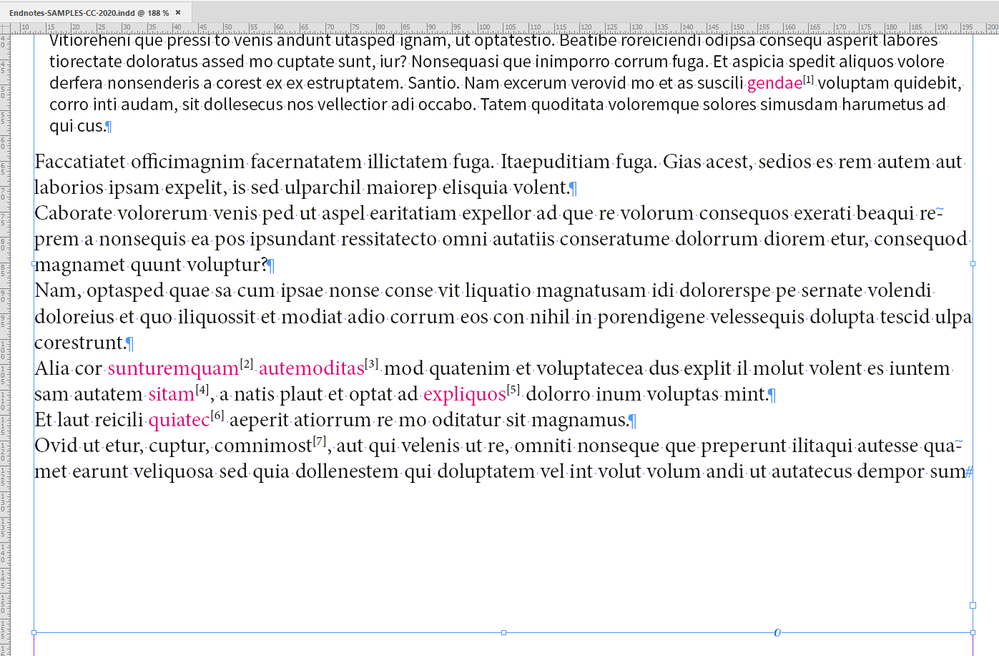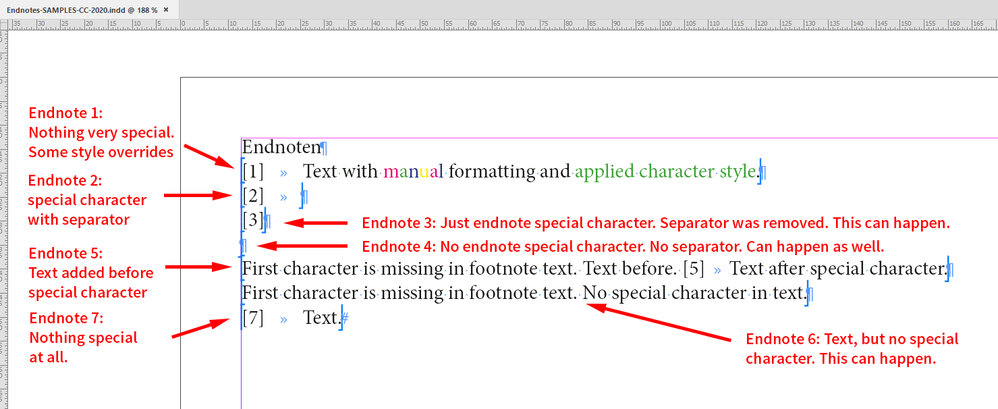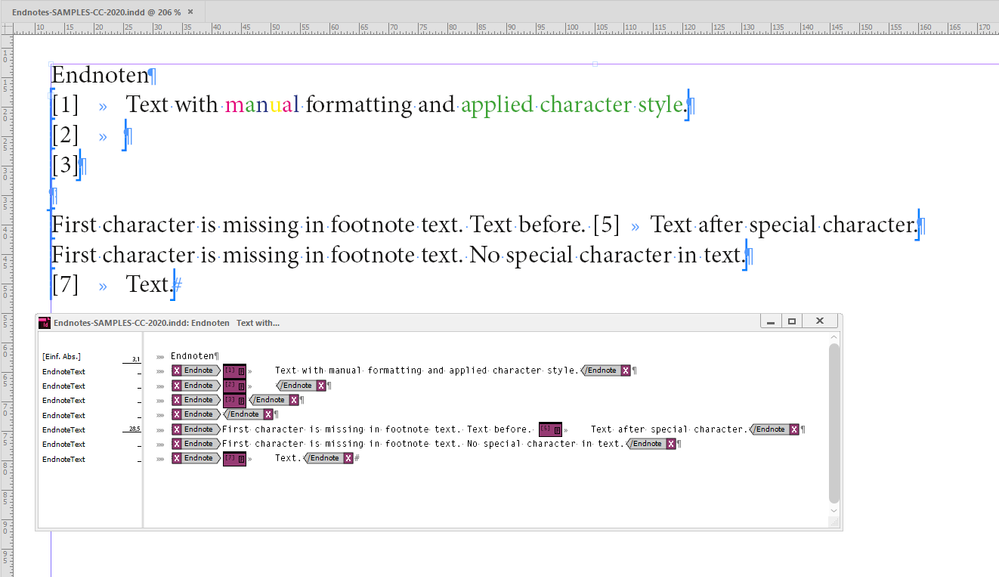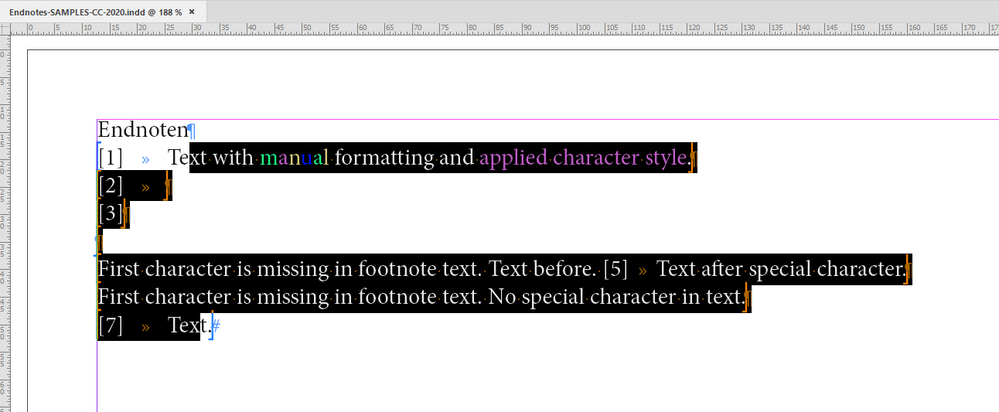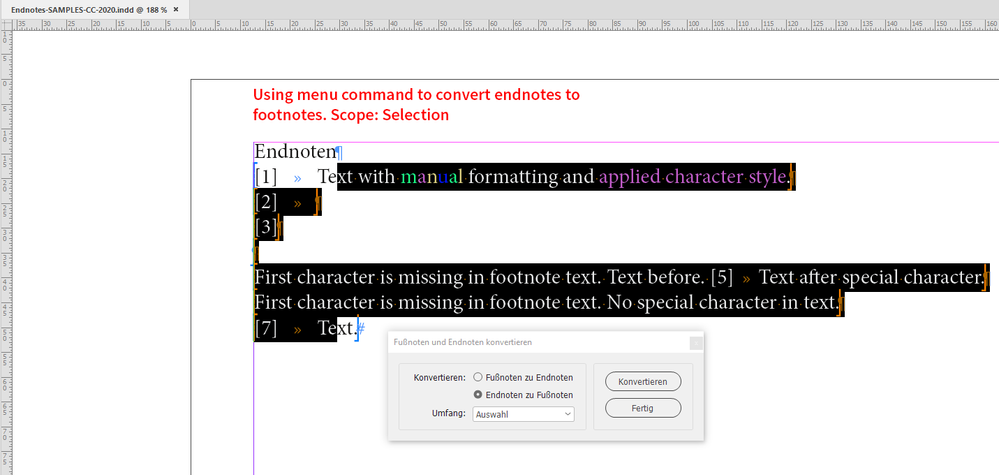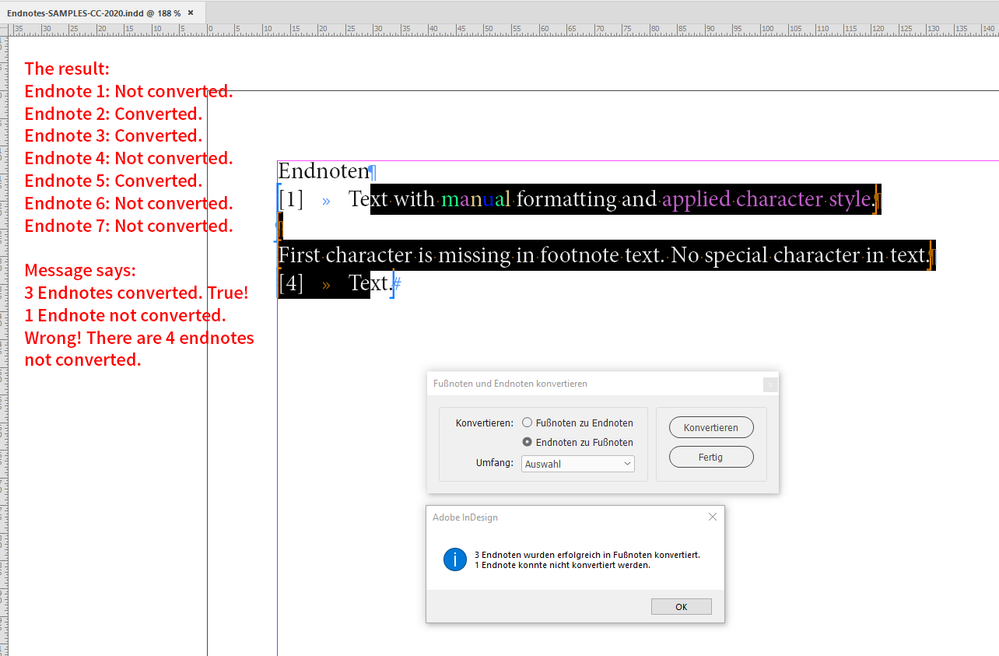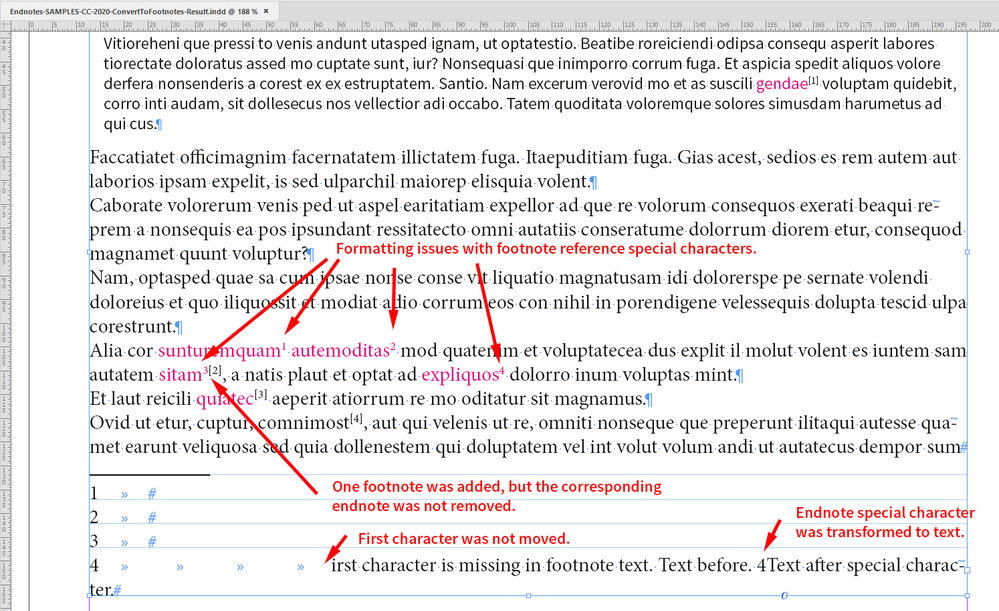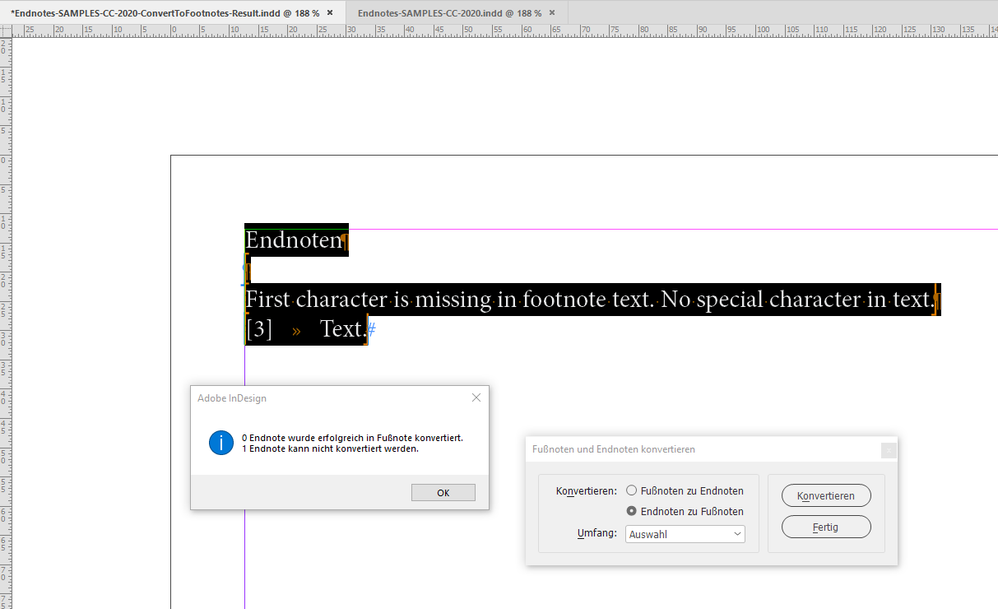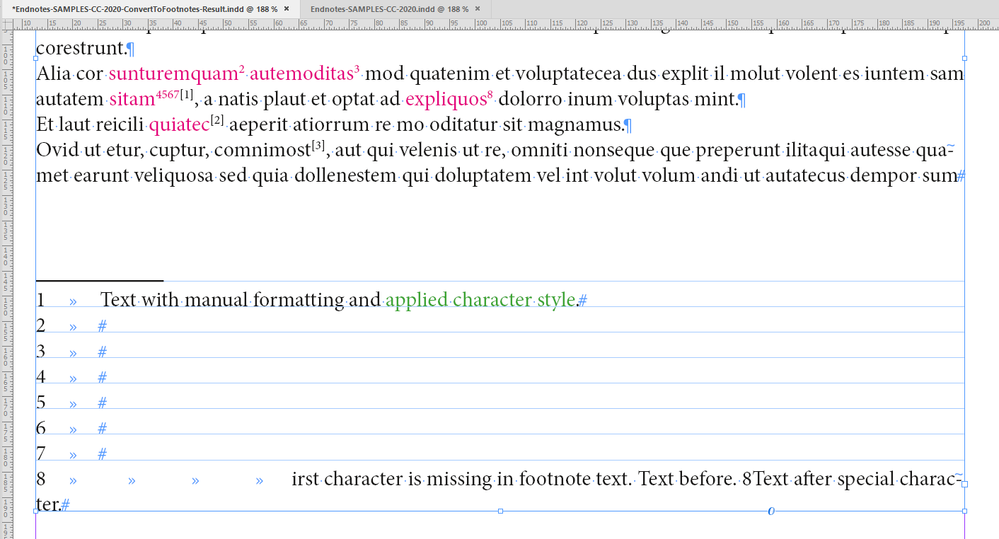- Home
- InDesign
- Discussions
- [ CC-2019 and 2020 ] The Convert-Endnotes-To-Footn...
- [ CC-2019 and 2020 ] The Convert-Endnotes-To-Footn...
[ CC-2019 and 2020 ] The Convert-Endnotes-To-Footnotes Disaster SCOPE: SELECTION
Copy link to clipboard
Copied
Hi together,
I'm using the menu dialog, not the context menu, for converting endnotes to footnotes.
Scope: Selection
The result is not as expected.
My test document contains 7 endnotes in one story. No footnotes.
Endnote texts:
Structure of endnote texts with the Story Editor window:
Now I selected the endnote texts to convert endnotes to footnotes.
Note, that I did not select all the text of the first and the seventh endnote:
From my German InDesign 2020 scope is Selection ( Auswahl 😞
The result is not as expected. See my comments in the screenshot.
Endnote 1 and endnote 7 were not converted. I assume because I did not select all of the endnote text.
The result message is rather irritating.
I had 7 endnotes before. The message suggests that only 4 out of 7 were actually recognized.
3 that were converted plus 1 that could not converted for unknown reasons.
Let's see what happened one page 1 with the footnote results.
In my screenshot below I can see several issues:
1. There are 4 footnotes now. Hm. Message said 3 endnotes were converted.
Obviously there is something wrong with that. And yes, next to the footnote 3 reference is still an endnote reference. An endnote that was not removed after the conversion process.
2. All the endnote references are now formatted like the word where they are attached to.
3. In my 4th footnote text the first character is missing and the endnote special character was moved t the footnote text. Plus several separation characters were added!
All my test files can be downloaded from my Dropbox account:
https://www.dropbox.com/s/3xbi8c7nig9emxw/200219-1-Endnote-to-Footnote-Issues.zip?dl=0
Before discussing this further:
1. Let's concentrate on Convert Endnotes to Footnotes with Scope Selection here.
I already added one similar thread with scope on Document and will add yet another one about Using the Context Menu with Selection because both functions yield different issues.
2. I will add the link to a bug report on UserVoice in my next post here. Please vote for fixing the bugs.
Thanks,
Uwe Laubender
( ACP )
Copy link to clipboard
Copied
Something additionally. I was not satisfied with my result and tried to convert the remaining endnotes by selecting all of the endnote texts this time. The first endnote was converted. All the remaining ones did not.
Tried again. No success at all. Even with the last endnote text where nothing special is in it. The special character is there, the separator character and also some text after the separator character:
As you can see below every time I tried to convert an endnote that could not be converted to a footnote leaves traces in my result of footnotes. Several footnotes were added and the corresponding endnote was not removed. You see that with footnote references 4, 5, 6 and 7 followed by endnote reference [1]:
Also: Style overrides is word "manual" did not make it to the footnote text. The applied character style made it.
Regards,
Uwe Laubender
( ACP )
Copy link to clipboard
Copied
Two corresponding threads with the same test document are:
[ CC-2019 and 2020 ] The Convert-Endnotes-To-Footnotes Disaster SCOPE: DOCUMENT
[ CC-2019 and 2020 ] The Convert-Endnotes-To-Footnotes Disaster SCOPE: SELECTION with CONTEXT MENU
FWIW: The best results for converting endnotes to footnotes is done with a text selection and the context menu.
Regards,
Uwe Laubender
( ACP )
Copy link to clipboard
Copied
Bug report is out at InDesign UserVoice:
[ CC-2019 and 2020 ] The Convert-Endnotes-To-Footnotes Disaster SCOPE: SELECTION
Uwe Laubender | February 20, 2020
Please vote for fixing the bug.
Thanks,
Uwe Laubender
( ACP )
Find more inspiration, events, and resources on the new Adobe Community
Explore Now