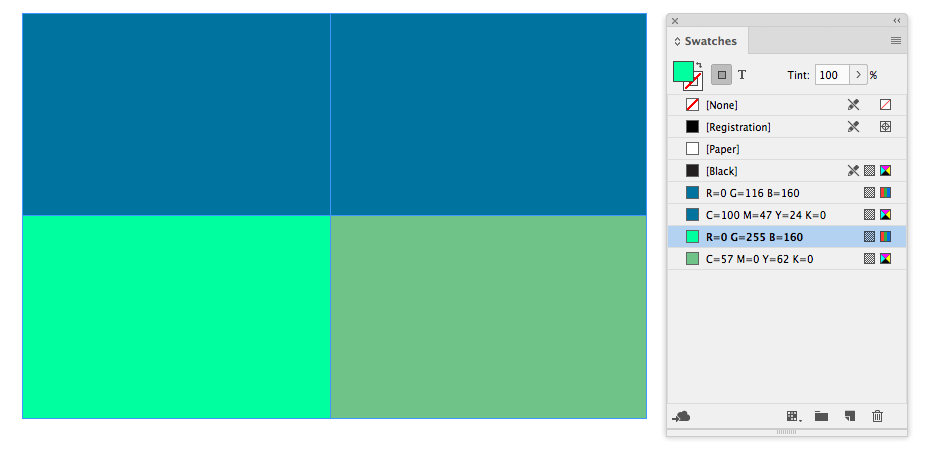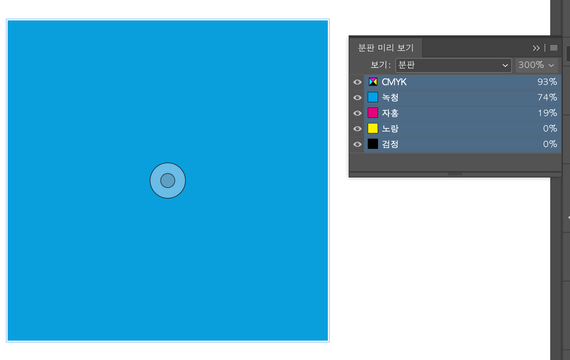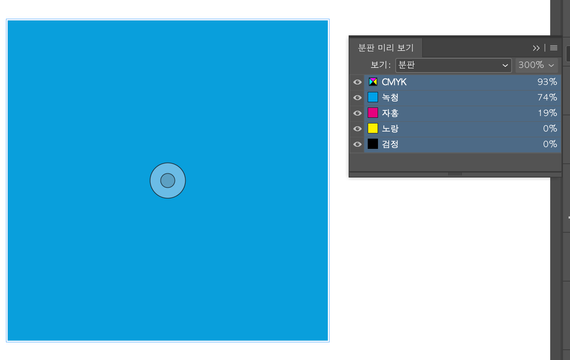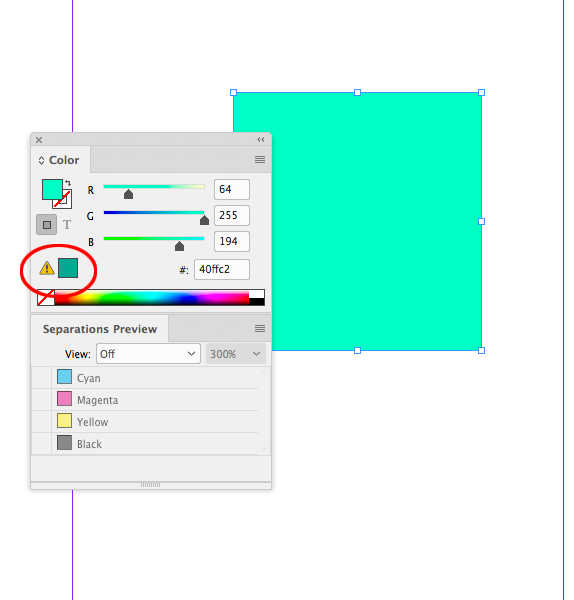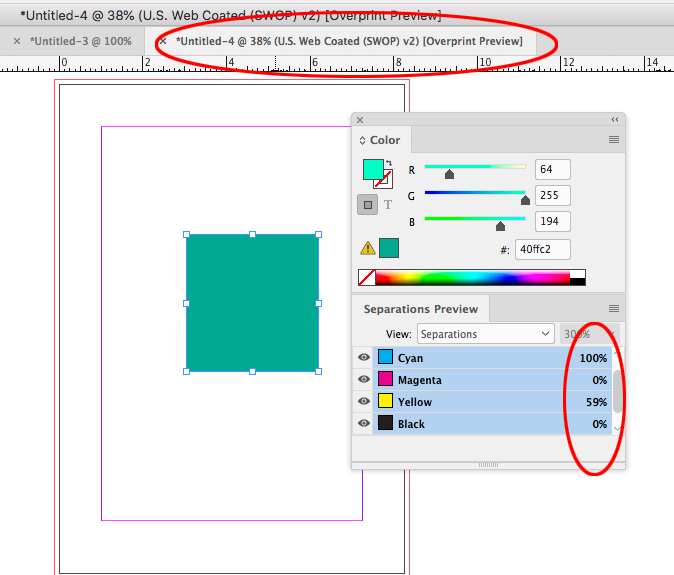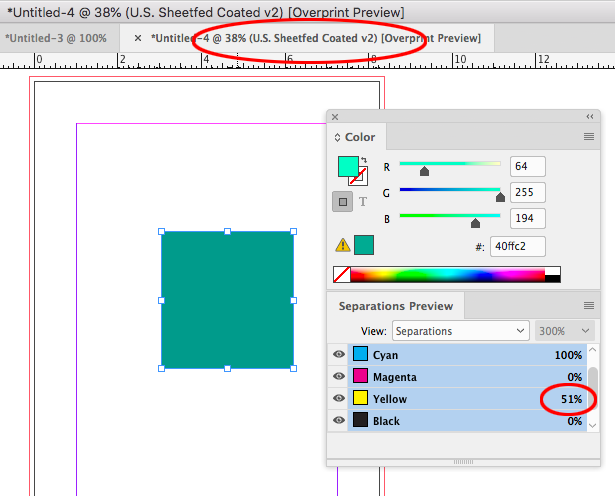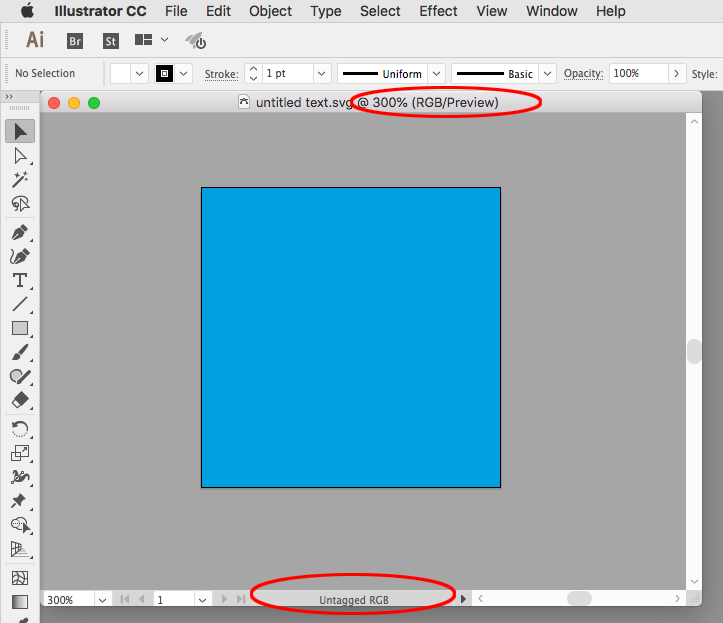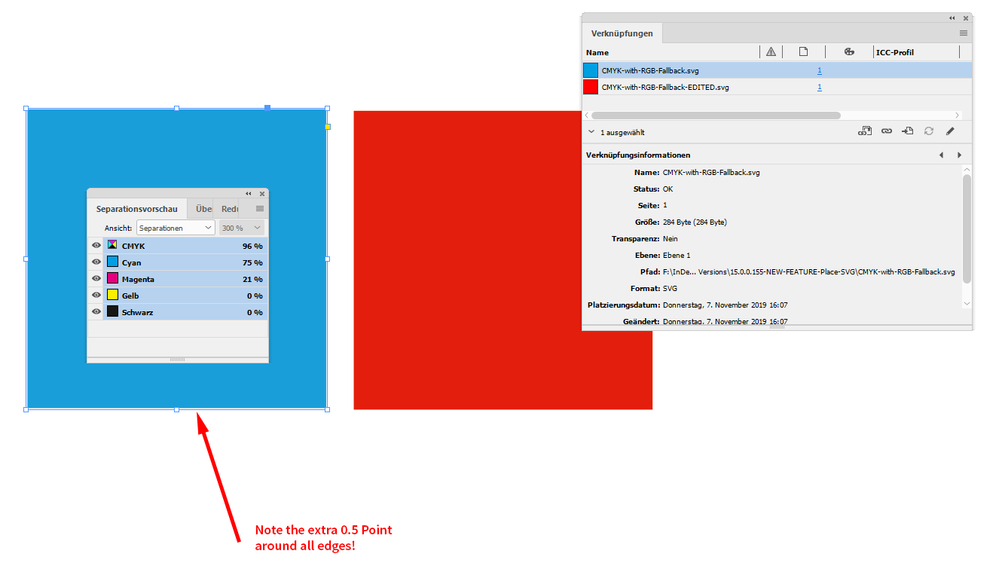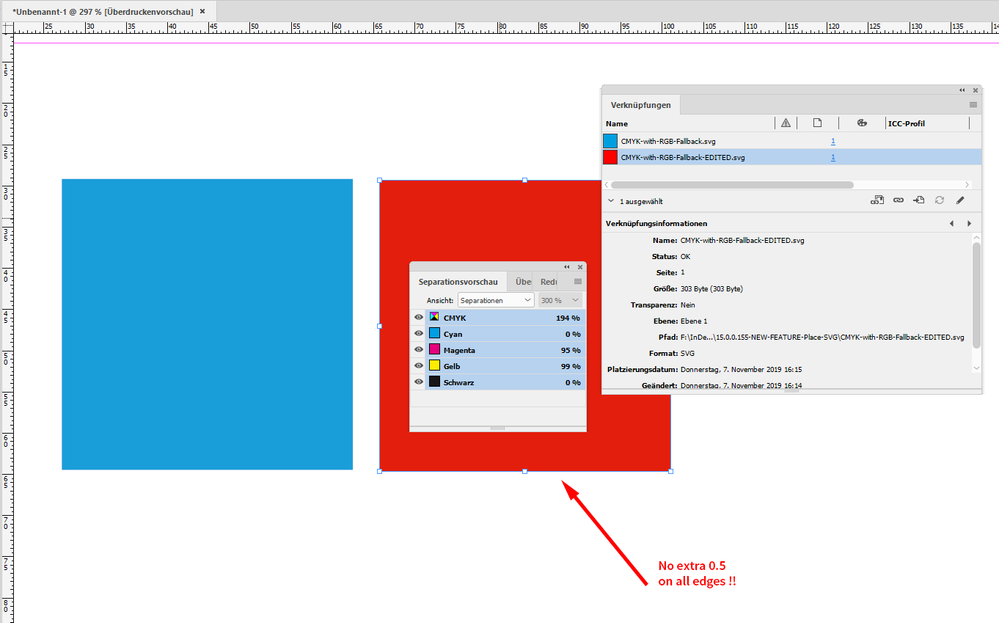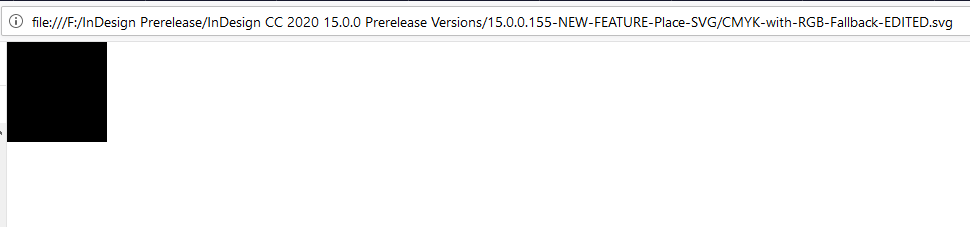Adobe Community
Adobe Community
- Home
- InDesign
- Discussions
- CC2020 indesign SVG CMYK color support?
- CC2020 indesign SVG CMYK color support?
CC2020 indesign SVG CMYK color support?
Copy link to clipboard
Copied
Thank you for supporting SVG in indesign cc2020.
By the way, SVG is basically RGB, but I know that the spec supports CMYK.
I want to know whether SVG supports CMYK color in cc2020.
Thank you.
Copy link to clipboard
Copied
It's unlikely it will ever affect my workflow, but your question made me curious so I Saved (not exported) an SVG made up of CMYK elements in an Illustrator document that is in CMYK Document Color Mode, and Placed it in InDesign.
In InDesign, I used the Separations Preview panel to observe and confirm the Placed SVG does indeed behave like a CMYK graphic.
Copy link to clipboard
Copied
Hi John, Separation Preview always displays CMYK values even for placed RGB objects. I haven’t installed 2020—but what happens to a placed SVG with a black only CMYK object 0|0|0|100? If it converts to 4-color, it might not actually be CMYK.
Copy link to clipboard
Copied
Yeah that makes sense Rob. Thanks for the follow-up.
And, your suggested black-only experiment does indeed expose the conversion; 0|0|0|100 becomes 4 colors.
Copy link to clipboard
Copied
Hi John,
tried that as well with a simple rectangle in Adobe Illustrator filled with a CMYK color 0-50-100-0.
Placing the AI file yield in exactly that CMYK numbers.
Saved an SVG file from the AI file and placed that. The CMYK numbers in Separation View changed to 0-50-97-0.
Code of the SVG file saved is:
<?xml version="1.0" encoding="utf-8"?>
<!-- Generator: Adobe Illustrator 23.1.0, SVG Export Plug-In . SVG Version: 6.00 Build 0) -->
<svg version="1.2" baseProfile="tiny" id="Ebene_1" xmlns="http://www.w3.org/2000/svg" xmlns:xlink="http://www.w3.org/1999/xlink"
x="0px" y="0px" viewBox="0 0 100 100" xml:space="preserve">
<rect fill="#F39100" width="100" height="100"/>
</svg>
The rectangle fill color was exported saved to the SVG file as #F39100. No CMYK values in sight.
Color management settings in Illustrator and InDesign are all the same.
So I think this is no proof for SVGs with CMYK colors.
Regards,
Uwe Laubender
( ACP )
EDITED
Copy link to clipboard
Copied
tried that as well with a simple rectangle in Adobe Illustrator filled with a CMYK color 0-50-100-0.
Placing the AI file yield in exactly that CMYK numbers.
Illustrator documents have a document color space, so if you export an SVG from a CMYK Illustrator document, it must go out as DeviceRGB since there would be no way to assign an RGB profile inside of a CMYK AI document, and the SVG export dialog has no profile option.
I would guess that the appearance and Separation values of your color would change depending on the InDesign document’s assigned RGB profile—a ProPhoto RGB assignment would produce different separation values for the SVG object than an sRGB assignment?
Copy link to clipboard
Copied
SVG does *not* support CMYK. It's just not there. (Whoops. I wrote "CMYK does not support CMYK originally, but I fixed it). Just because there is demand for SVG in InDesign that doesn't make it a full fledged prepress format. I do hope Adobe don't create an "extended SVG" which does support CMYK, that will lead to all sorts of havoc. However, there are proposals for named (=spot) colour in a future SVG.
Copy link to clipboard
Copied
In case there is any lingering doubt or hope that SVG supports CMYK: https://www.w3.org/TR/SVG11/color.html
"All SVG colors are specified in the sRGB color space [SRGB]. At a minimum, SVG user agents shall conform to the color behavior requirements specified in the color units section and the minimal gamma correction rules defined in the CSS2 specification. Additionally, SVG content can specify an alternate color specification using an ICC profile [ICC42] as described in Specifying paint. If ICC-based colors are provided and the SVG user agent supports ICC color, then the ICC-based color takes precedence over the sRGB color specification; otherwise, the RGB fallback colors must be used. Note that, in this specification, color interpolation occurs in an RGB color space even if an ICC-based color specification is provided (see ‘color-interpolation’)."
Copy link to clipboard
Copied
I don't think it's easy to match RGB to CMYK exactly.
But wouldn't it be possible if the SVG author puts CMYK values corresponding to RGB as in the SVG specification below?
https://www.w3.org/TR/SVGColor12/#icc-colors
Copy link to clipboard
Copied
I don't think it's easy to match RGB to CMYK exactly.
If the RGB color is inside of the destination CMYK space, then a color managed conversion would match. Here the blue is in gamut so a color managed conversion from sRGB to US Web Coated SWOP is a perfect match. If the source RGB color is out-of-gamut, like the green below, then there can’t be a match:
If you need a specifically built CMYK color, something like 50% gray, or 10|0|0|40 gray, or 100% black; then color managed RGB conversions would be a problem because the conversions are always managed. Most common CMYK profiles convert one color grays into their 4-color equivalent.
Copy link to clipboard
Copied
I think I lacked some explanation.
Is it impossible to have a reference to a GRB value if the InDesign color mode is a GRB and a CMYK value if it is a CMYK mode?
See the SVG code below.
<color-profile name = "acmecmyk" xlink: href = "http://printers.example.com/acmecorp/model1234" />
<circle fill = "# CD853F icc-color (acmecmyk, 0.11, 0.48, 0.83, 0.00)" />
or
<circle fill = "# CD853F device-cmyk (0.11, 0.48, 0.83, 0.00)" />Copy link to clipboard
Copied
...if the InDesign color mode is a RGB and a CMYK value if it is a CMYK mode?
InDesign doesn‘t have a document color mode the way Illustrator does. There can be a mix of RGB, CMYK, or Lab colored objects on a page. An InDesign document has both CMYK and RGB color profile assignments to color manage the preview and conversions. With image files you can accurately sample color with the eyedropper, with AI or PDF files the eydropper samples from the RGB preview proxy—you can’t reliably get the actual color.
Copy link to clipboard
Copied
Hi yaws,
did you try to write a "real-world" valid SVG file with that code?
If yes, can you place it with InDesign? Or open it with Illustrator or e.g. InkScape?
Thanks,
Uwe Laubender
( ACP )
Copy link to clipboard
Copied
<svg version="1.2" baseProfile="tiny" id="Ebene_1" xmlns="http://www.w3.org/2000/svg" xmlns:xlink="http://www.w3.org/1999/xlink"
x="0px" y="0px" viewBox="0 0 100 100" xml:space="preserve">
<rect fill="#00A0E0 device-cmyk(1.00, 0.00, 0.00, 0.00)" width="100" height="100"/>
</svg>
Here is the SVG code with a slight modification.
The Mac preview is black, as shown below, but the InDesign CC2020 shows RGB as CMYK.
But what I want is to show the alternative color CMYK values (device-cmyk (1.00, 0.00, 0.00, 0.00)) when InDesign is in CMYK color mode.
[indesign cc2020]
[mac preview]
Copy link to clipboard
Copied
<svg version="1.2" baseProfile="tiny" id="Ebene_1" xmlns="http://www.w3.org/2000/svg" xmlns:xlink="http://www.w3.org/1999/xlink"
x="0px" y="0px" viewBox="0 0 100 100" xml:space="preserve">
<rect fill="#00A0E0 device-cmyk(1.00, 0.00, 0.00, 0.00)" width="100" height="100"/>
</svg>Here is the SVG code with a slight modification.
The Mac preview is black, as shown below, but the InDesign CC2020 shows RGB as CMYK.
But what I want is to show the alternative color CMYK values (device-cmyk (1.00, 0.00, 0.00, 0.00)) when InDesign is in CMYK color mode.
[indesign cc2020]
[mac preview]
Copy link to clipboard
Copied
<svg version="1.2" baseProfile="tiny" id="Ebene_1" xmlns="http://www.w3.org/2000/svg" xmlns:xlink="http://www.w3.org/1999/xlink"
x="0px" y="0px" viewBox="0 0 100 100" xml:space="preserve">
<rect fill="#00A0E0 device-cmyk(1.00, 0.00, 0.00, 0.00)" width="100" height="100"/>
</svg>Here is the SVG code with a slight modification.
The InDesign CC2020 shows RGB as CMYK.
But what I want is to show the alternative color CMYK values (device-cmyk (1.00, 0.00, 0.00, 0.00)) when InDesign is in CMYK color mode.
Copy link to clipboard
Copied
But what I want is to show the alternative color CMYK values (device-cmyk (1.00, 0.00, 0.00, 0.00)) when InDesign is in CMYK color mode.
I think you are misunderstanding the Separation Preview panel. It doesn't indicate the color mode of an object, it is showing how the sampled color will output to the document’s CMYK profile, which should represent the intended output device.
Again, InDesign doesn‘t have a document color space—there is nowhere to set a document color mode. If I sample a native RGB color, the Separation panel will show its expected conversion to CMYK in print output, but it is still an RGB color. The Color panel shows its nearest CMYK appearance along with a gamut warning
If I turn on Separation Preview it shows how the RGB color will convert to the document’s CMYK space without actually making a conversion:
The numbers change depending on the assignment, here US Sheetfed Coated is the simulation space:
Copy link to clipboard
Copied
Also, if I save your code and open the .svg in Illustrator, it opens as RGB with no profile:
Copy link to clipboard
Copied
Hi yaws,
thank you for the SVG code:
<svg version="1.2" baseProfile="tiny" id="Ebene_1" xmlns="http://www.w3.org/2000/svg" xmlns:xlink="http://www.w3.org/1999/xlink"
x="0px" y="0px" viewBox="0 0 100 100" xml:space="preserve">
<rect fill="#00A0E0 device-cmyk(1.00, 0.00, 0.00, 0.00)" width="100" height="100"/>
</svg>
What happens here is, that InDesign is seeing a rectangle filled with color #00A0E0.
The device-cmyk entries are ignored. InDesign is using the RGB fallback.
FWIW: InDesign is also ignoring the viewBox entry "0 0 100 100".
It will honor x, y, width and height if that is defined in the same line with the viewBox entry.
Now edited with a different fill ( device-cmyk unchanged )
<svg version="1.2" baseProfile="tiny" id="Ebene_1" xmlns="http://www.w3.org/2000/svg" xmlns:xlink="http://www.w3.org/1999/xlink"
x="0" y="0" width="100" height="100" viewBox="0 0 100 100" xml:space="preserve">
<rect fill="#FF0000 device-cmyk(1.00, 0.00, 0.00, 0.00)" width="100" height="100"/>
</svg>
On the left your code placed:
On the right your code placed with the changes I did with fill and the added width and height values:
So the device-cmyk values are definitely ignored.
Regards,
Uwe Laubender
( CMYK )
Copy link to clipboard
Copied
Hi yaws,
Mac OS X Preview app reverts to fallback color Black, because it will not interpret any fill color right, not the device-cmyk, not the #00A0E0 entry. The same with Firefox browser on Windows 10:
Regards,
Uwe Laubender
( ACP )
Copy link to clipboard
Copied
Thank you for your answers.
As you pointed out, I misunderstood that there was a color mode in InDesign.
Still my distress was not solved.
And my question was not clear.
Here is a simple example. I want to express CMYK (1,0,0,0), cyan100% in SVG. And the InDesign CC2020 wondered if it was possible.
The reason for this is that the SVG specification allows for the replacement of RGB values with CMYK.
fill = "# 00A0E0 device-cmyk (1.00, 0.00, 0.00, 0.00)"
And I'm not interested in whether RGB color and CMYK color are visually similar. I'm just wondering if InDesign can read the input CMYK values.
At first, I thought that there was a corresponding expression between RGB and CMYK. But I found this almost impossible.
Perhaps this issue arises when creating web-based print publishing solutions.
Is it difficult to apply SVG alternative CMYK color in Adobe Indesign?
Copy link to clipboard
Copied
Hi yaws,
I think your question was very clear.
And the answer is after all the tests we did:
InDesign will not work with any CMYK values in SVG files placed.
If a RGB color is given as fall back it will use the RGB values.
Regards,
Uwe Laubender
( ACP )
Copy link to clipboard
Copied
SVG is NOT A CMYK FORMAT. I will repeat that. It seems that because of a design accident you can specify 4-component ICC profiles, and hence CMYK colorants, but there must always be an RGB equivalent. But this design accident should not fool anyone into thinking that it is a CMYK format. Refer back to my quote from the specification. By design, and as required, the transparency space MUST be RGB, and gradients must be blended in RGB. So, this would be a way of specifying colorants for a very specific and limited closed workflow - without transparency or gradients.
Now imagine trying to use a format in prepress that is "CMYK except for gradients. Oh and CMYK except for transparency. Oh, and RGB in every app except this one.". This would cause havoc, and wild unpredictability, so I would say it would be a mistake for anyone to either try to use or try to implement CMYK in SVG. No, it is an RGB format, and will remain so unless or until a future SVG format changes that.
Copy link to clipboard
Copied
Hi all,
This thread seems to have come to a conclusion. But I thought I would cross-post a link to a thread I just opened with a similar question for Illustrator.
In short: SVG 1.2 spec supports `device-cmyk` as well as `icc-named-color` which are useful attributes when creating a printable PDF for factories from an SVG (using a conversion library such as PDFlib). However, Adobe tools seemingly don't support creating SVG in the 1.2 spec (which is from 2009, albeit it being still a "draft"). I wondered if there are any plans for this - in my case, this spec of SVG is incredibly powerful to enable web-based applications that can still lead to files for industrial printing.