- Home
- InDesign
- Discussions
- Cross references gone after updating word document
- Cross references gone after updating word document
Copy link to clipboard
Copied
Hi,
I'm working on a book, writing in word and doing layout and pictures in indesign, with several word documents linked to individual indesign files collated in an indesign book. I would like to find a way to create dynamic cross references to specific paragraphs. As the word document and indesign documents do not have the same pagination I cannot create the cross references in word. I can create the cross references in indesign, but when I make changes to the word document and update it in indesign to include the new text, the cross references that I had created are gone.
Is there some way to retain cross references made in indesign when updating the word document? Or some other solution that would give me references to specific paragraphs and update the page number automatically when the paragraph changes page?
 1 Correct answer
1 Correct answer
There is no way this will end well for you without the use of either WordsFlow or InCopy.
Copy link to clipboard
Copied
Hi Jim:
The more typical workflow is to place a copy of a Word doc into InDesign for formatting. Edits are made in InDesign, and the x-refs will stay intact.
If you opt to place a linked copy of the Word document in InDesign, then you can only edit the file in Word. If you make any edits to the story in InDesign, and later update the Word document, it will overwrite your InDesign edits. That's just how it works.
I'm guessing that you selected the linked workflow because you want to maintain a Word file with the edits you are entering into InDesign? You can use File > Export > RTF in InDesign to export the story when you complete the edits (not great, but free) or explore a third party app like WordsFlow from Em Software: WordsFlow » Em Software.
~Barb
Copy link to clipboard
Copied
Thank you for you input Barb,
Yes I want to write and keep the original text in word. But I'm also using linked documents so I can work on the layout (paragraph styles and add pictures etc.) while still being able to make changes in the text, and have them automatically added to the indesign document. Changes will have to be made in the text up until the day it goes to print, so working on layout and text simultaneously is a must.
I have lots of other cross references in the word files (headings, footnotes, figures). Would these survive if I did the last edits in indesign and then exported the final text back to word? Can't seem to find export to RTF to try it out, I'm using CS6 so possibly that is a later addition?
I could of course make a list of cross references to be created in the end. But I know I'd find something else that I want to change in the last minute and then I'd have to redo the whole list.
I want to automate the process as much as possible to avoid errors in the last minute stress before handing it in to the printers.
Copy link to clipboard
Copied
There is no way this will end well for you without the use of either WordsFlow or InCopy.
Copy link to clipboard
Copied
Hi im:
You have to have an insertion point in the story to see the RTF export, but no, I would not expect the x-refs to work correctly in Word after you find the command.
There is a free-15 day trial of WordsFlow in the right column of the link I posted above. If having an parallel Word file is critical, I'd recommend taking some time to check it out.
~Barb
Copy link to clipboard
Copied
Right, so it looks like I have to look into WordsFlow to get this to work, or deal with the manual editing in the end. Not what I was hoping for. But thanks for the input anyhow!
Copy link to clipboard
Copied
Hi,
What kind of CR do you play?
Best,
Michel
Copy link to clipboard
Copied
Hi Michel,
I'm not sure this is what you're asking about, but if you mean what type of cross references I use, it's Link to paragraph with destination in the same indesign document, page number format.
Copy link to clipboard
Copied
… Well! … Something like that:
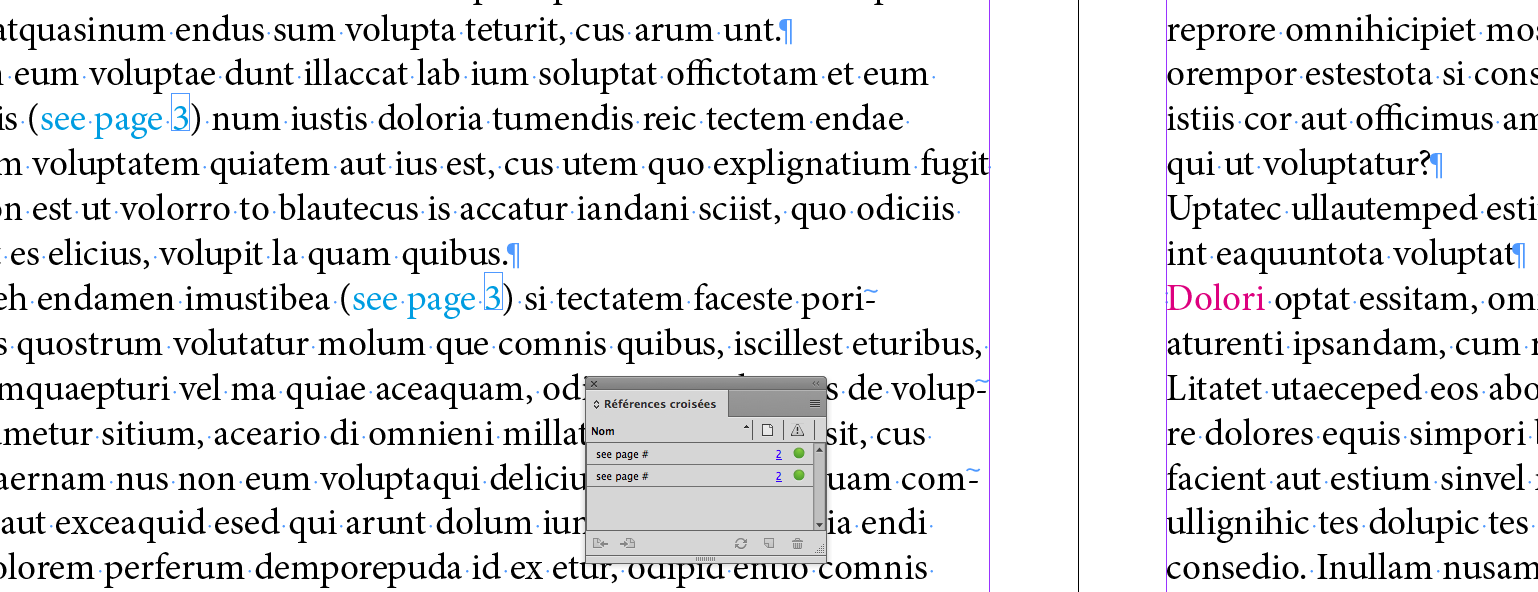
Another time, I'm sorry to disagree! Of course, you can do it! …
If you indicate clearly the 3 parts of the CR [From/To/Format] in the Word doc., it's not really complicated [I don't say: it's simplistic] to create all the CR into the ID doc! … But, for that, you'll need a script and one click!
You'll just need to play 1 click at each time you'll update the Word doc! … ![]()
Best,
Michel, for FRIdNGE
I just remember this video [and the associated script] posted on YouTube in Feb. 2017 – Just For Fun, of course!
Copy link to clipboard
Copied
I have a long (150 page) chapter, with lots of frames, and I put in a lot of cross-references, on the order of 50. It finally got to the point that, when I tried to move a text frame, InDesign would lock up. I created a new document, exported the text to .rtf and Placed it again. This stripped out all of my text anchors and made all of my cross-references into literal text. That's the bad news. The good news is now InDesign doesn't lock up when I move a text frame. I think I put in too many cross-references and it finally got to where the complexity and thus computational burder of moving the targets of the cross-references became more than InDesign can handle. I also found that this export-to-rtf and Place did other bad things to my file:
- Adds a carriage return at the end of each footnote.
- Overrides the styles for almost all of my styled paragraphs: asigned
Panel Paragragh Clear Overrides to F12 and had to do this on all of
the headings and footnotes
Find more inspiration, events, and resources on the new Adobe Community
Explore Now

