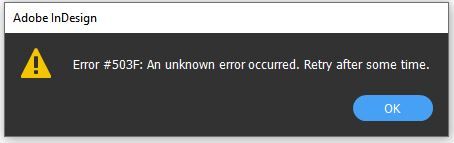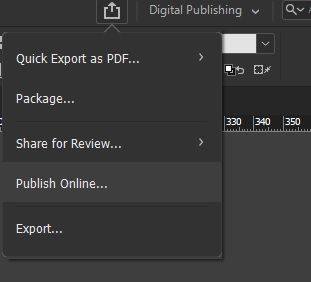Adobe Community
Adobe Community
- Home
- InDesign
- Discussions
- Error # 503f when wanting to post online InDesign ...
- Error # 503f when wanting to post online InDesign ...
Error # 503f when wanting to post online InDesign CC 2021 v16.0
Copy link to clipboard
Copied
Copy link to clipboard
Copied
Did you solve this error? I have the same and I don´t finde the answer
Copy link to clipboard
Copied
So strange nobody replied to this at the time.
There's a troubleshooting guide here
https://helpx.adobe.com/ie/indesign/kb/upload-error-publishing-indesign-document.html
Outside of this
If a document is not behaving well then try
File>Export
Choose IDML
Open the IDML in InDesign
Save the file as a new InDesign file with a new name
See if the issue persists.
---
Try resetting your preferences:
The easiest way to reset everything is to delete the InDesign preferences: as soon as InDesign starts to boot hold down Shift, Alt, Ctrl (and Apple/Cmd if working on a Macintosh). A dialog will appear asking to delete the InDesign Preferences, select 'Yes' on this dialog.
Further info and instructions here if needed:
https://helpx.adobe.com/in/indesign/kb/indesign-preferences-support-file-locations.html
---
Reinstalling rarely fixes everything - you can do a complete reinstall using the
Creative Cloud Cleaner Tool https://helpx.adobe.com/creative-cloud/kb/cc-cleaner-tool-installation-problems.html
Copy link to clipboard
Copied
I had the same problem with me, and when I looked at the responses, I was sure that there is no solution to the problem through Adobe staff .. this is a waste of time, nothing more
Copy link to clipboard
Copied
Hi @ahmd26386005ik25 error 503f indicates the inability to verify the account while attempting to publish.
Check your firewall/wifi settings or the steps outlined in this document:
https://helpx.adobe.com/indesign/kb/upload-error-publishing-indesign-document.html