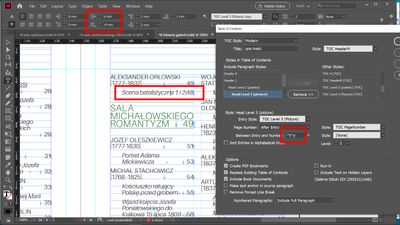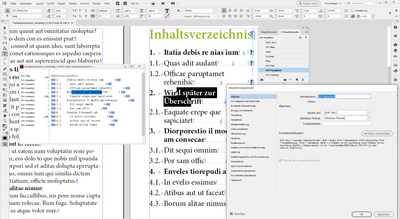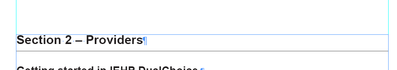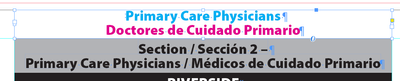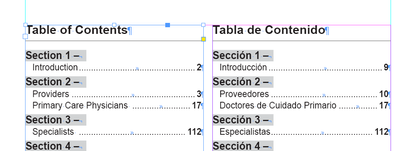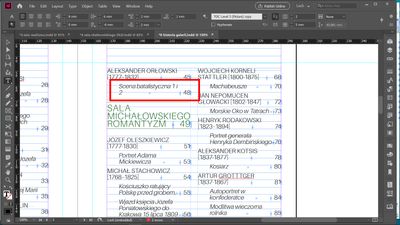Copy link to clipboard
Copied
Hi
I'm aware this was an issue a couple yrs ago, but may be some new ideas have appeared in the meantime 🙂
I want to break a TOC style into 2 lines based on a header which is a single line. I can't do this by left indenting.
Nothing comes into my mind but do it manually after completing all the book. Is there any other more automatic solutions?
 1 Correct answer
1 Correct answer
Hi,
Thanks for your post. I do understand your idea, but I'm not a big fun of manual adjustments even if there is a perfect check list 🙂
So I did it another way:
First I had 2 issues with the TOC being placed in a narrow column:
1/ problem when the header was too close to the page number
2/ problem with balancing the column lenght - I was playing with breaking header lines to have this being equal
this ilustrates the picture:
As you see in this case there is almost no space between text and
...Copy link to clipboard
Copied
Please show something.
Do you mean something like that?
Copy link to clipboard
Copied
I guess I do.
Copy link to clipboard
Copied
Hi @Mike_J_001:
InDesign has (and had) a last line right indent feature which is used specifically to keep page numbers in a TOC at the right margin, while the earlier lines of a multi-line head break.
If that is the goal, set a right indent of 3p0 (as a starting point) and a Last-Line Right Indent to -3p0. If that is more or less what you need, you can tweak the values. Or again, show us what you are working with.
~Barb
Copy link to clipboard
Copied
Hi Barb,
Sure I'm aware of right indenting, unfortunetly I can't apply it, as this spoils the rest of TOC records of the same style.
The issue is that TOC is in 2-columns layout and I want this 2 colums be balanced.
Hence what would work for me is applying the break line to this only particular TOC entry.
Copy link to clipboard
Copied
You may want to try a Forced Line Break by using the Type>Insert Break Character>Forced Line Break menu command, or the keyboard shortcut Shift+Enter/Return, depending on whether you're using a Windows or a MacOS system.
Inserting the line break gives you a "soft return" to break up the lines for your exception, but doesn't create an additional paragraph so the whole entry would be registered as a single paragraph with the style you're using to generate your ToC. This still allows you to manually determine your "line breaks" in a paragraph while maintaining it as a single paragraph, as far as InDesign (and your ToC) is concerned.
Hope this helps,
Randy
Copy link to clipboard
Copied
Just to follow up — did any of this get you past your issue?
If not, let us know and we'll keep trying to get you where you need to be. If it has helped, please let us know that too so we can archive this and use it to help others who may find themselves with similar problems.
Hoping that we were able to help you,
Randy
Copy link to clipboard
Copied
Hi @Mike_J_001:
Well, you can always add a line break manually—you just have to remember to add it after each update.
Showing us your layout helps us help you... but other options include adding non-breaking spaces to the source paragraph that will carry over to the TOC, or using a no-break character style in a similar manner. Whether or not that will actually work for you remains to be seen, depending on what is happening on the body pages.
~Barb
Copy link to clipboard
Copied
You can do a Right indent - and then a negative first-line right indent
And this can built into the TOC paragraph style.
https://www.rockymountaintraining.com/adobe-indesign-what-is-a-last-line-right-indent/
Copy link to clipboard
Copied
I had a complex job a few years back that required a line break in the TOC heading. I simply did it by doing a Find & Change saved query as part of the proofing process before I generated the PDF--I created a checklist for the process. Not an automated option, but not that difficult. The book (directory) was about 1000 pages long, so I only updated the TOC when I had to.
The pages:
This was straight text and required the most work due to constant edits by the client.
In the main sections, I couldn't use the headings as displayed because I needed a separate TOC for English and Spanish, so I created a non-printing box with the English and Spanish text at the top of each document as it was displayed in the TOC. (The color coding was simply for my benefit.)
The TOC:
The line with the line break in the TOC was formatted with a nested style.
Copy link to clipboard
Copied
Hi,
Thanks for your post. I do understand your idea, but I'm not a big fun of manual adjustments even if there is a perfect check list 🙂
So I did it another way:
First I had 2 issues with the TOC being placed in a narrow column:
1/ problem when the header was too close to the page number
2/ problem with balancing the column lenght - I was playing with breaking header lines to have this being equal
this ilustrates the picture:
As you see in this case there is almost no space between text and page number. Left indent (set for par style) doesn't work for a single line. So at first I "pushed away" page number from textt by adding tab sign between entry and a number, with an effect as below:
Now I have used the GREP to force break in a certain way by using noBreak 🙂
I have used this idea with a couple of cases, when I have the similar issue, or I have to break line to have a balanced column effect.
As you see there are a couple of very specific GREPs, dedicated in fact to one header instance only. But overall I had to create only 5-6 such GREPs to have the nice TOC of around 200 entries.
So in my opinion it was worth to do this job and forget of manual adjustments 🙂
Copy link to clipboard
Copied
I can't edit the post - I certainly meant RIght indent in sentence: Left indent (set for par style) doesn't work for a single line.
Copy link to clipboard
Copied
Would applying the NoBreak style to the end of the paragraph work? This assumes hyphenation is off.
.{15}$
Of course, the number (of characters) is adjustable.
Find more inspiration, events, and resources on the new Adobe Community
Explore Now