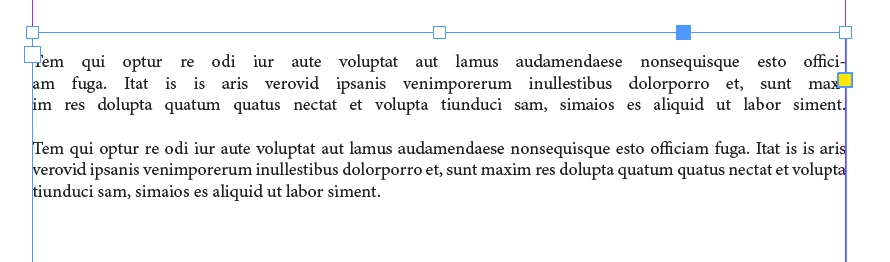Full-Justify text in InDesign
Is there no easy way to full-justify paragraphs in InDesign? If you select text and "full justify" it, it looks terrible.
I know I'm not the first person to ask but I'm hoping I'll get a more efficient solution than what I've seen when this question has been asked previously. I love InDesign except for this flaw.